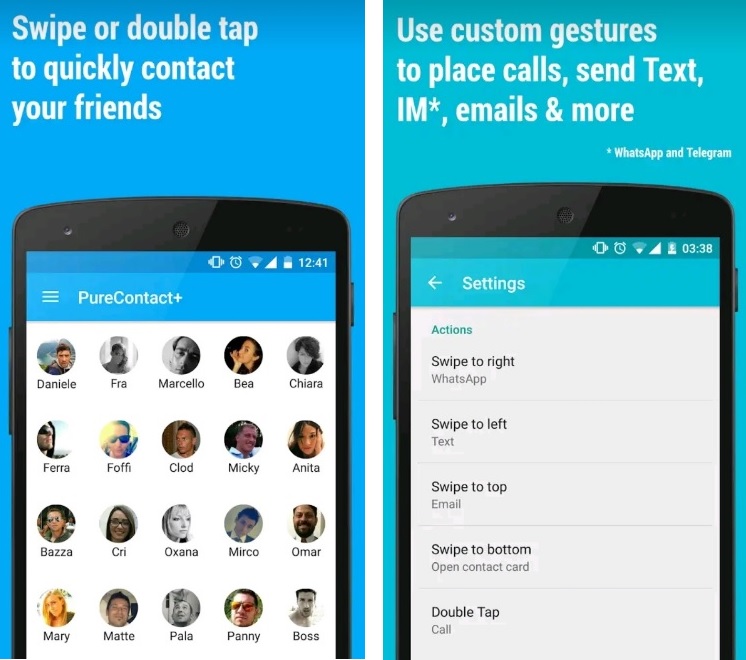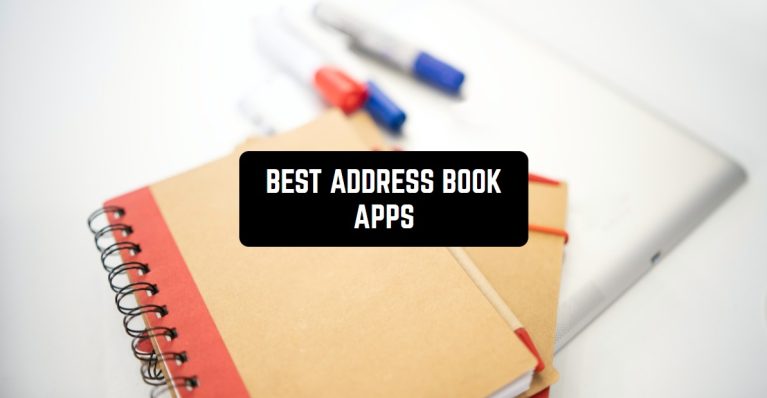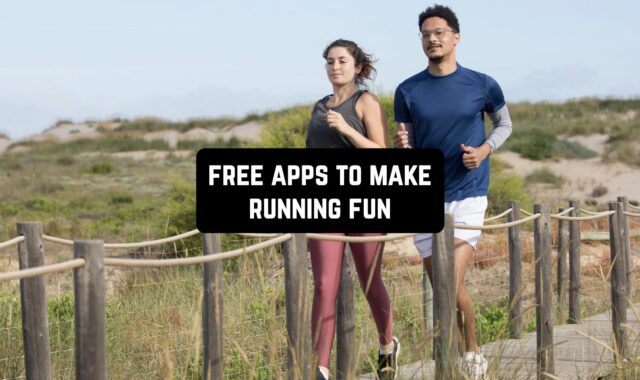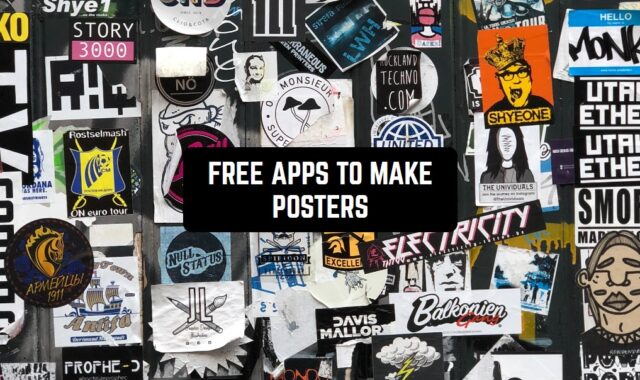Address books were quite popular in the past. Nowadays people seem to care less about each other places of living, probably because of the “3rd places” growth and the possibility to stay connected each second and get any information immediately.
However, it often leads to an awkward situation when you ask a person about their home or work address and then forgets it and you have to ask twice. It is not cool, especially for the business sphere. Luckily, address books haven’t disappeared, they just went digital – and now you can get an excellent one yourself.
You may also like: 11 Free caller location tracking apps (Android & iOS)
Address Book
There are many types of people in our world, including those who like to keep everything organized to that extent that they got a separate address book and make notes there.
At least they won’t get lost without the Internet and will know all the addresses of their friends and family. So if there is a demand – there is a supply, as a consequence.
This app is a digital version of an address book, where you can keep the name, phone number, and address of a person. There are no limitations considering how many of those you can actually write down, could be millions. All the information is automatically copied into the Cloud Storage.
The app synchronizes addresses among Android devices and allows them to share them. To make everything clearer, you can organize contacts into groups and highlight them in different colors. This way you will always find the address you’re looking for in seconds.
You can also export all the addresses to an excel file, which can be used to recover your addresses when you change or reset your phone. In general, this is a classic address app-only addresses and nothing extra, so it is really easy to use.
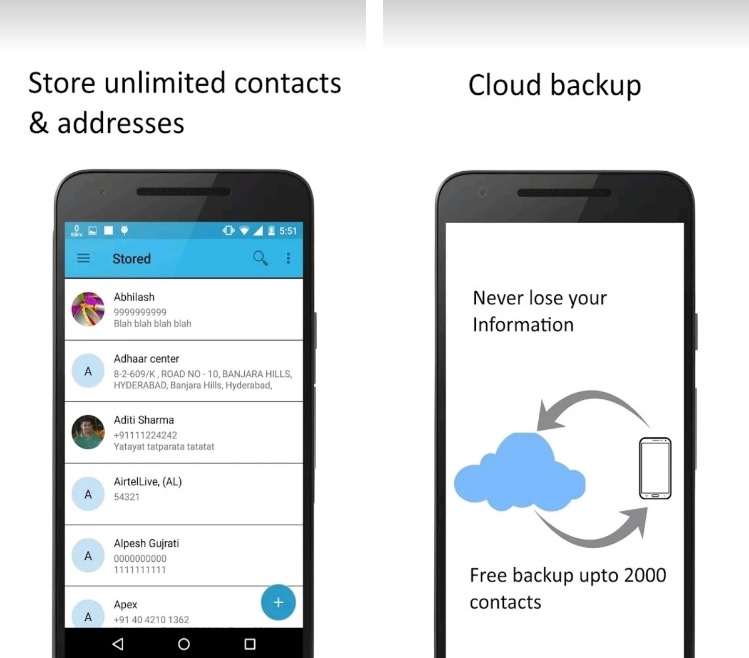

You may also like: 13 Best Document Editing Apps for Android & iOS
Address Book
In fact, if you are working for logistic services such as meal delivery (which is roaring today) it is quite useful to have a secure address book to get everything under control and in arranged in the way you want. Manage your favorite places and contacts easily with the help of this app.
Except simply saving addresses you can also link them to contacts so you don’t have to dog every time into your messenger to find an address once again. Navigate the saved addresses of places. Divide all your contacts and addresses into categories like Business, Family, Friends, Coaches and so on.
Pin the locations in the app and mark the address they have so it could be linked to the map. Next time you type in the address you will be redirected straight to the google maps.
You login into the app using your google account which is useful for synchronizing the contacts from your phone with addresses of those people.
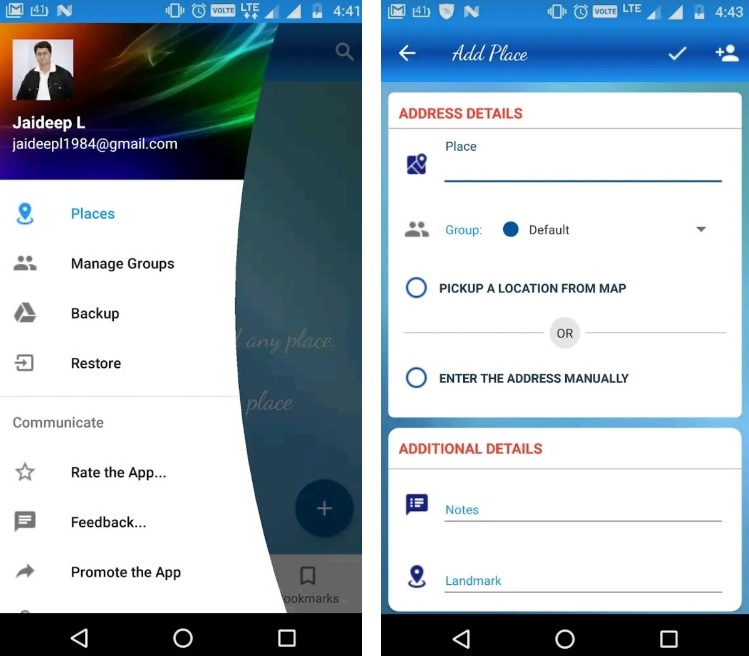

Contacts+ | Address Book
It is much more useful if along with writing down the person’s number you also write down their address. This would be helpful for understanding their way of life and status.
This app works on the base of the cloud system and synchronizes all the info automatically. Contacts+syncs your contacts across your devices (including iOS, Mac, PC, & other mobile devices) as well as across various accounts you may store contacts in (such as Gmail, Exchange, Office365, and Twitter).
For each contact, there is only one place in the app so you could gather all the facts there. Thus you will avoid the mess which occurs in the situation when you occasionally add pieces of information about this contact and they all end up in various places.
With the cross-device system, your contacts and addresses will be available everywhere. Another cool option is that you can scan business cards and the app will transfer the info from them, including the address, into the database. You can unite different addresses into groups and add tags for them.
Contacts+ can search the missing information about contact across the web in case you didn’t’ add it yourself. Next time you’ll be calling someone, the app will display the address of that person. Contacts+ also synchronize with other apps, like OneNote so you can cope addresses there as well.



Cloze Relationship Management
Get your contacts as filled with information as possible with this address book app. Numerous users are already utilizing this app every day, according to the famous sources. It is made for busy people who care about others and want to stay at the top of their relationships.
With this app, you will feel like you got a personal contact assistant and forget forever the necessity to worry about memorizing facts about addresses. It’s your automated, AI-powered, contacts assistant, helping you stay in touch, grow, and leverage your network, uncovering new opportunities.
Interesting feature: this app scans the news and reminds you to stay in touch with important people. You can scan business cards and the app automatically adds them to the base. You can also send your digital business cards using this app to others.
With this useful address book, you will remember who works where. All the details about your contacts and their addresses will be constantly updated. This could be really beneficial when you need to find a person working in a certain industry.
Build a trustful network right in your smartphone. No need to worry about privacy since the app has strict policies concerning info sharing. So you can build, for example, a group of addresses and contacts with your friends if you are studying at the same university or you are alumni.
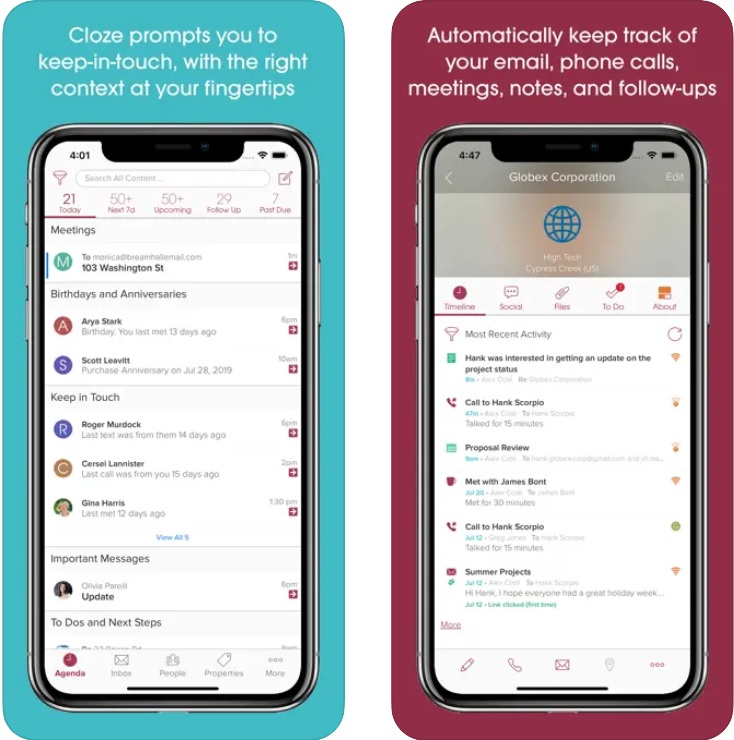


Hiya
If you’re that type of person who needs to remember bunches of addresses throughout their daily life this app is a great assistance.
You can save the address of any person and link all kinds of information you want to it: from business partners to ex-lovers. In addition, there is a possibility to share stored addresses, current location, phone numbers, and email ids with one click.
Hiya is a multi-functional app that allows you not only to record the addresses of people that you have in your phone book, but this app is also a great call manager as well. It is capable to detect any spam calls and block them. Hiya automatically blocks any unwanted numbers that try to reach your phone.
You can edit any contact using Hiya and add all the address details about those people: number of the building, apartment, fax, and all other important details that you can find. Besides, Hiya is also a Caller ID app so no more unknown numbers trying to reach your phone – Hiya will always detect the caller!
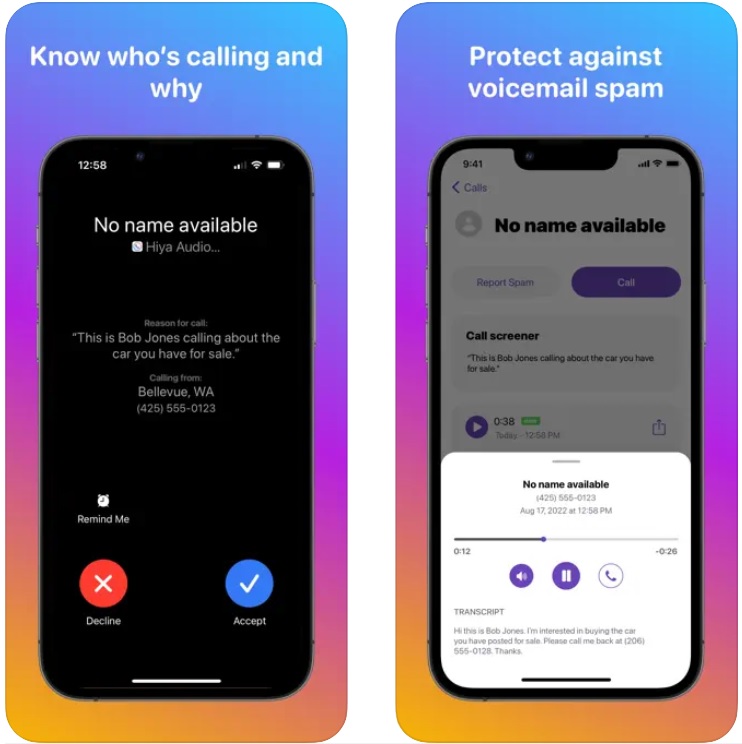


You may also like: 11 Best missed call alert apps (Android & iOS)
Contacts XT – Address Book Organiser
Honestly, with this app, you will never be a person who forgets anything about their friends again. This app is one of the 3 apps coming in one package, which also includes a birthday reminder and contact app. They all mutually synchronize and thus you get a full system of notifications and information.
Your addresses will be grouped automatically according to organizations, cities or countries. Moreover, it can happen sometimes that when you fill the information about the contact you can miss out some important facts about them.
The app will help you and complete all the information about each of them. This is a great help when you’re managing a big corporation department.
The addresses that you add you will be able later to see on the map along with phone numbers and other data. The app works with such programs as Microsoft Exchange/Outlook, Google Contacts or Mobile Me. In general, it is a simple iOS app, but in a package of 3 apps, it is clearly comfortable in usage.
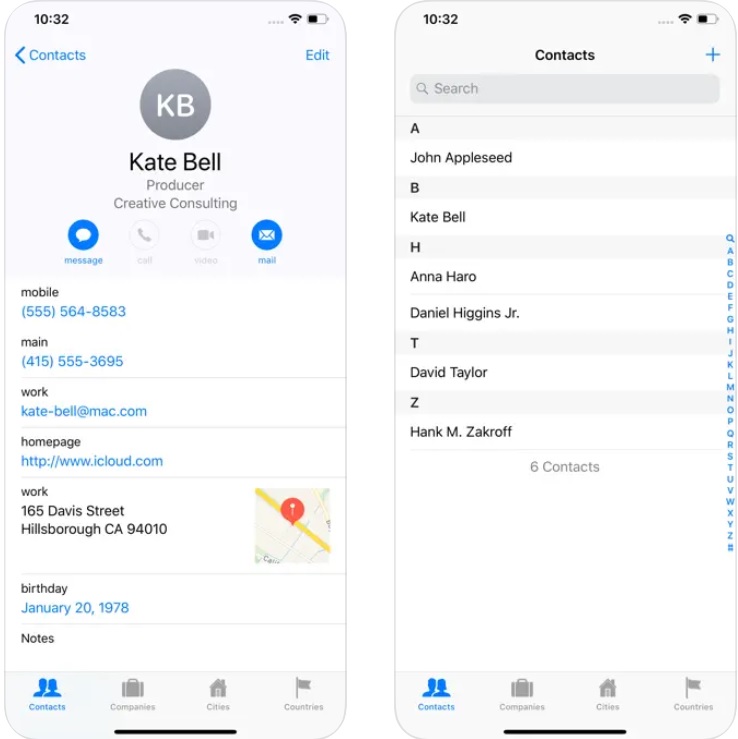

Covve Intelligent address book
This is probably one of the best apps on our list. This is a multi-functional address book, that works more like an album of contacts rather than just an address book. Add the total information about any person here – their address, work address, second address, emails, numbers, and so on.
The main aspect that helps this app stand out from others is its unusual user interface. When you are using this app it feels more like you are using a social network, rather than an address book.
You can modify all the information about the contacts yourself, or, if others have this app as well, they can do it on their own. Each time the contract is modified, you will get a notification – this will be so-called “news” of the app.



Sync.ME
This is an extremely popular app on the market and it has been downloaded more than 15 million times. This is the contacts and call manager that you can use to organize all your countless numbers, especially if the number of them that you have is truly countless.
Here you can put into the most detailed information about the contacts, including their address in detail. You can also add their social networks, their emails, business cards, and all the necessary information that you think is needed.
What is more, Sync.ME serves as a caller ID app as well – it can detect who is calling you (if there is no such contact in your phone) and block all the spam calls.



Address Book
All the requirements for an address book app – here they are. This is another classic address book app, where you can put all the information about the contacts you have on your phone.
As an addition, Address Book has a really minimalistic design of the interface creating a feeling like you’re using an actual notebook for writing down addresses of people.
To each address, you can add up to 17 blocks of information. For better convenience, group your contacts and name those groups. All the fields are flexible for any information and you can even use letters in the zip code field. Add an entry to phone contacts,
Classically, you will have all your addresses arranged in alphabetical order. On each of them, you can see which have been updated or added recently.
Besides importing phone contacts you can also import excel files. To find an address in the google maps, use the GMAP button. And last, but not least, you can be confident that all your personal data is safe and secured.
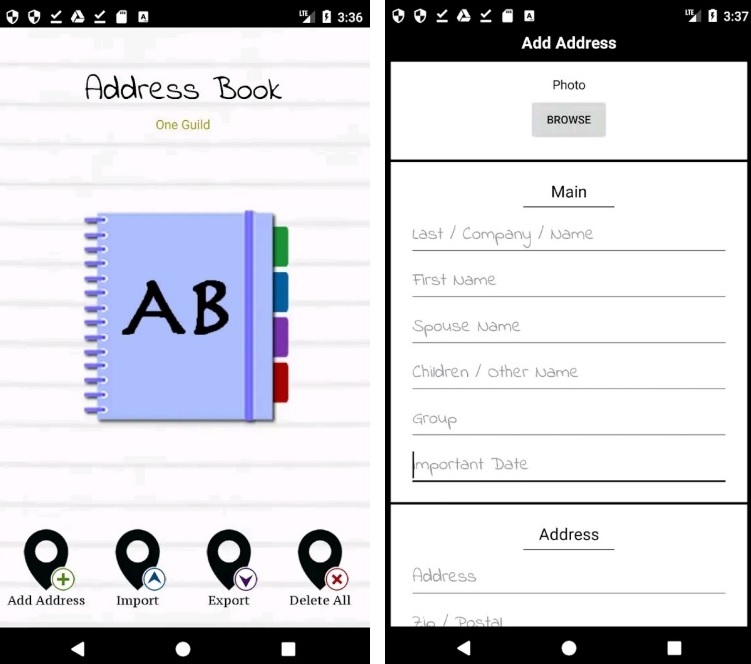

ContactEasy – address Book help
If you’ve been looking for an app that makes your phone look authentically, this is the best solution.
Create a multicolored keyboard set with a wide range of colors, make your order by names, numbers, or by mail or lack thereof, create different groups of contacts using color, any tricks with photos, their enlargement or reduction, distortion and rotation, and all this in a user-friendly and clear interface.
This is not the end of all the pluses, you can change the dialing voice, the color of all texts or certain texts and adjust their shadows, create animations completely change the interface, make a personalized address book.
You can use SMS and Bluetooth and two-dimensional codes to exchange contacts, both certain and entire groups. In a convenient way, you can adjust the number of contacts in the conversation and exclude several participants in the conversation at once with a single click.
You can also share your learning materials to local computers via Wi-Fi in formats like txt, pdf, mp3, zip, gif, png, html, and others, which is also a big plus.
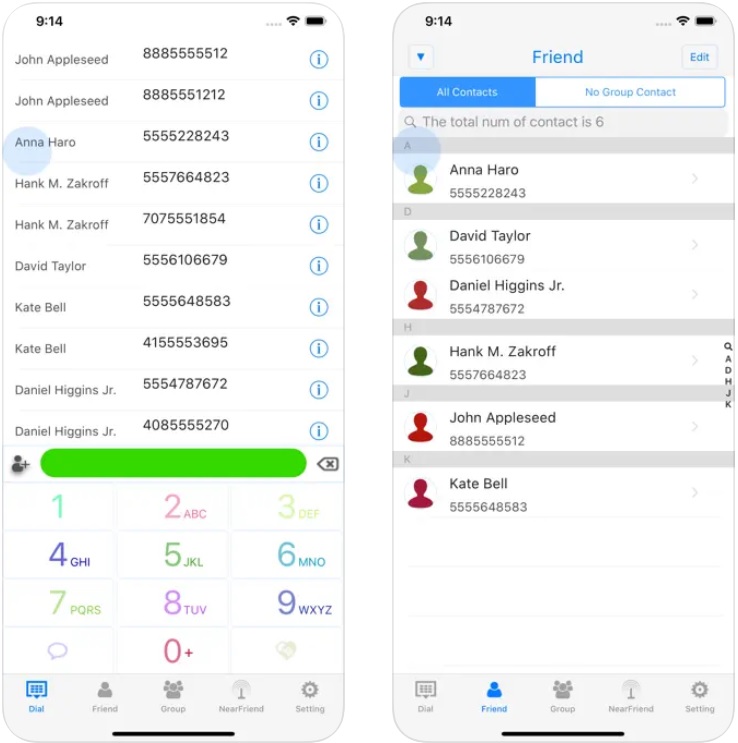

You may also like: 11 Best speed dialing apps for Android & iOS
PureContact
From the first sight, it might seem like a quite a cheesy Android app but in fact, it is a nice choice for those who want not to have just contacts on their phones, but a whole address book.
Now you can organize all your contacts as circles, and toss them from row to row. To each contact, you can add detailed information, including the address of the living/work address.
Swipe or double-tap to quickly contact your friends with text, call, WhatsApp, telegram, email. Now you can organize better your contacts in creating groups.
In order to view the information about the contact, including their address just tap on it and hold your finger for a couple of seconds. The info will be displayed in a cloud window.