Drawing was interesting to people at all times. People visited exhibitions, drew themselves, bought portraits from artists. Nowadays, drawings began to take on special features. For example, if earlier cartoonists had to draw every frame on paper, today it can be accelerated and created with the help of technology.
Perhaps you are also interested and would like to try to do animation. But if you do not do it professionally, but also want to join the world of art, then you will come to the aid of an ordinary tablet.
Buying an easel, paints and brushes will leave a strong imprint on your budget and welfare. Also today there are many brands of graphic tablets, which are designed exclusively for creativity, animation, sketches and even drawings. But still the purchase of new equipment – it is expensive enough and it is possible that you can not afford to purchase a quality graphics tablet.
However, many people are now happy owners of iPads, which at first glance, are quite suitable for the role of a virtual easel. In order to make it easier for you to work, as well as to adapt to the new way of drawing and creating characters, we have selected for you the most convenient and modern applications. In total, we found 11 best apps that are perfect for animation on iPad.
Animation Creator HD
Price in App Store: $3.99

In fact, Animation Creator has the simplest, yet most classic and powerful tools for drawing and storytelling. Plus, you can feel like a real director or editor – adjust everything from the sequence of frames to the frequency.
Not only can you create comic book or cartoon-style pictures, but you can also create real pictures in the style of painting and portraiture. You can then view the entire process of creating an image – both in reverse and in fast motion.
As you can already understand from the title, the images and animations created in Animation Creator are characterized by high resolution. The developers give you complete freedom, unlimited possibilities of animation and frame creation.
Drawing tools, as we have already said, are the simplest – brushes, aerosols and even a pencil for sketch or outline mode. The result can be exported to the gallery or sent via email or social media.
Also, Animation Creator works with Cineverse, a special platform where people can share their creative results and be inspired. The main thing is that your creation will be seen as soon as you finish your animation!


Animation Desk Classic
Price in App Store: $4.99

The app provides you with a set of the best and most convenient drawing tools. You can always find additional tools in the special tab, as well as directly from the widget move to other developer products. In general, Animation Desk Classic supports 3 levels of work with a picture, and also can copy and paste the elements you need. Also available are stickers, text and captions over the entire video order or in specific frames.
You can preview your project and decide if it is perfect enough. If you are satisfied with the result, you will be able to convert the record to PDF format, for example, as well as send it to social networks. There is also a special AniZone community that brings together enthusiasts working in Animation Desk Classic. So apart from the usual art, you will also be able to get to know a lot of creative people!
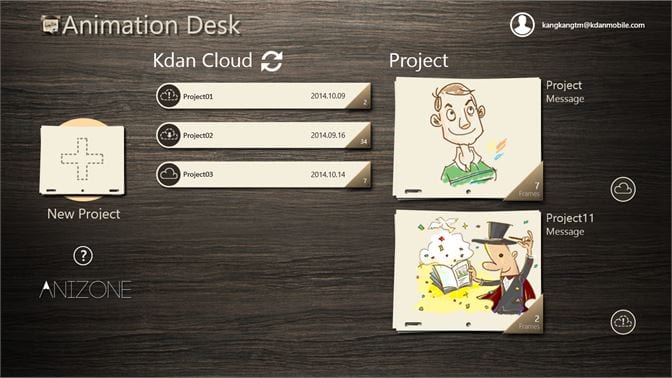

You may also like: 12 Best animation apps for Android & iOS
Animation Desk
Price in the App Store: free, with a subscription

You can work on 9 layers – it’s much more convenient to develop a common frame plan, as well as make minor changes to the result. You have a huge number of tools at your disposal, including copying, about 50 brushes, as well as smart processing of image layers. Animation Desk supports Apple Pencil, Wacom and Adonit styluses for easy drawing. So you can choose the most convenient option.
For yourself in the project you can leave comments and notes for each frame. Of course, no one forces you to make a full-fledged cartoon at once. The application allows you to create simple GIF-animations. If you do decide to create a movie, you can add music or other sound effects to it.
Keep in mind that the functions in the app are divided by status. It is recommended to read them carefully after installation. Of course, there are some tools in the free version, but you may want to do the animation more professionally and you will need more complex details and tools to work with.
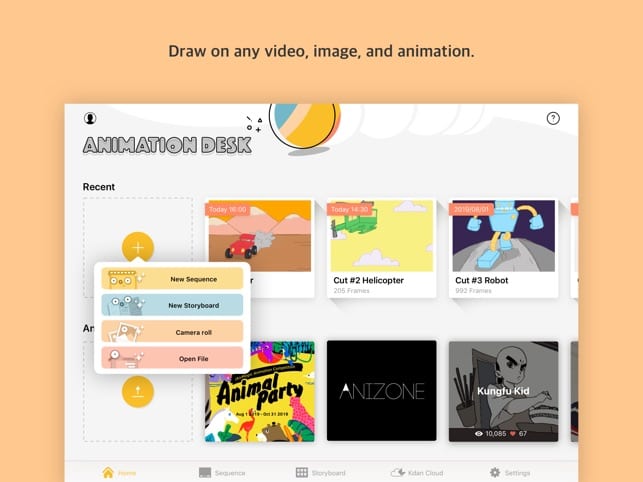
Animation & Drawing by Do Ink
Price in App Store: $4.99

This is a great option if you want to involve your younger brothers and sisters or children in drawing and tell them about the basics of animation. Firstly, Animation & Drawing by Do Ink is easy to use and does not require any initial skills in drawing. Secondly, despite its simplicity, you have access to some sophisticated animation tools. For more experienced artists there are also more advanced features, but still the application is best suited to those who are just beginning to engage in animation.
Children can easily create their school presentations in Animation & Drawing by Do Ink or design projects and experiments. The flipbook presented in the application will be clear from the first use. You can highlight key frames or drag and drop them at the right moment in the video.
Children will simply work in the application, because it immediately has basic geometric shapes – stars, rectangles, circles, etc. Brush sets allow you to effectively draw by hand, and the eraser will help correct the flaws. For best results, you can work on different layers, scale items, or group them into one item.
Drawings can be saved to projects or rolls on the camera, which can then be easily mailed to other people or finished later. In general, Animation & Drawing by Do Ink is ideal for beginners and students, even according to teachers.
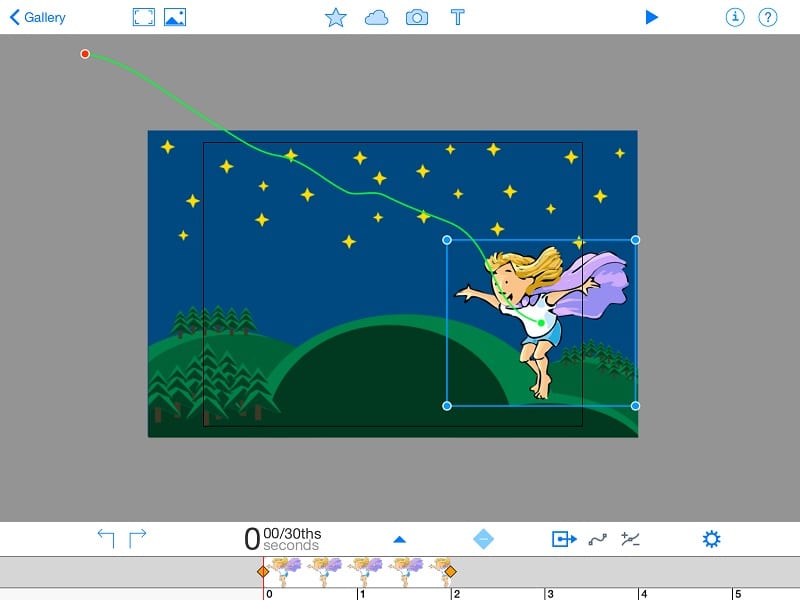
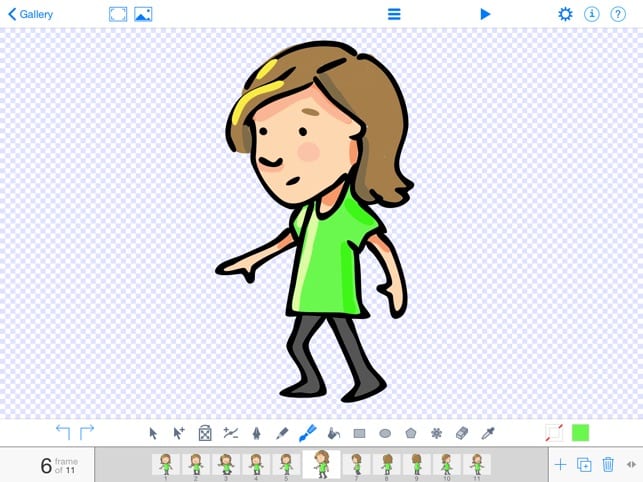
Stick Nodes Pro – Animator
Price in App Store: $2.99
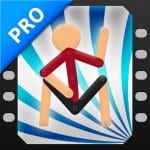
Since the application is paid, you will not need to worry about watermarks, permanent advertising banners and other inconveniences. Add music and sounds, create real cartoons even with color inversion and overall color balance.
With Stick Nodes Pro, you’ll be working with a virtual camera that lets you zoom in and out while you’re working and changing designs. Even adding text or extracts with replicas can now be created using a standard template.
In addition to the footnotes, there are thousands of other stickers available, which are templates for your drawings. You can also edit these templates in the future, adding something new to them or changing them completely if you like.
Stick Nodes Pro’s “business card” is made up of people whose animation is done in the nodes connecting parts of the limbs. The application has a whole community in which artists can share their results. Also, you can watch a huge number of videos on YouTube, which will give you fresh ideas.

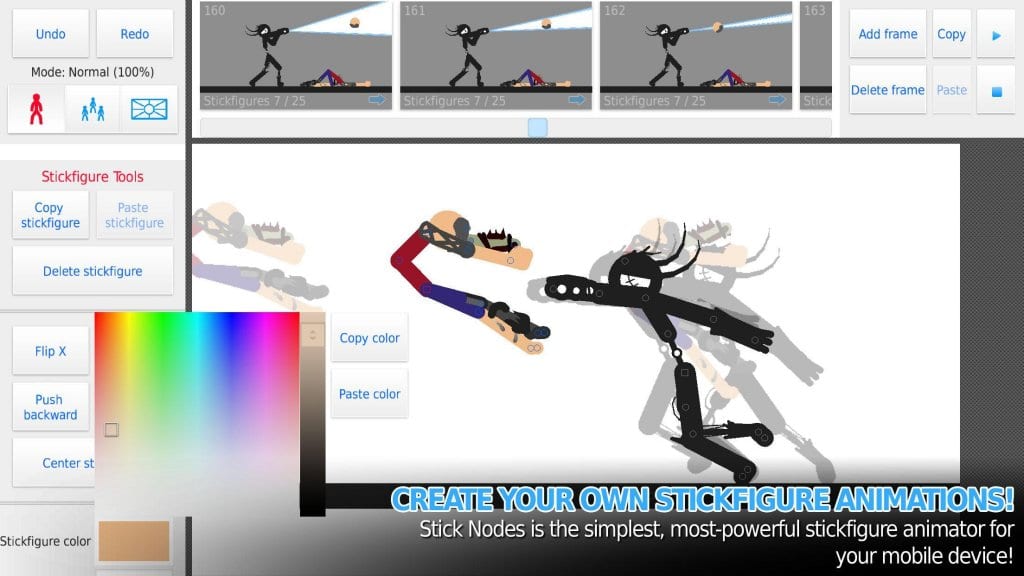
FlipaClip: Cartoon Animation
Price in the App Store: free

You can either touch or draw with Apple Pencil. Use a variety of brushes, shapes, as well as tools to edit them – filling, eraser and so on. By the way, you can no longer worry about the problem of “thick fingers”. After an error, you can fix it all with one click and it will not affect the result.
With Pro version you can work in 10 layers of the image at once – though, you should take into account the possibilities of your technique. If you exceed 6 layers, your tablet may begin to slow down or become a bit more difficult to work with.
You may want to make the image more realistic when you create the movies. FlipaClip can handle it! Manufacturers have created a facial skin control feature that will give you a clearer view of facial expressions or features. This feature will also be useful when you’re voicing something.
You can add rothoscopes, upload audio and video files yourself. You can send the final result to your friends on TikTok, YouTube or even Twitter. GIF, MP4 and other formats – customize the result and get great animation.

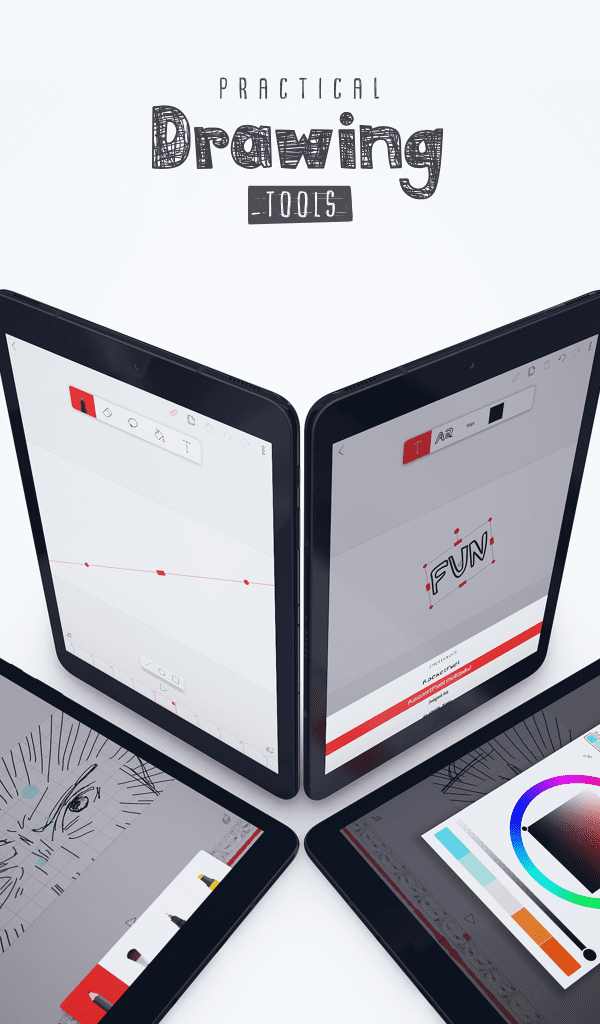
Animation Pro
Price in App Store: $9.99

It is the set of features and convenience of work developers determine the price of the application. As you may have noticed, Animation Pro is the most expensive application in our top, but it also has the most advanced functionality.
Using only your iPad, you can create a real multi-frame animation, as well as transfer it from other devices. You can preview your work instantly, so you can see all the problems right away – you might want to add a shadow or download a video as a background image somewhere.
Features aren’t just limited to Animation Pro. You can create shapes and details in a number of built-in application services – this may be more convenient for spot work. Change details by color, outline and more.
For those people who are engaged in sounding, it will be interesting to synchronize the lips. Download your own audio, and Animation Pro can help you synchronize your movements in the frame with the sounds.
There are plenty of tools and built-in mechanisms available for you to use. If you’re interested in professional animation, this is the best option for you.
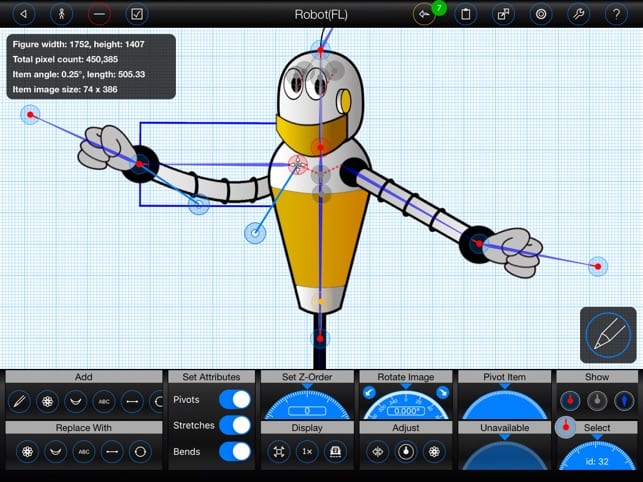
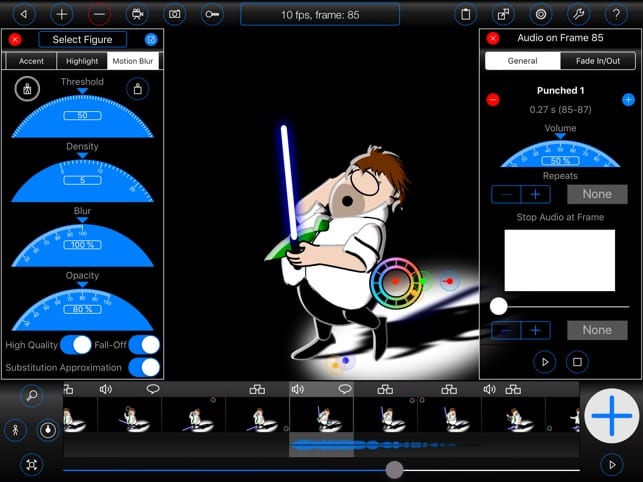
FrameFervor – Animation App
Price in the App Store: free

The most interesting and simple thing you can do in the application is to overlay animations, drawings and stickers on top of excerpts from movies or clips. You can create funny GIF-animations with videos you’ve filmed yourself – with your friends or pets. You’ll have the simplest drawing tools at your fingertips – brushes, erasers and stamps.
You can upload your photos as a source file and turn them into GIF-animations. You can draw on canvas with your fingers as well as with a stylus. Of course, the stylus will make the drawing look neater, but in fact, the minimum thickness of the lines is such that you can easily cope without tools.
You can import your projects into different formats or save them in the gallery of the application itself. The main thing that you can receive from FrameFervor is rainbow unicorns. Only for their sake it is possible to already run to install the application at once (a joke, of course, but are there people who do not like unicorns?).

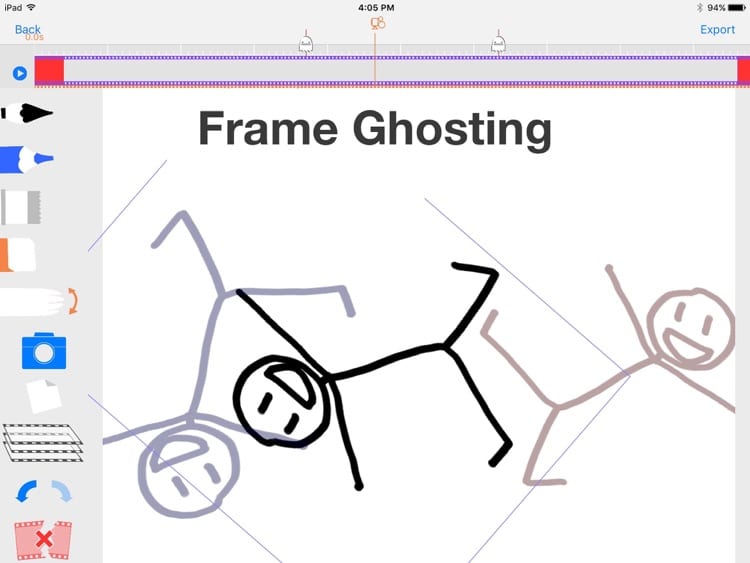
FrameCast – Online Animation Studio, create stop motion animated videos with sound
Price in the App Store: free

In fact, you should be a little more careful when you put your work on display. Remember that there are always toxic people who can speak negatively about your work. You should not take such messages seriously.
Starting to talk specifically about the functionality of FrameCast, it is worth noting the speed of work. If you are used to applications that work instantly and without delays, it may not work for you.
Processing speed is not the best thing about FrameCast. But you can immediately record the sound in it for your animation and immediately adjust its overlay. You can also set up brushes – unlimited choice of colors, a collection of brushes and easy editing of drawn eraser.
Also FrameCast periodically organize contests and flash mobs, in which you can take part. Such events give you a new dose of inspiration and opportunities for further self-realization. Remember, all your success and progress depends only on you!

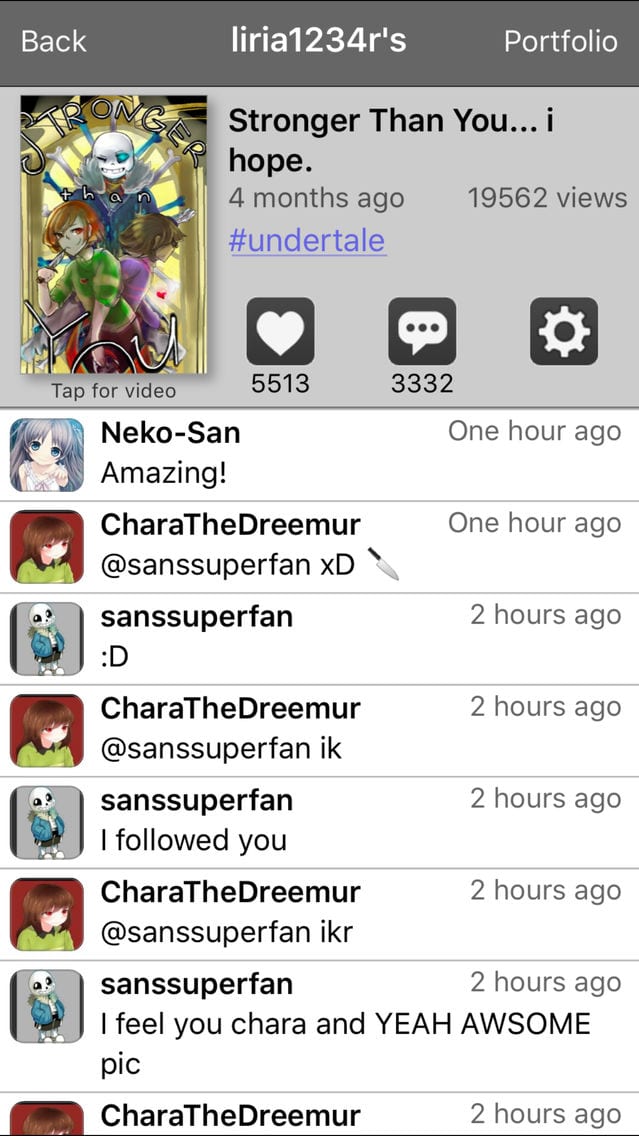
RoughAnimator – animation app
Price in App Store: $4.99

RoughAnimator can be considered powerful enough to work in it at a professional level, as well as simple for beginners. The intuitive interface allows even people far from drawing to quickly understand the functionality and tools of the utility.
Speaking of tools, it is possible to note that there are many of them and most likely, you will find among them all usual brushes. Drawing each frame, you will be able to control their frequency and resolution, as well as frame rate during playback.
You can also import an audio track – for example, to impose a sound for the cartoon and synchronize it with the lips of the character. You can customize the layers of frames as you like, and there are no limits to the number of frames you can set.
You can create pictures with Apple Pencil, Logitech Crayon and other Bluetooth stylus. This is convenient, especially if you’re used to drawing with pens, pencils, and brushes in real life. Once you’re done, you can import your project into other editors, such as your laptop, and convert it to video or GIF animation immediately. Animate without restrictions and wherever you are!
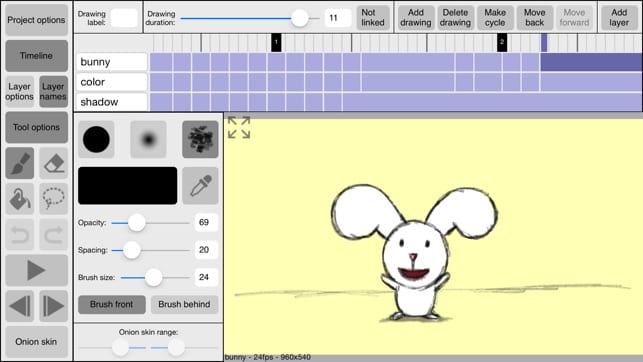
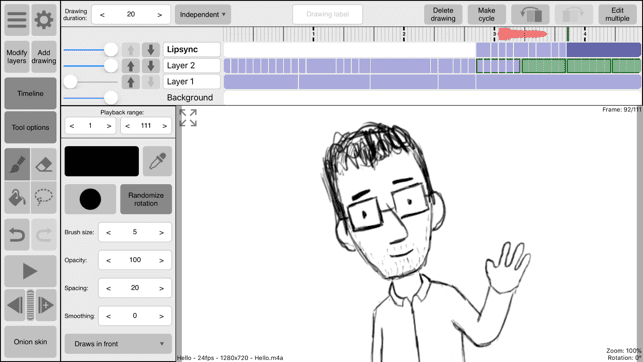
You may also like: Free 15 drawing apps for Android
Animatic by Inkboard
Price in App Store: $9.99

At first glance, the application does not seem to be anything special, and it is also very similar to the simplest tools for drawing on any platform. But with Animatic you will be able to work with PSDs as well as create them. This means that you can easily continue to work on your computer or make minor corrections already on your iPad. It’s also perfect for beginners, as it makes it easy to create a sequence of frames.
This is achieved by ensuring that each subsequent frame has the imprint of the previous one. That is, to create single-frame cartoons, you can easily work with one frame – turning it into another, using only the eraser and brushes.
Editing Animatic frames is very easy. You don’t have a limit on the maximum number of frames in your video or cartoon. It’s also easy to create a basic Gif animation from a small set of frames. You can also copy already created sequences of frames or single images – you can even loop the animation. Of course, it’s best to try Animatic on your own, so you’ll appreciate its intuitive design and lack of tools.

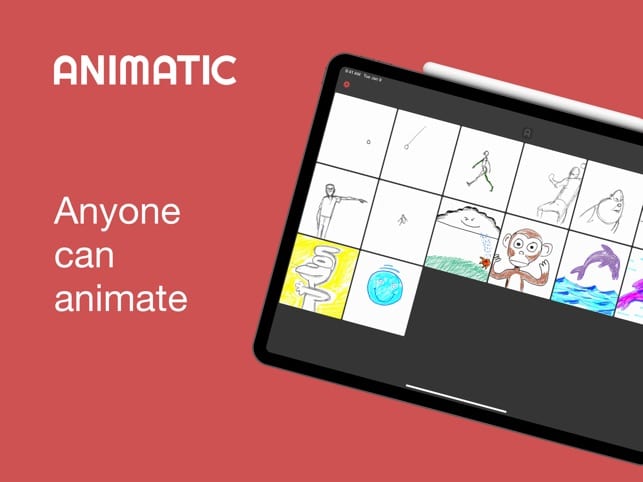
We hope that while reading this article you stopped wanting to try yourself as a real animator. Art can be expressed in absolutely different spheres. With the help of drawing you can throw out your emotions, desires and ideas.
All you have to do is just choose the application that interests you the most, which will be your assistant and companion in the world of animation. Do not hesitate – start right now, we have no doubt that you already have a lot of ideas!







