Today’s smartphones are still very different from computers. For example, if you decide to remove a file from the memory of your computer or laptop, you can always find it in the trash.
A file will not be deleted immediately and completely – the system allows you to restore it. But if you accidentally delete a file from the memory of your smartphone, you simply can no longer access it.
Technology does not stand still and now even deleting files can be prevented. Even with no trash can, you’ll still have access to good photos or important documents. By the way, there is also an article about the best apps to get deleted photos back to Android, in case you missed on something.
In case you have an automatic backup feature, you can easily restore everything, even without using special programs or applications. We think each of you has faced this problem at least once – and now you’ll know how easy it can be to solve.
Recycle Master
Trash can would really be a great option for smartphones. Unfortunately, it is still not available from manufacturers, so you need to resort to additional applications.
Recycle Master is one of the most popular and convenient ways to get the file recovery feature. Once you install the application on your smartphone, you will get a functional trash can.
If you have already deleted files, you don’t need to worry – the app will help you recover them. Of course, if too much time has passed, the ability to find the necessary file becomes much more difficult.
Also, the Recycle Bin, which will function after installation, is automatically cleaned sometime after the files get there. You set the auto-cleaning time yourself – by weeks or seasons.
If you want to temporarily hide the files or are afraid that someone will find them on your phone – hide them in the Recycle Master. Share the files with the application before deleting – so you can recover them anytime you need them.


You may also like: 11 Free File Sync Apps for Android & iOS
App Recovery – Get Uninstalled
App Recovery – Get Uninstalled is one of the useful tools that can assist you in recovering uninstalled apps.
The app seemed pretty stable to me. Plus, I enjoyed the green colour scheme of its interface – not that it matters much, yet it is fairly pleasant.
Now, here’s the important part – it doesn’t actually restore uninstalled apps. Instead, it simply keeps a record of your uninstalled apps and helps recover them from the Play Store. The app claims to support all Android phones, but it’s important to be cautious about such claims.
The nice thing is that it doesn’t take up much storage on your phone since it’s basically a simple app for keeping lists.
And finally, while it’s free, it has some ads and offers in-app purchases.
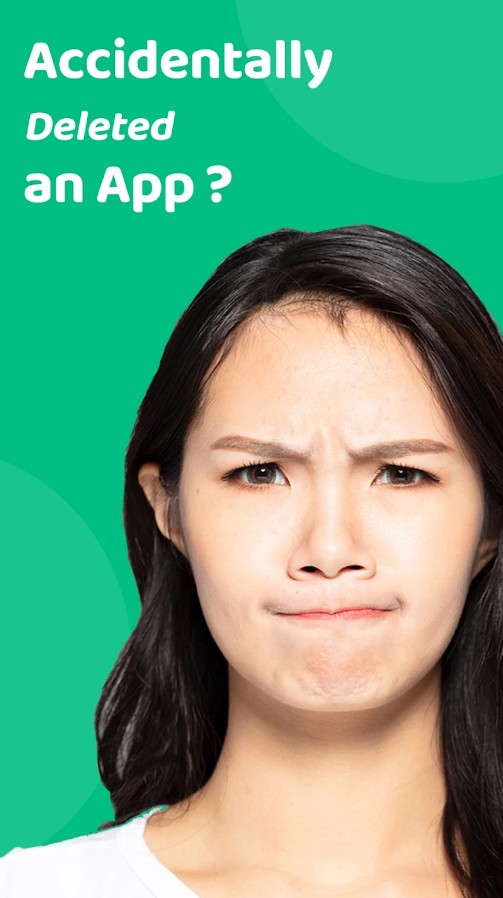
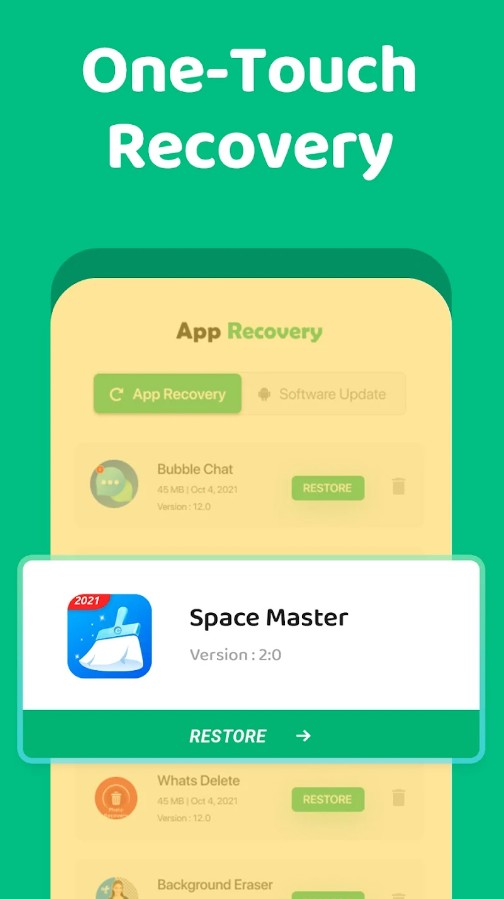

Dr.Fone Kit
With the Dr.Fone Kit app, you can recover deleted documents, videos, photos, messages, and many other files. It is possible to configure the recycle garbage can settings.
Besides, you can use the utility to create a backup copy of the data stored in the memory of your phone. The function of transferring documents to your computer is supported.
To restore files, you need to select the appropriate item from the main menu and wait until the end of the search. After that, a list of available photos, messages, videos, and contacts will appear on the screen. There are various formats, including JPG, PNG, MOV, AVI, and many others.
Select one or more files from the list and restore them. The function of setting the retention period of deleted files is supported. You can also set the interval of automatic to recycle garbage can cleaning.
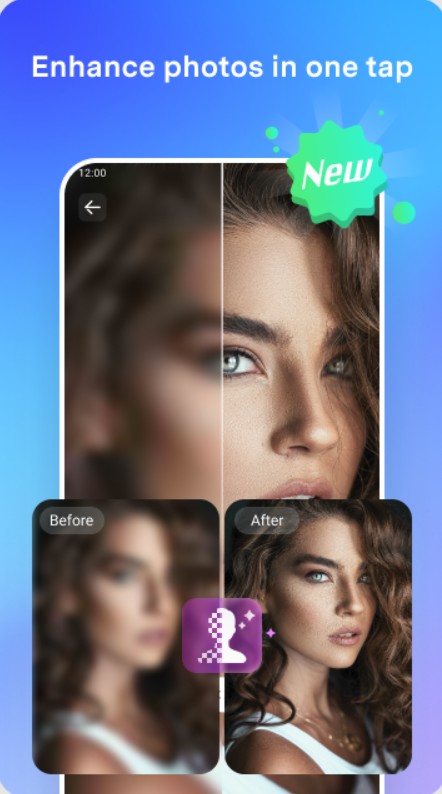
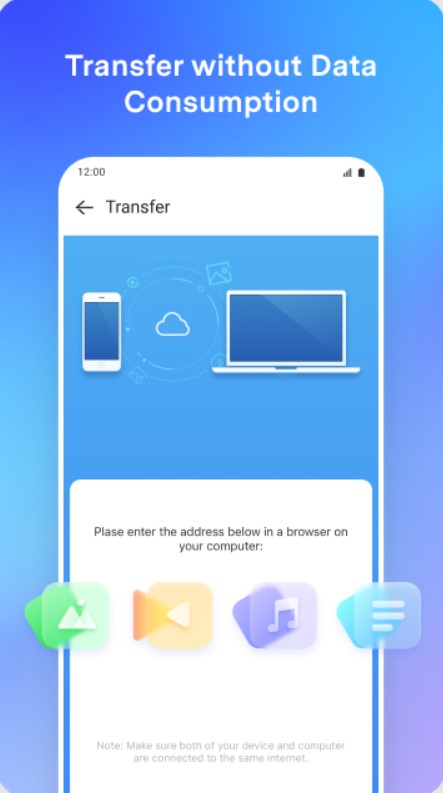

EaseUS MobiSaver – Recover Video, Photo & Contacts
All applications for communication on smartphones have the ability to delete dialogs. At the same time, you can also delete them completely accidentally, losing the entire conversation with a loved one.
EaseUS MobiSaver is an application that allows you to restore not only files but also WhatsApp dialogs. You will be able to recover not only media files received with the application but also messages themselves.
Once the application is installed, you can enable automatic backup, which will no longer put you in an uncomfortable position. You start restoring photos and videos from your memory card, which still remain in your smartphone memory.
After launching EaseUS MobiSaver, you choose what you want to restore – SMS, contacts, photos, or other files. The application will scan your device for deleted and remaining files, and then show them to you. If you find exactly what you need, just click on the file and start recovering.
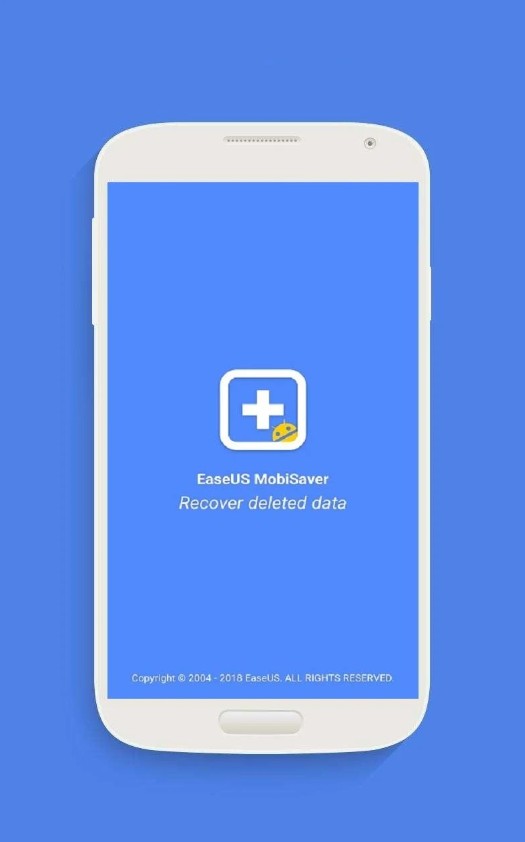


Dumpster
Dumpster is another great trash can app for smartphones. It is necessary for all files that you want to delete. You may need to restore them later on – in that case, you can just take them out of the trash.
Dumpster saves all deleted files, videos, images, and much more so you can restore them. Just open the Recycle Bin and click on certain files – they will return to folders in your smartphone memory.
Dumpster starts its work after you install the application on your device. It really simulates the operation of the Recycle Bin on your computer. You will still free up the memory of your device while having access to the original deleted files.
To back up with Dumpster you will need to purchase a Premium version of the application. Cloud storage that is provided to users is securely protected for a small fee.
At the same time, there is more free memory on the device. Set up automatic trash cleaning with a certain frequency – then even the trash will not be clogged with unnecessary files.


Restore My Old Deleted Photos
Restore My Old Deleted Photos on Google Play is a photo recovery tool that claims to come in handy for those moments when you accidentally delete important photos.
The positive aspect is that the app works – on occasion and with some of the deleted photos. I wouldn’t really call it dependable and consistent. The interface itself is unremarkable and navigation is a bit clunky.
When it comes to memory, you don’t have to worry about it taking up a lot of space on your phone. In fact, at just 5 MB the app is quite tiny. In terms of privacy, the app only requests the permissions it needs for photo recovery, nothing more.
And finally, it’s completely free, although there are ads.

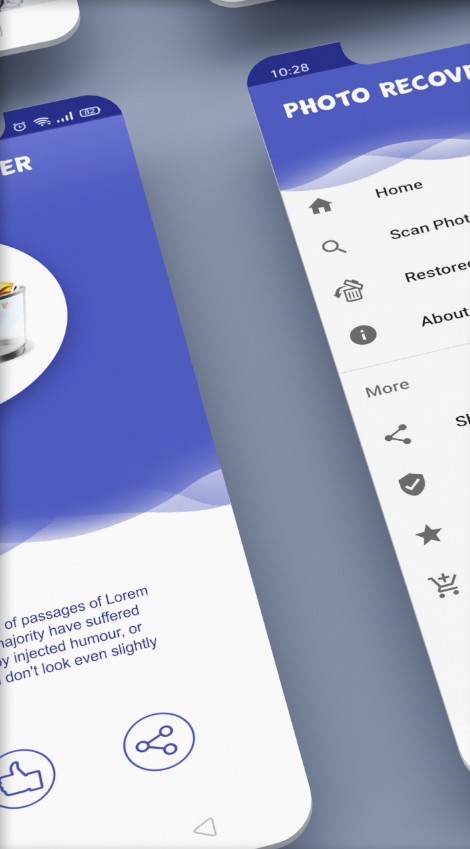

You may also like: 11 Free Apps To Unzip Compressed Files On Android & iPhone
DiskDigger photo recovery
DiskDigger is another popular file recovery application for Android. It can help you recover files even without root access – if you are worried that it might affect your device in any way.
If you accidentally formatted your memory card or just reset all the data from the internal memory, DiskDigger can help you recover most of the lost files.
Files after recovery can be sent immediately by email or uploaded to cloud storage. You can also create a separate folder for them in your smartphone memory – that’s where DiskDigger will put everything you can find.
Without root access, the application can recover files from the cache and thumbnails. This is especially true for photos and pictures.
The application itself has the simplest interface that will not confuse you with features and accessibility. A nice purple color will fit among applications on your desktop, and you can always access lost files.
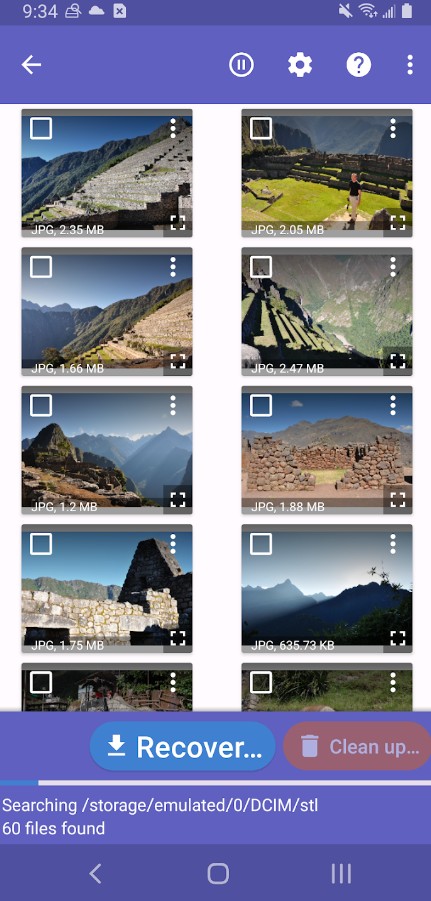
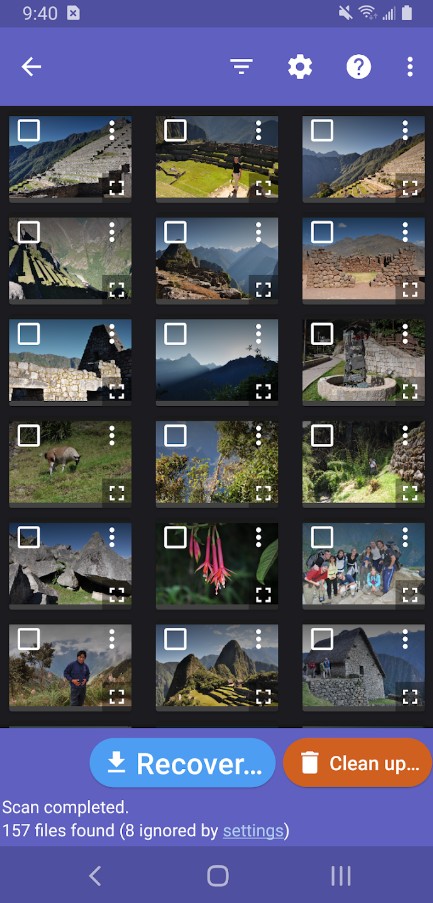

DigDeep Image Recovery
DigDeep is a special application for restoring images. It is designed to work with images, photos, images, and gif-animations. If you delete a photo by mistake, DigDeep will restore it and solve your problem.
All you have to do to restore it is to install the application on your smartphone and use it to scan the entire memory of the device and the SD card.
First, you need to run the application and wait for it to scan all the files in the memory. The length of the scan depends on how much memory has been used before.
Once the scan is complete, you will see all the image folders on the screen. Each of them will have pictures that are grouped by a specific location. You can choose which pictures you would like to recover and return to your smartphone memory.
No need to use root rights – DigDeep works with snapshots in hidden folders. Unlike other applications, DigDeep is not an imitation trash can in your smartphone – it just helps you recover files.


Restory see deleted messages
Restory claims to be able to recover deleted messages on WhatsApp – and so it does. You actually get a notification when someone deletes a message.
On the other hand, unfortunately, the platform does not provide a reliable and stable experience: for me, it was not functional all the time. The interface is simple and even plain.
Don’t expect any additional features from this app: the focus here is on recovering messages, which it does – again, sometimes.
When it comes to memory, your phone shouldn’t be burdened by unnecessary usage, especially since it’s not contributing to its productivity. Lastly, it’s free, but there are advertisements. Besides, it may require in-app purchases from time to time.
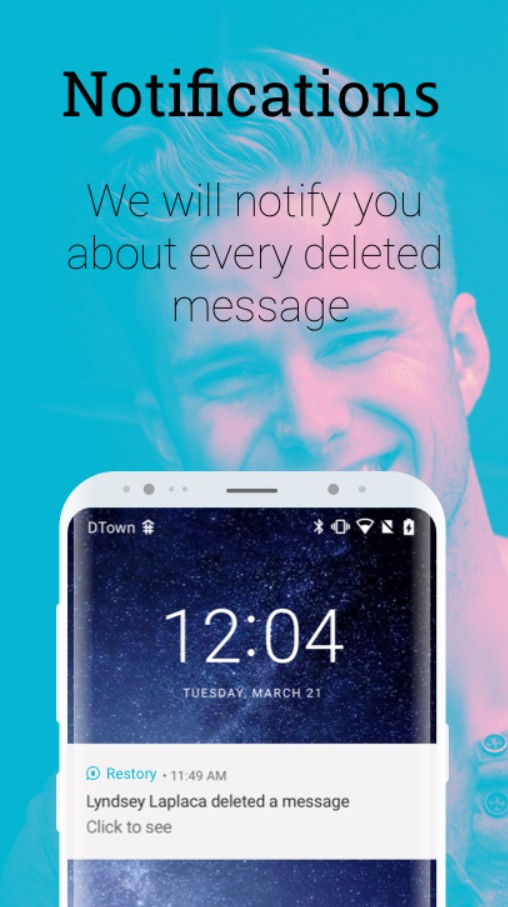
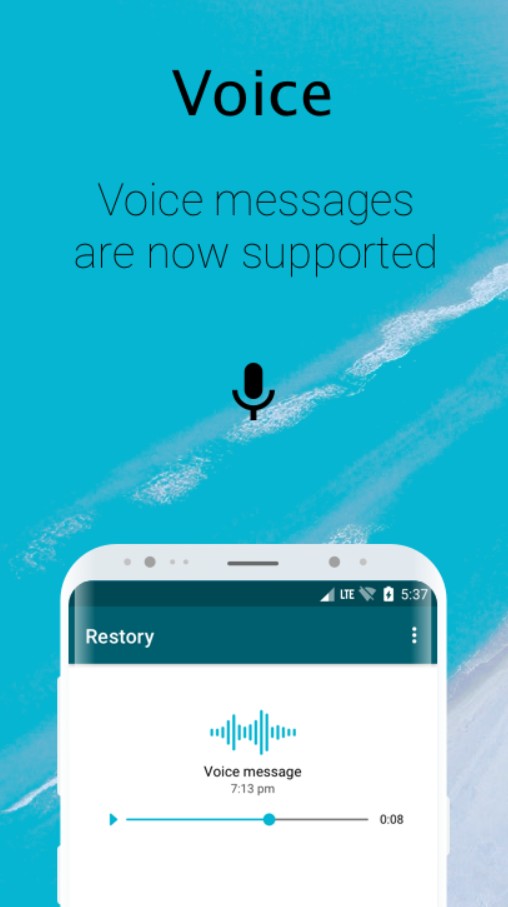

Deleted Video Recovery by Softo Apps
We think that by the name of the application you can already guess what it specializes in. Deleted Video Recovery helps you recover all deleted video files. This is done by scanning and detecting videos in your phone’s memory.
It is designed to work with those files that the user accidentally deleted or lost. You need to scan a specific folder or location where you recorded the video.
The results of scanning with Deleted Video Recovery can be quite astonishing. You may find videos that you deleted a long time ago. The search algorithm that uses Deleted Video Recovery is quite effective, both in time and efficiency.
Once installed, the application immediately starts searching for erased files and adds them to a specific list. All videos will be divided into different folders, and you can preview the files. You choose what you need to recover and you get it right away
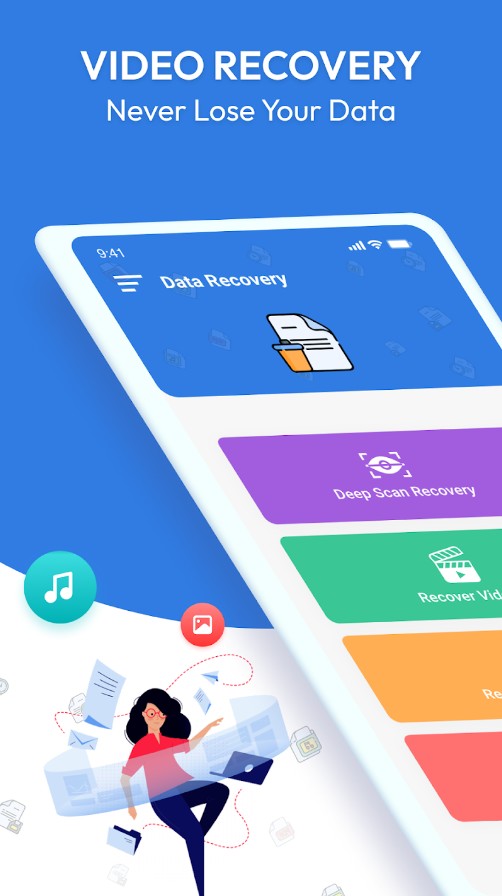
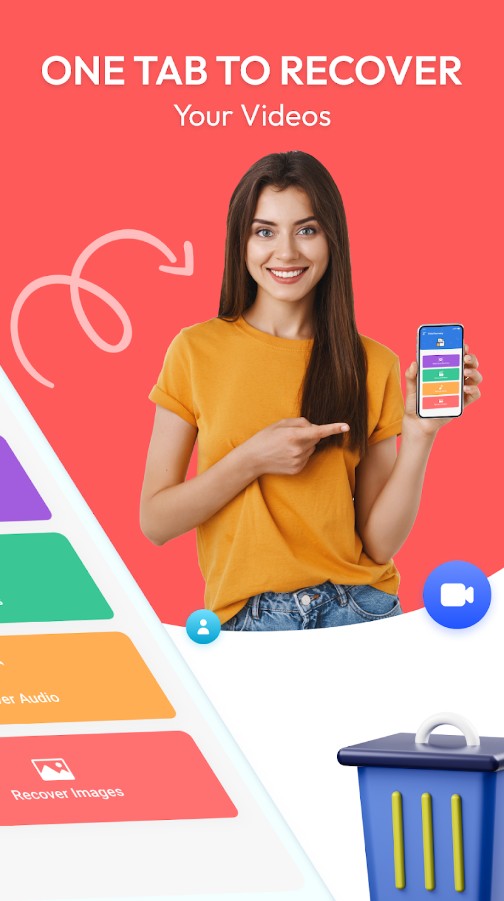

Deleted Photo Recovery Workshop
This application is designed for those users who want to get the best results in photo restoration. Recover Deleted Image will scan your Android device and select all erased images and videos.
The efficiency of the application is more than 92% – which is an incredibly high result for an application of this type. You will be able to see more of your photos and immediately remember everything that happened to you.
Recover Deleted Image does not require root permissions to scan. In spite of this, files are really recovered in high quality. Downloading the application is as free as scanning and previewing.
Scanning is performed both with internal memory and with additional storage systems. The application works efficiently on many devices and with many file formats.
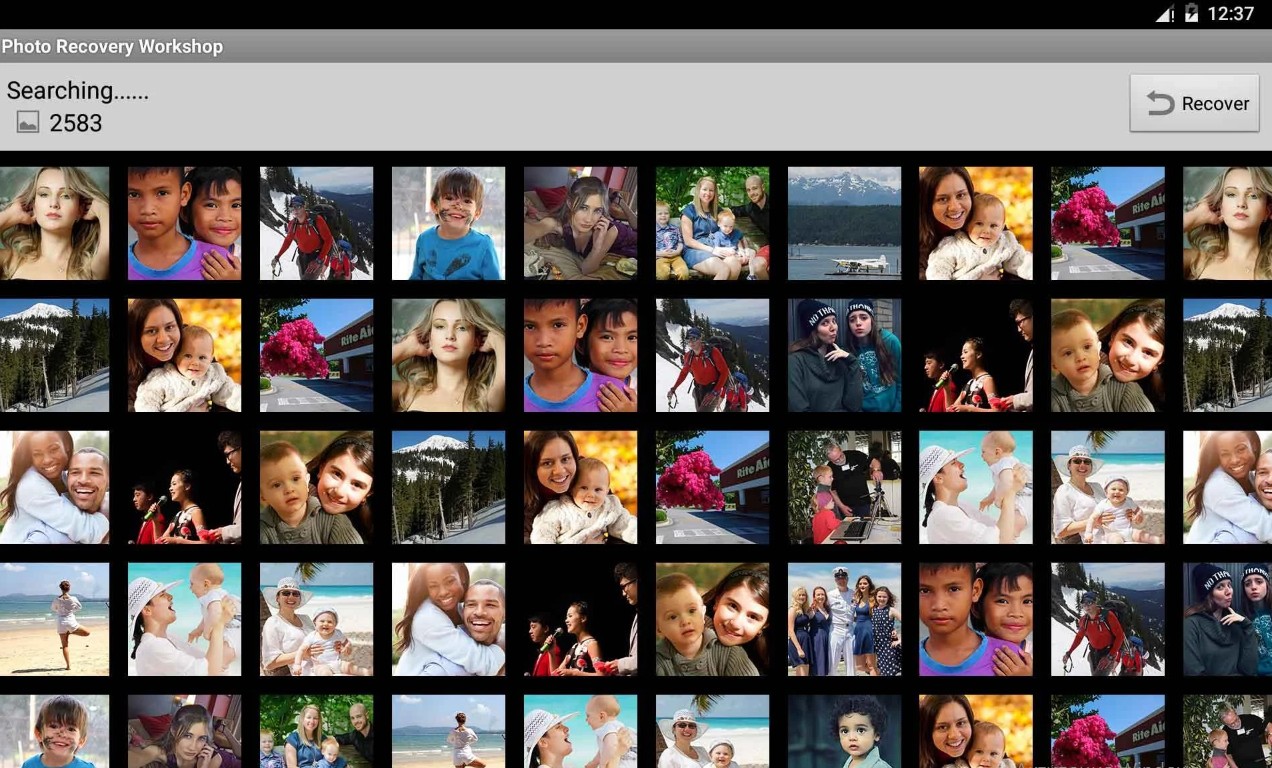

You may also like: 7 Best Apps To Open ZIP Files on Android
Recover Everything: Photo&Data
Recover Everything: Photo & Data quite boldly promises to recover everything – photos, messages, and other data. And in my experience, these promises are totally unrealistic. In fact, the app just isn’t helpful at all. At the same time, it can be quite successful in charging you money while claiming that it can retrieve your apps and other data.
When it comes to your phone’s memory, you don’t have to worry about this app taking up too much space. At 52 MB, it doesn’t require a lot of memory.
It seems to be free, but it’s actually not. In-app purchases are required, but they are not really helpful in terms of providing you with extra options for recovering your data.
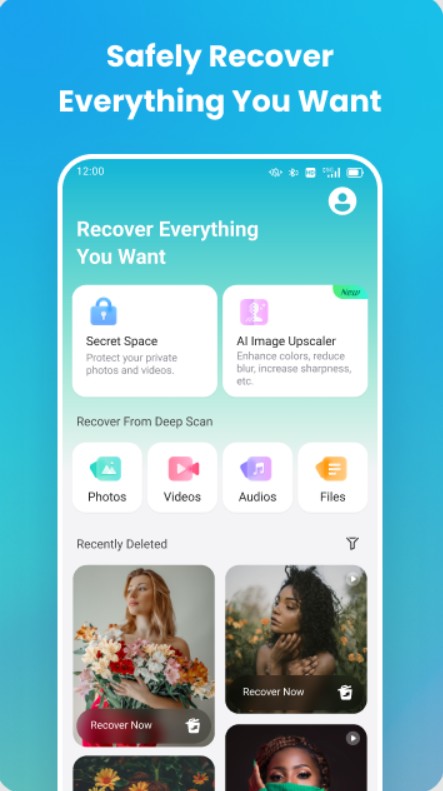
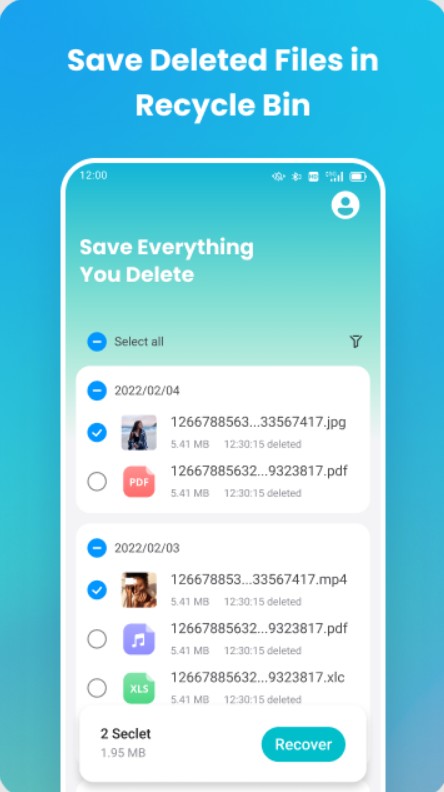

————————————-
Of course, these methods may not always work. Every time you remove content or files from your smartphone, there is a risk that you will end up losing them forever. If it was a photo or video, then perhaps this situation is not critical for you.
But if it was important information, necessary documents, and so on – applications from our list will literally save you! If you do not want to install anything else on your smartphone, we recommend you to follow 2 important rules:
- Make backups of your smartphone data. They will be stored in cloud storage and you will always have access to them.
- Use a Google Account. Your contacts and similar information are stored in your account’s memory, and when you buy a new device, all your data is easily transferred to your new device.
We hope our article has helped you. Be careful with deleting files!






