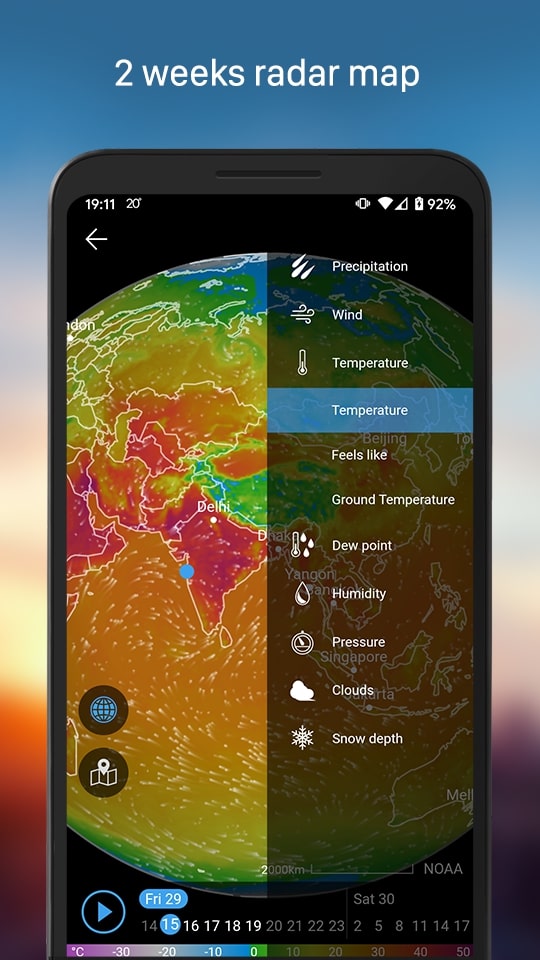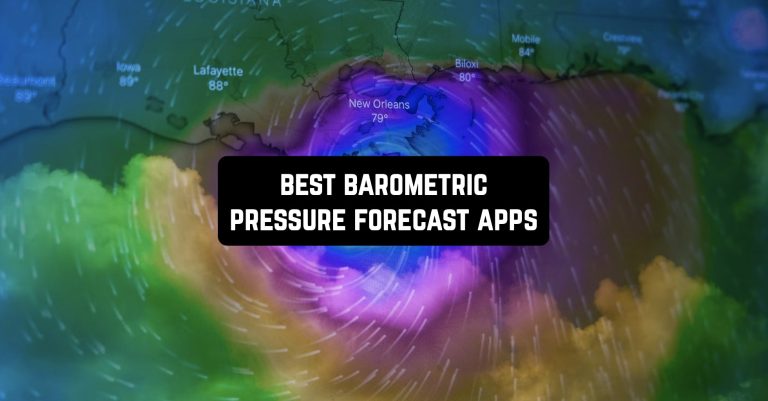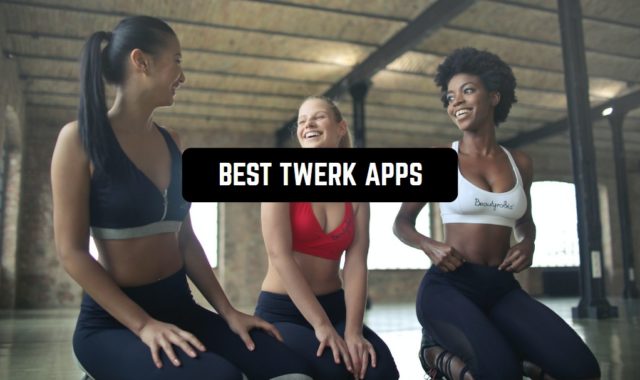Many modern phones have a built-in sensor such as a barometer. With it, you can measure atmospheric pressure. Besides, this useful feature will help you determine your geolocation.
Basically, the barometer is popular due to its traditional purpose. But, the mere presence of this sensor does not allow the use of all its functions. In this regard, on the Internet, you can find a large selection of barometer applications. How to choose the best program and why is it needed?
Many people are affected by changes in weather conditions. This problem can be alleviated or avoided. To do this, you can view the atmospheric pressure forecast. So, you can make your plans for this data.
This list contains the best applications with which you can measure atmospheric pressure. Besides, they have many extra useful features.
If you’re a fan of outdoor adventures then try these free hiking apps.
Barometer Plus
Barometer Plus is an easy to use atmospheric pressure tracker and barometer. Knowing the level of atmospheric pressure will help you improve your condition.
This is especially useful for people who suffer from persistent headaches. So, you can track the level of atmospheric pressure and how it affects your well-being and mood. Also, this application is useful for those who are fond of fishing. Track changes in air pressure and get the best result.
The application Barometer Plus has a modern and unique design. It shows only current information about atmospheric pressure. To do this, it uses the sensors of your mobile device.
Units supported by the application:
- millimeters of mercury
- hectopascal
- torr
- millibar
- inches of mercury
The application Barometer Plus also has a tab in which the history is stored. You can see the level of atmospheric pressure over the past week.
Predictions are generated at predefined locations twice a day. Hourly forecasts are generalized to “night, morning, day, evening” and “night, day”.
High forecast accuracy is achieved through the use of hybrid weather forecasting technology. It is based on a continuous analysis of data flows and artificial intelligence.
Also with this application, you can measure the height level. The application automatically calibrates the sensor data. To do this, use satellite GPS data. You can also enable notifications. So, the application Barometer Plus will notify you if the level of atmospheric pressure rises.

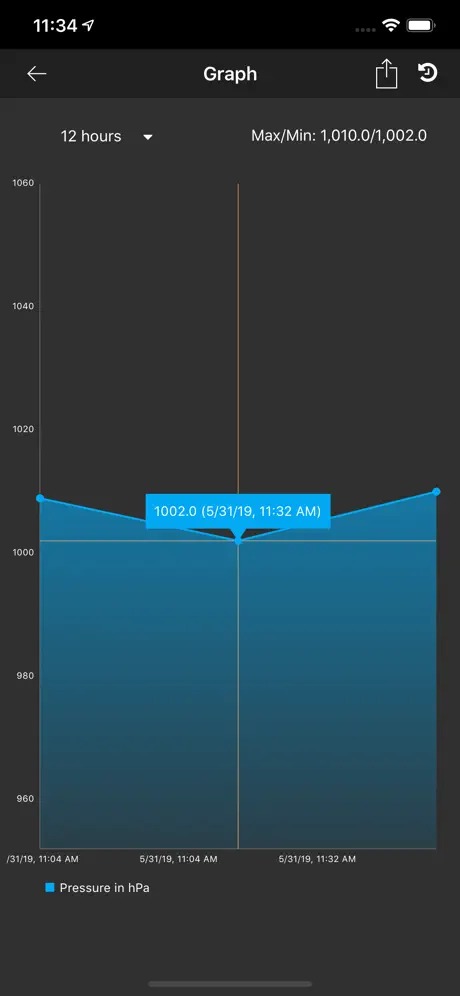


You can also check: 13 Best Severe Weather Alert apps
Barometer & Altimeter
The Barometer & Altimeter application will help you find out the level of atmospheric pressure. At the beginning of work, the program will prompt you to select a geographical area. There are two ways to do this: mark on the map and find in the catalog.
After that, you can configure the forecast. Set the duration, step, resolution, and choose what data you want to see. This application also provides a forecast of the strength and direction of the wind.
Precipitation and atmospheric pressure for the largest of two days in advance with a step of 6 hours. Weather data is provided in three formats. Overlaid on a map, in the form of graphs or in tables.
On the map, winds are indicated by standard arrows, pressure – isobars. Precipitation levels are marked by the darkening of various shades. A single click on the map prompts you in case you forget what is indicated.
The play icon at the bottom of the screen turns on the animation. It shows how the weather changes over a forecast period of time.
A Meteogram displays a graph of changes for each weather parameter. This is convenient when you need to quickly get an idea of any changes in atmospheric pressure.
In the settings, you can specify which units of measure the forecast is displayed. Knots, kilometers per hour, miles per hour, or on the Beaufort scale for wind speed. In degrees Celsius or Fahrenheit for temperature. The pressure is displayed in millibars or inches of mercury.
The application has excellent graphics and animation. It offers you a detailed forecast of atmospheric pressure. You can choose a specific location where you are located. You can also view the hourly forecast for the current day or week.
The application Barometer & Altimeter will show you detailed information about the level of atmospheric pressure. It bases on your location. You can also find out the level of indicators such as temperature and weather conditions.




Weather Underground
The Weather Underground app has all the useful features for forecasting atmospheric pressure. It has a built-in widget that shows the current pressure and weather forecast. You can set up notifications. So, when you change the level of atmospheric pressure, you will receive a notification.
At the top of the screen, you will see the atmospheric pressure indicator at the current moment. All data is shown in the form of a scale, graph, indicator, altimeter, list, or chart. You can choose the type of data display in the program settings.
Available atmospheric pressure units:
- inHg (inch of mercury)
- psi (pounds per square inch)
- hPa (hectopascal)
- atm (physical atmosphere)
- mmHg (millimeter of mercury)
At the bottom of the screen are special indicators. Such as estimated weather changes and pressure fluctuations. Also in this part, you can find the settings panel. You can configure each function of the application in a special tab. You can also set the data display period (in hours).
The program is detailed according to the time of day. It provides a complete picture of the weather situation. Besides, in the application Weather Underground you can find:
- Animation Radar for Highlight
- Weather forecast confidence indicator
- Chance of sunny weather and precipitation
- Average, the smallest and largest temperature
- Perceived temperature
- Strength, wind direction, gust strength
- Snow limit
- Zero degrees limit
- Fog
The program Weather Underground can also prepare a weather forecast for 10 days in landscape orientation. In addition to the main functions of the application, there are also nice additions. You can choose the color of the application interface, the form of indicators, and the type of widgets.

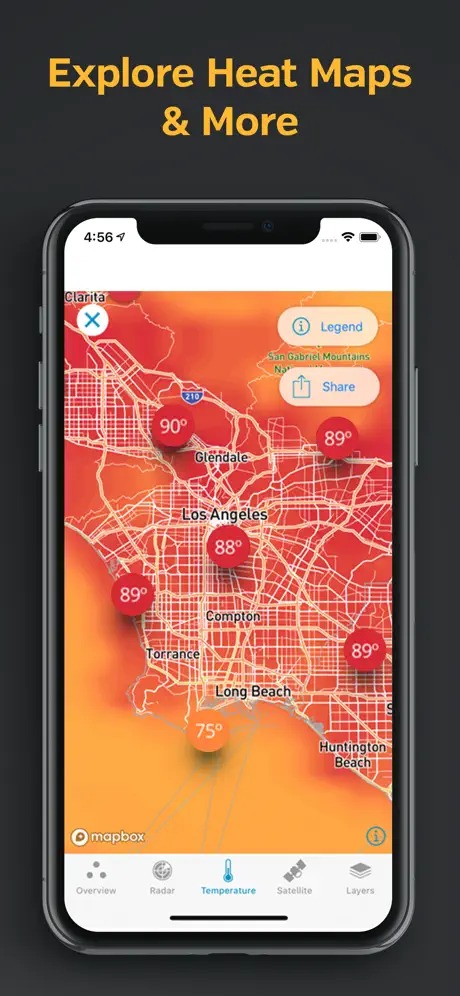


Barometer Reborn
The Barometer Reborn application displays the forecast of atmospheric pressure for 7 days. The utility can automatically track your location using GPS. There is also the ability to update the weather widget after a specified time interval.
When the application starts, a screen appears with the necessary information. The screen displays information about atmospheric pressure. You can also add extra indicators here. For example, air temperature, humidity, and wind speed.
Selecting specific days can be done using swipe. To view the hourly forecast, you need to select the Today Weather tab, located at the very bottom of the screen.
In the upper left corner, there is a clock displaying the current time and the name of the city selected by default. In the upper right corner, there are function keys. They allow you to activate the weather widget.
At the top of the screen are two function keys. They allow you to update data in the program and change the current city by default.
Among the functions, highlight the “Add Location” key. It allows you to change or add your location.
- The “Maps and Media” allows you to change the background of the screen.
- The “Nearby Stations” softkey allows you to view the location of the location on the map.
- The “Refresh all” allows you to update data in the program.
- The “Advanced” softkey allows you to work with the program settings and edit the list of locations.
The program Barometer Reborn settings are very conveniently divided into groups. It allows you to easily find the desired variable parameter.

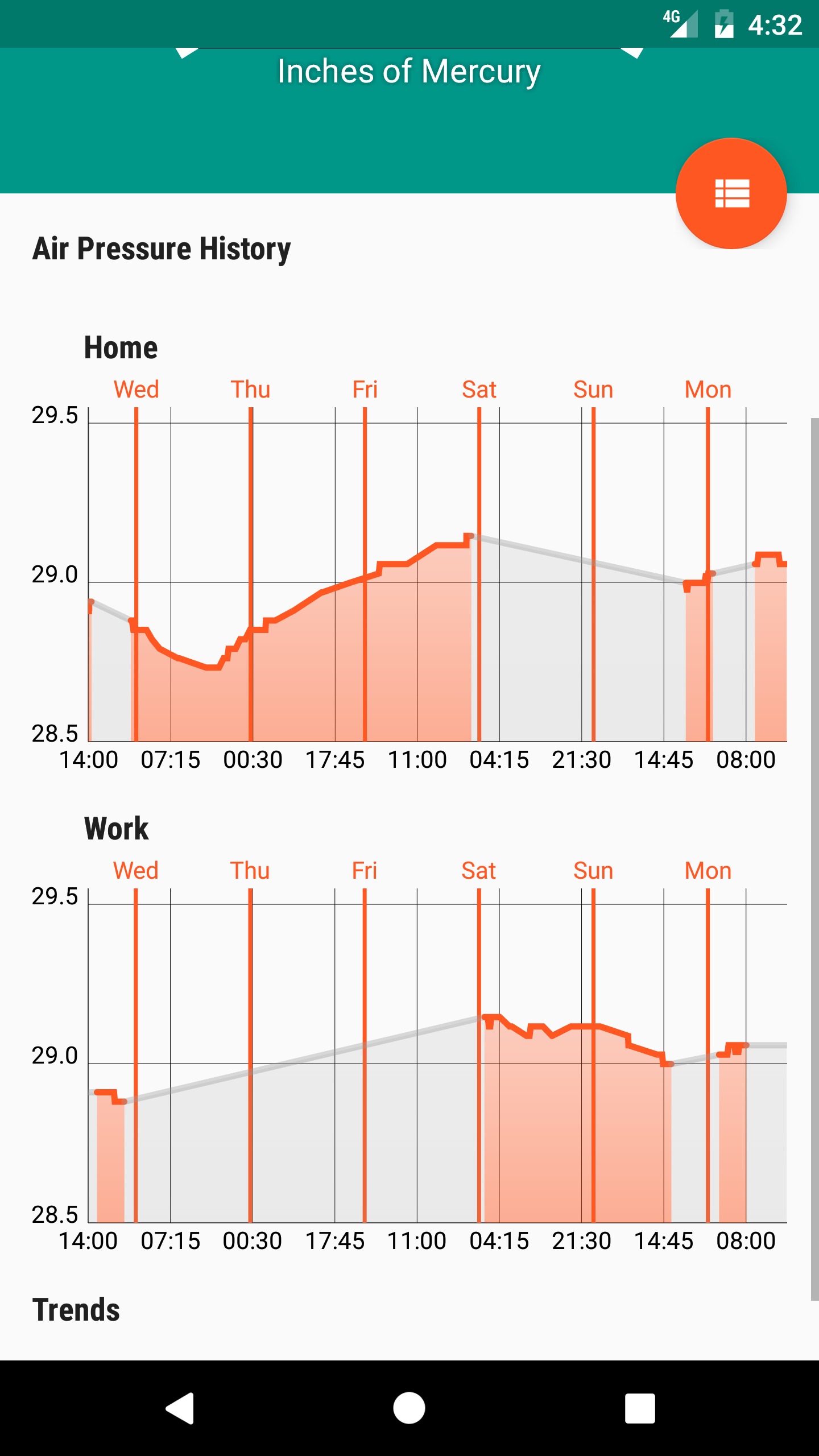

Air Pressure Free
Air Pressure Free is one of the simplest applications. It allows you to track atmospheric pressure levels and changes. You will also learn how these changes affect your well-being. This is useful for those who experience a headache when weather conditions change.
Keep up to date on upcoming atmospheric pressure differences. So, you can prevent the negative impact of these factors on your body. This program uses the data of your GPS tracker. Also with this application, you can find out data such as air temperature, altitude, and wind speed.
Forecasts are particularly accurate. On the main screen, you will find data such as atmospheric pressure and air temperature. Also, the application Air Pressure Free will show you the probability of precipitation for the next 10 days.
Weather-dependent people will enjoy a special feature. It shows the presence or probability of geomagnetic storms. This will help you build your plans for this data. All relevant data are shown in the form of diagrams or graphs. The type of data display can be set in the settings.
You can also establish what weather changes your body reacts negatively to. Then, if available, you will receive a notification from the application. Besides, you will see a red indicator on the screen when the atmospheric pressure is poor.
Air Pressure Free has a beautiful design and user-friendly interface. There are several themes for designing this widget for you to choose from.
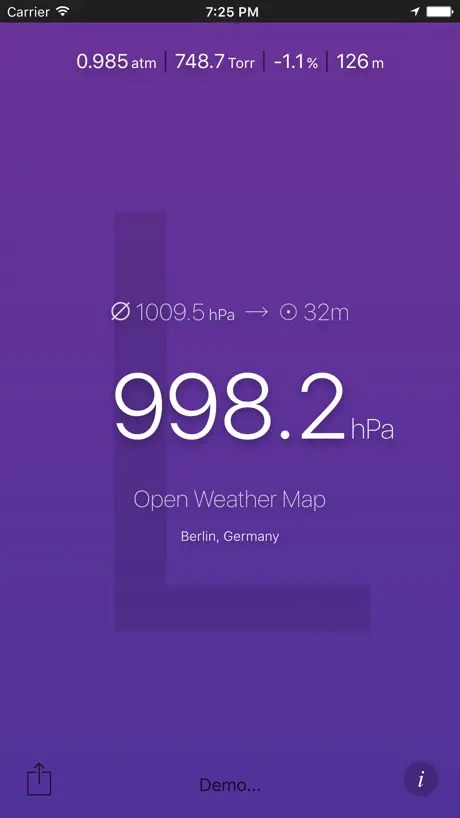
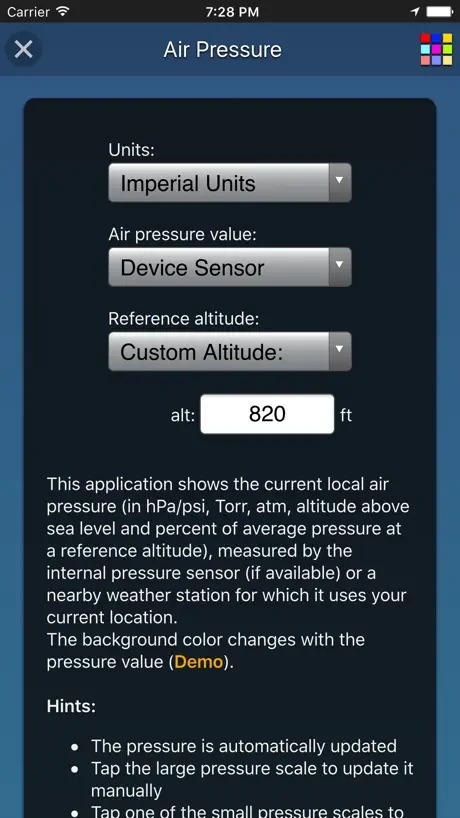


Mu Barometer
The Mu Barometer application is based on GRIB files. It downloads them from the GPS server and overlays them on the map. The dataset is standard. The strength and direction of the wind, wave height, air temperature, atmospheric pressure. The program shows the forecast for the next 10 days.
There is only one data presentation format: information layers superimposed on the map. They can be selectively disabled and their level of transparency changed. Clicking on a specific point on the map brings up a window with weather values at that location. In this application, you can also configure units.
The start screen of the application Mu Barometer shows a list of “selected” locations. It indicates the current speed, wind direction, and air temperature in these places.
You can add a geographic point to your favorites in several ways. The application can automatically determine your current location by GPS. You can also manually enter the name of the nearest settlement or search the list.
Clicking on one of the selected locations opens a detailed forecast for 7 days in increments of 3 hours. The forecast includes data on atmospheric pressure, wind strength, and direction, air temperature. The “Report” screen shows a graph of atmospheric pressure changes over the past 12 hours. It allows you to quickly track the expected trend.
This is the most beautiful and minimalist forecast of atmospheric pressure. There are no buttons in the application Mu Barometer. The display modes (forecast for a day or for several days) are switched by a screen shift or double-tap. Colorful background shimmers with a beautiful gradient.



WeatherX Forecast
The WeatherX Forecast application bases its forecast of atmospheric pressure on the terrain. This is a beautiful alternative to submitting forecasts in the form of an hourly chart.
This program will provide you with a 7-day hourly forecast of atmospheric pressure. At the same time, you can find out the weather only at three given points. The information in the application is presented in the form of maps, tables, and graphs.
The main screen contains two graphs. A detailed forecast for the next 48 hours is displayed at the top of the screen. The bottom part provides information on changes in temperature over 7 days.
The main information in the application is divided into several lines. Lines provide information for three hours and contains data on atmospheric pressure. The application WeatherX Forecast gets your current location or selects a location from the database. The program supports metric units.
This application has GPS tracking and tools for route planning. It takes into account weather conditions. Thanks to some extra features, this application will be useful for those who like to travel. Get the fastest route and calculate the best departure date.
The latest version of the application impresses with improved animation. There are also 3D weather maps with QuickView. This allows you to view forecasts simultaneously in several cities. Besides, the set of features of the application WeatherX Forecast has support for push notifications.
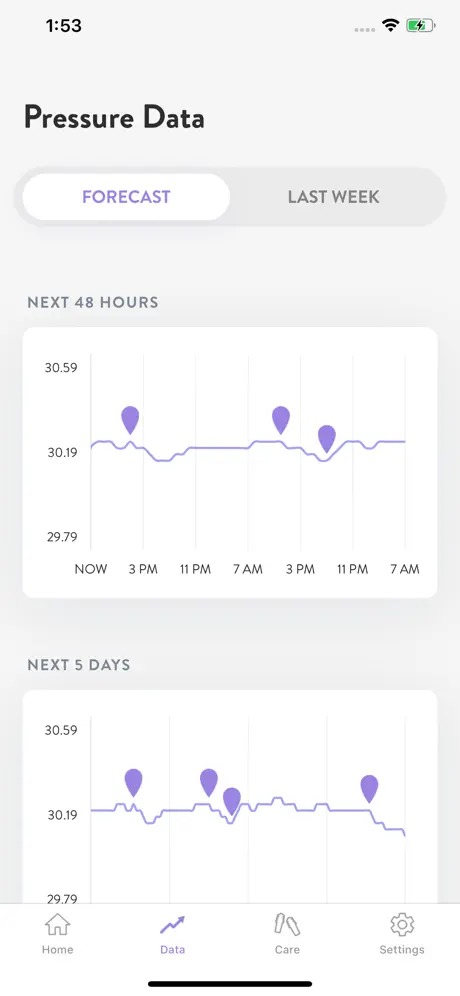
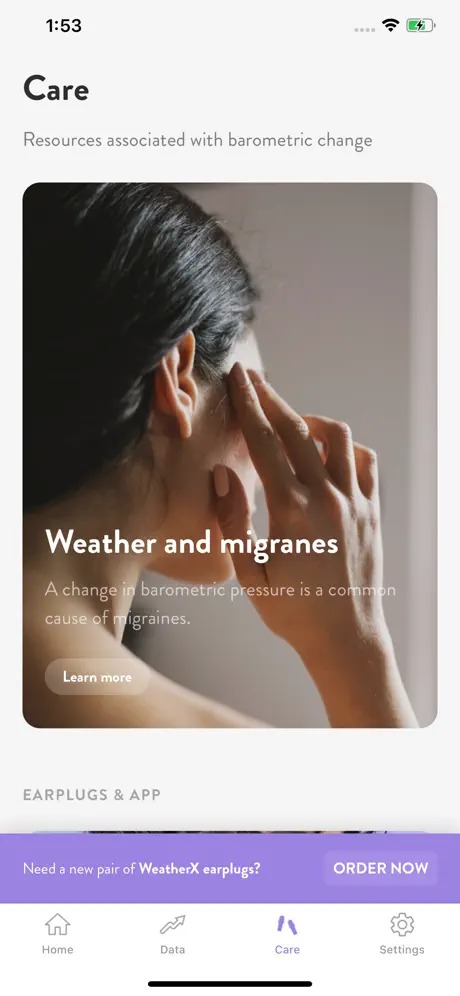


Barometer Sensor
If your device has a built-in barometric sensor, then this app is for you. You can use it to analyze weather conditions and even find out the altitude of your location above sea level. To get accurate data when using the app, you should connect a geolocation sensor.
The service will give you information about atmospheric pressure, altitude, location, and so on. You will also be able to find out accurate data about wind speed, air temperature, and humidity.
Besides, the barometric sensor allows you to analyze and investigate visibility, thanks to the rest of the data from the app.
Using the app and its extensive functionality will be free for each user. It is possible to apply the data from the service in different areas, including professional ones, as it provides accurate information about weather conditions.




MyAltitude – GPS Altitude and Barometer
MyAltitude – GPS Altitude and Barometer is a powerful, detailed, and accurate application. It will provide you with important information about atmospheric pressure.
The forecast can be viewed every hour. You will also receive data on wind speed and air temperature. Also, the application has a very convenient RealFeel function. It shows how the temperature actually feels on the street, based on other factors.
All data in this application is placed on one chart in the form of a watch dial (or barometer). Temperature is shown in color, precipitation is depicted as a blue spot. To see the weather forecast for several hours or days ahead, you just need to turn the arrow on the dial.
The application MyAltitude – GPS Altitude and Barometer has 5 main tabs:
- general forecast
- hourly forecast (for the next 15 hours)
- maps (satellite map with 5x zoom)
- graph (information is presented in the form of columns, the height depends on temperature, and color – on the environment)
- calendar (contains weather data for 15 days)
An interesting extra feature of the program is the per-minute forecast of precipitation. It uses ultra-precise localization by address or GPS coordinates. You will receive information on the types and intensity of the precipitation. You will also learn about the time of their start and end at the point of your location.
And one more bonus of the application is the section “Lifestyle”. The application MyAltitude – GPS Altitude and Barometer is a smart program in which you can set preferences for the weather.
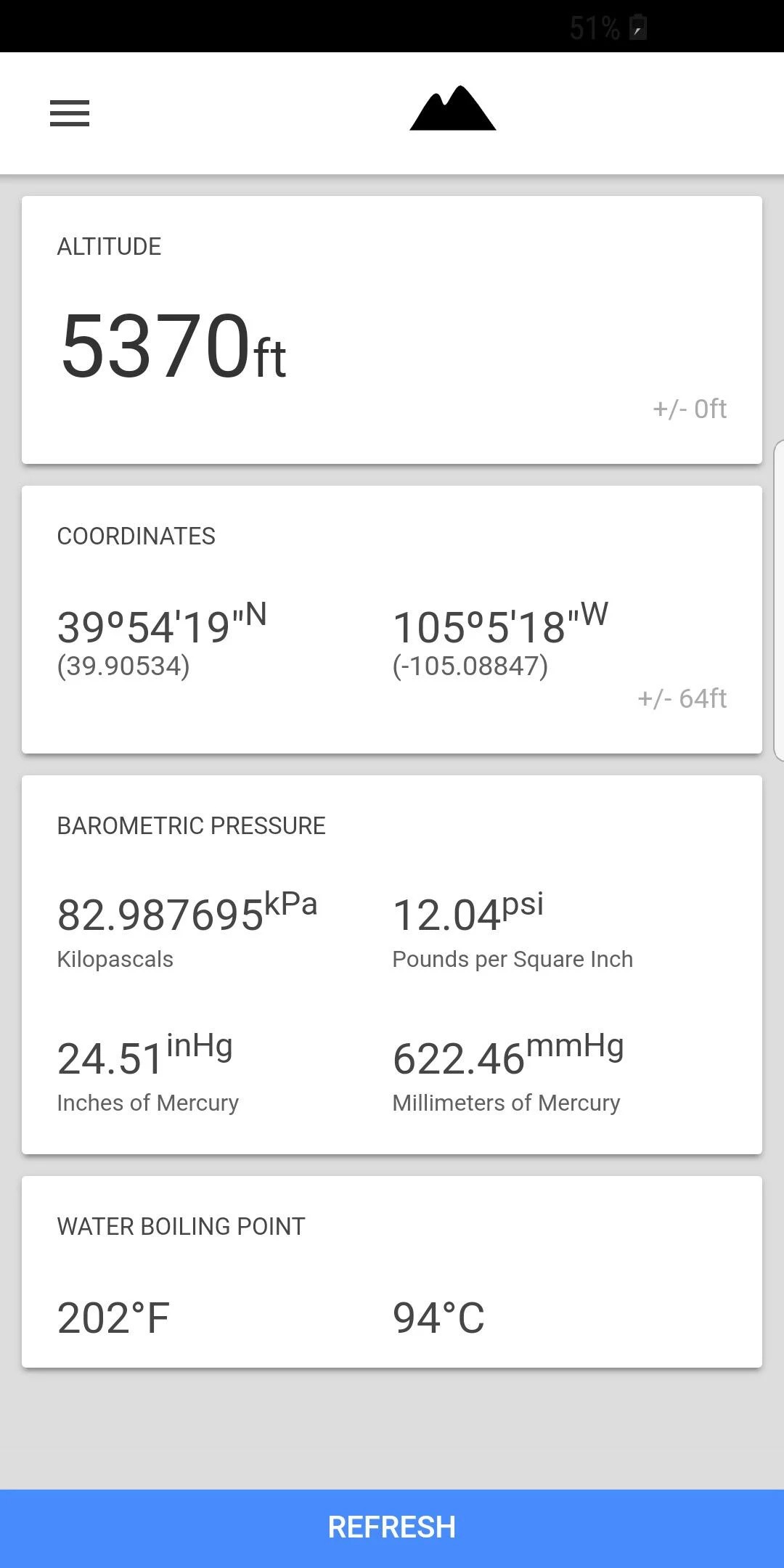
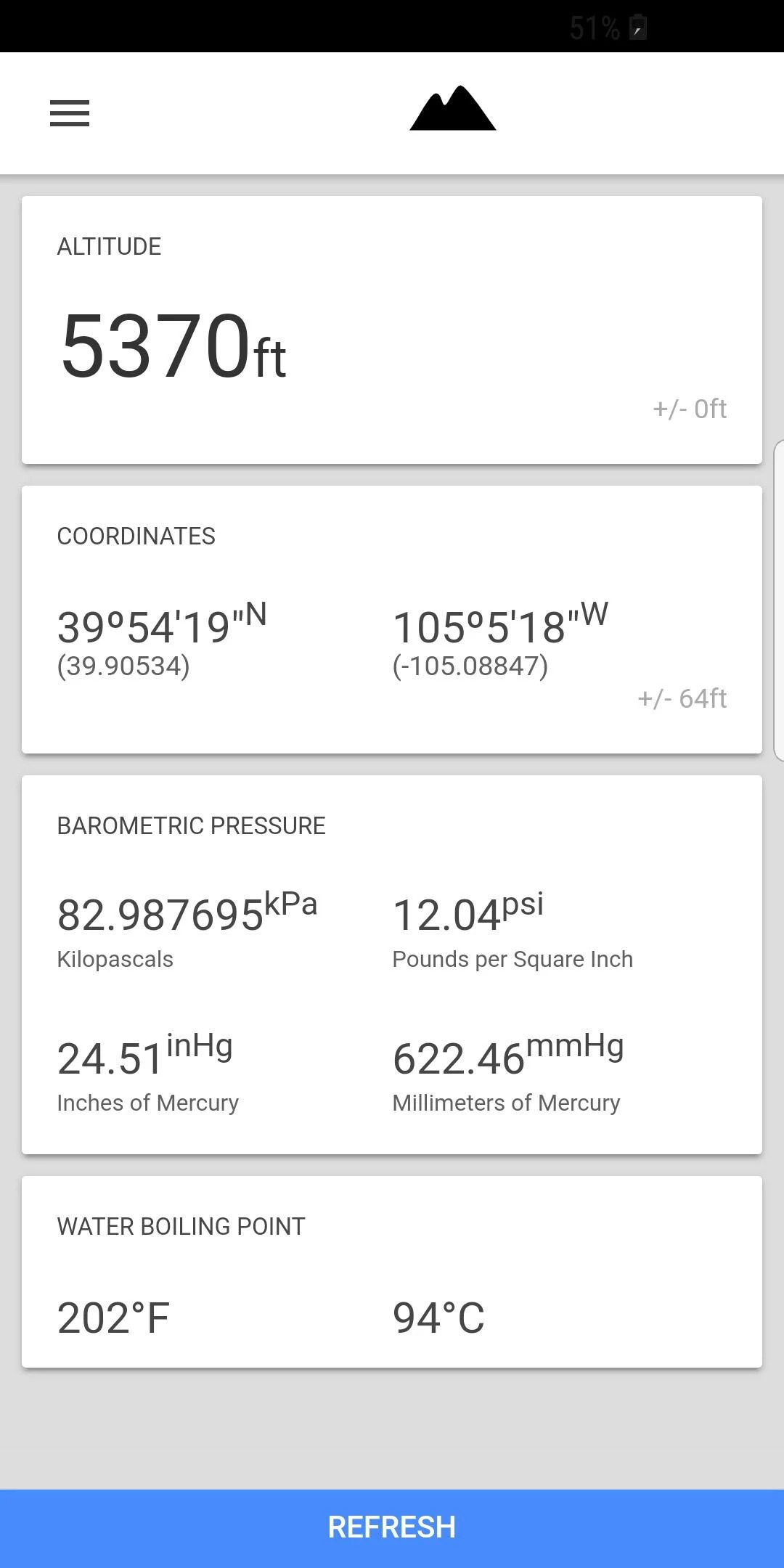

You may also like: 15 Best pedometer apps for Android & iOS
eWeather
With the eWeather app, you can check the weather forecast as well as the air humidity and atmospheric pressure. Earthquake alarms are available. It is also possible to determine the air quality and the level of pollution by harmful substances.
The app allows you to automatically determine your location. To do this, you need to allow access to the coordinate tracking. A manual selection of the locality is available. It is possible to add several cities to Favorites.
This utility allows you to read the weather forecast for the next few days. You can also use this app to receive alerts about impending geomagnetic storms and natural disasters. There are interactive maps with layers of cloudiness, precipitation, temperature, and wind strength.
The utility allows you to know the degree of air pollution. It is possible to get information about the concentration of harmful substances such as nitrogen dioxide, and others. The app can also be used as a home weather station. For this purpose, it supports working in full-screen mode.




The Weather Channel
The Weather Channel app is designed to provide weather forecasts and air analysis. It provides data on temperature fluctuations, precipitation, presence of pollutants, and allergens.
The utility gives you detailed weather data for an area selected by name or index. If desired, you can provide access to geolocation. Thus, this utility will determine the position of your phone by itself.
The app displays an hourly forecast for two days ahead. It contains information about temperature fluctuations, precipitation, humidity, wind direction, and speed. The utility also reports dew point, humidity, atmospheric pressure, time of dawn, moonrise, and sunset.
You can set up notifications of climatic changes. The app contains functions to help you maintain a healthy lifestyle. It provides information on skin dryness index, cold, mosquito activity, and the need for an umbrella. The data is displayed in graphs and accompanied by helpful tips.
The app has tips for allergy sufferers and people who run. You can determine the content of allergens in the air and the weather conditions for a run.

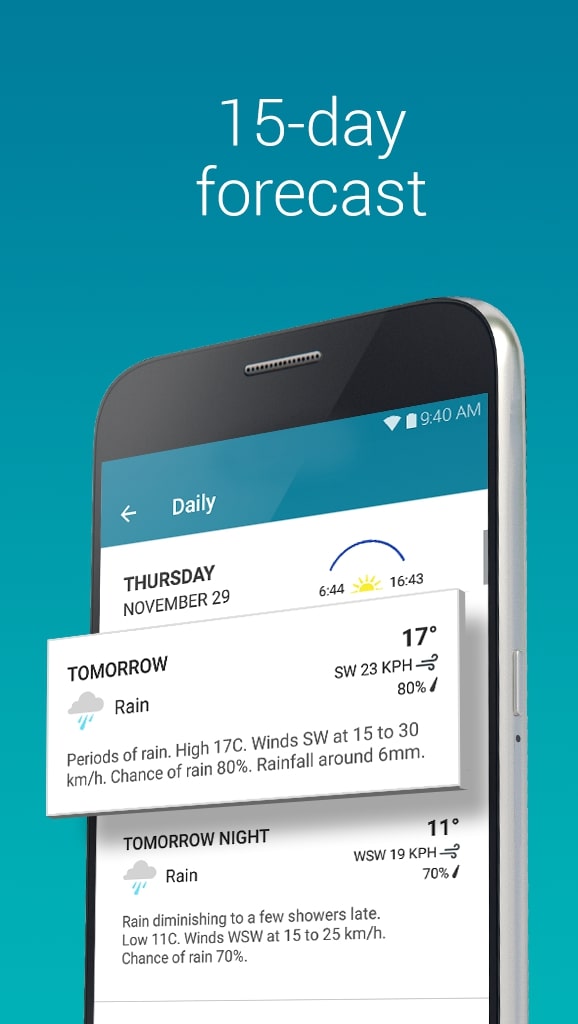


Barometer pro – free
Barometer pro-free will help you to get a forecast of atmospheric pressure. But, it also provides access to an indicator such as height.
For this application to work, your phone must have a built-in pressure sensor. Almost all modern mobile devices have this feature. The application sensor is quite sensitive. It can record the most minimal indicators and their changes.
This tool is used by most professionals and travel enthusiasts. It will also be a useful helper for weather-dependent people. An extra function of the application is the measurement of altitude. It is relative to changes in atmospheric pressure.
The program Barometer pro – free has a convenient and useful interface. On the main screen, there are an altimeter and an atmospheric pressure indicator.
All indicators for the last month are saved in the application history. You can view these statistics in a separate tab in the form of graphs. You can view hourly statistics or daily.
In a separate window, you can see the exact value of the current level of atmospheric pressure. This tool supports most of the most used units of measurement (inch, millibar, and others). The calibration of the received data occurs automatically. View the current atmospheric pressure level for the coming hours or current day.
A nice advantage of this application is the ability to change the design. Different colors of the theme are presented at your choice. You can also adjust the transparency and shape of widgets. The application Barometer pro is absolutely free. There are no built-in ads.
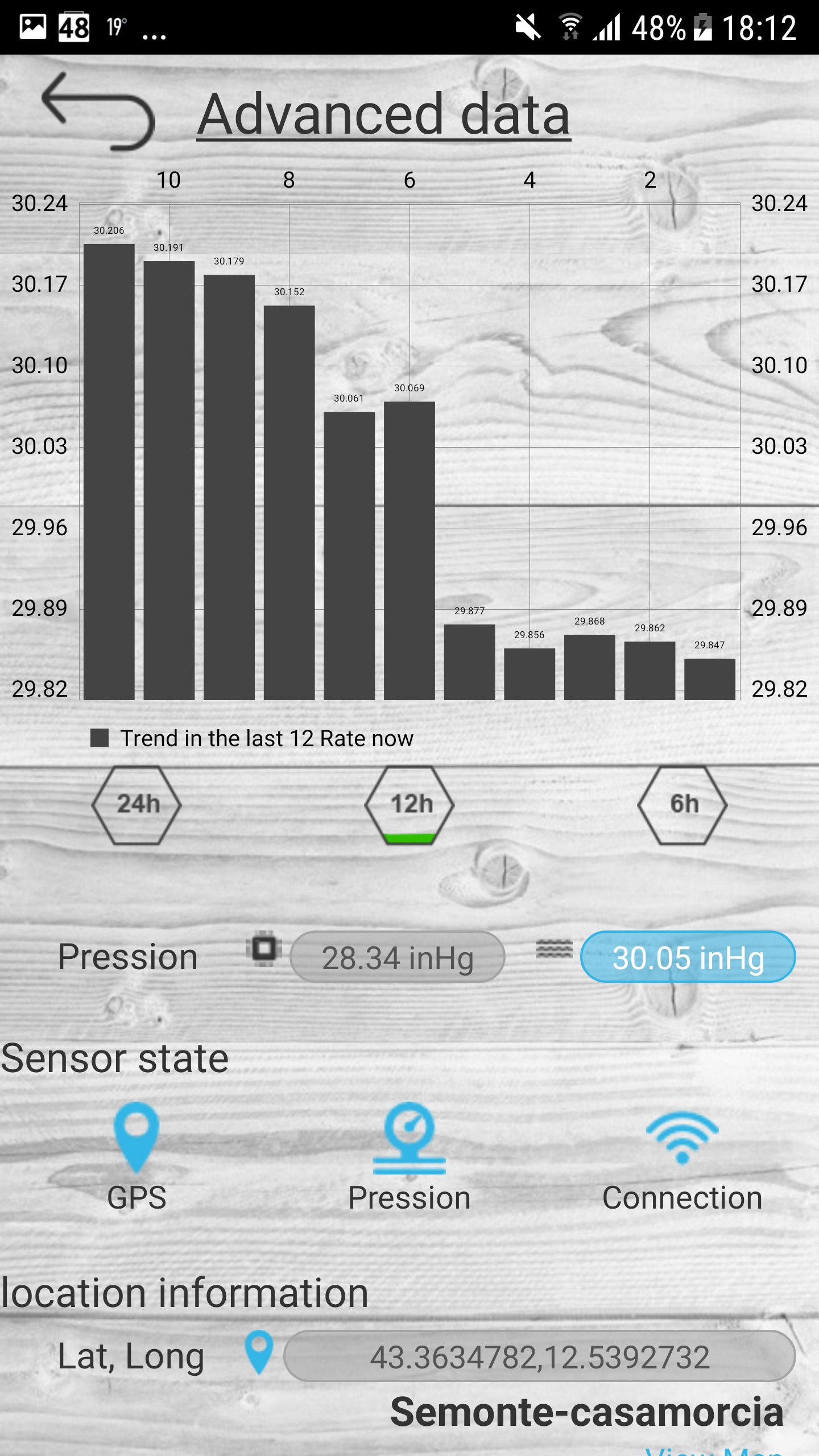


Barometer
Barometer is a tool that allows you to view the forecast of atmospheric pressure for the next 24 hours and 5 days. The utility also immediately gives a forecast for the place where you are. To find out the weather in any other corner of the planet, just ask a question to the application.
It uses an advanced speech recognition system and voice search. When the application starts, the main program menu appears. All information displayed by the utility is displayed here.
In addition to information about atmospheric pressure, the program Barometer displays extra information. Such as:
- height above sea level
- humidity
- cloud cover
- visibility
- timezone
- sunrise / sunset times.
At the bottom of the screen are four function keys. They allow you to quickly search for locations, add locations to your favorites, and go to the menu. It contains information about the current version of the program. The location search can be performed using the on-screen keyboard and voice input.
Also, the application Barometer has special function keys to optimize the process of working.
- The “Refresh” softkey allows you to start updating the program database.
- The “Share Weather” allows you to share weather information with other people. This can be done using any popular messenger.
- The “Add Location” allows you to change the location. By this weather forecast information is collected.
- The “Settings” softkey allows you to work with the main program settings. For ease of use, they are divided into groups.
- The “About & Help” allows you to switch to viewing help information about the program.
The free Barometer app is a great tool. It allows you to not only view the weather forecast but also other related information.

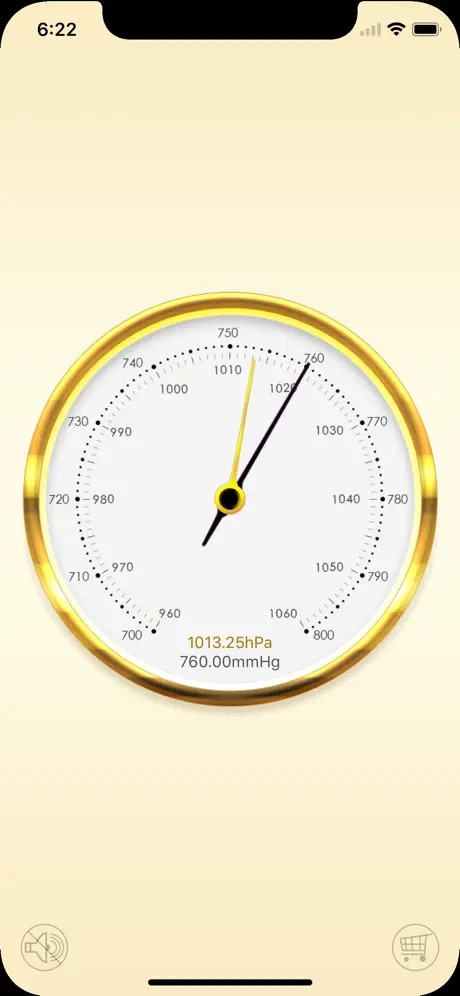


MeteoAgent
The MeteoAgent app will be a great helper for weather-independent people. The utility provides daily and weekly weather forecasts with a sign of possible effects on your well-being.
The app provides up-to-date information on environmental changes according to five main indicators. These are ultraviolet radiation, atmospheric pressure, geomagnetic activity index, air temperature, and humidity. A new weather forecast is provided for the week. More detailed information is available for each day.
This service displays the overall level of meteorological activity. Warnings about expected solar flares, pressure spikes, or temperature changes are published. The app needs to know your location to provide up-to-date data. You can provide access to geolocation or specify a city yourself.
The utility has the ability to select temperature and pressure units. There is a provision for sending Push-notifications of the most abrupt and dangerous changes in the weather. It is possible to specify the time to get the information.
In the app, you need to register through your Google account when logging in. Available online communication in open collective chats of the country. You can choose a nickname for correspondence.
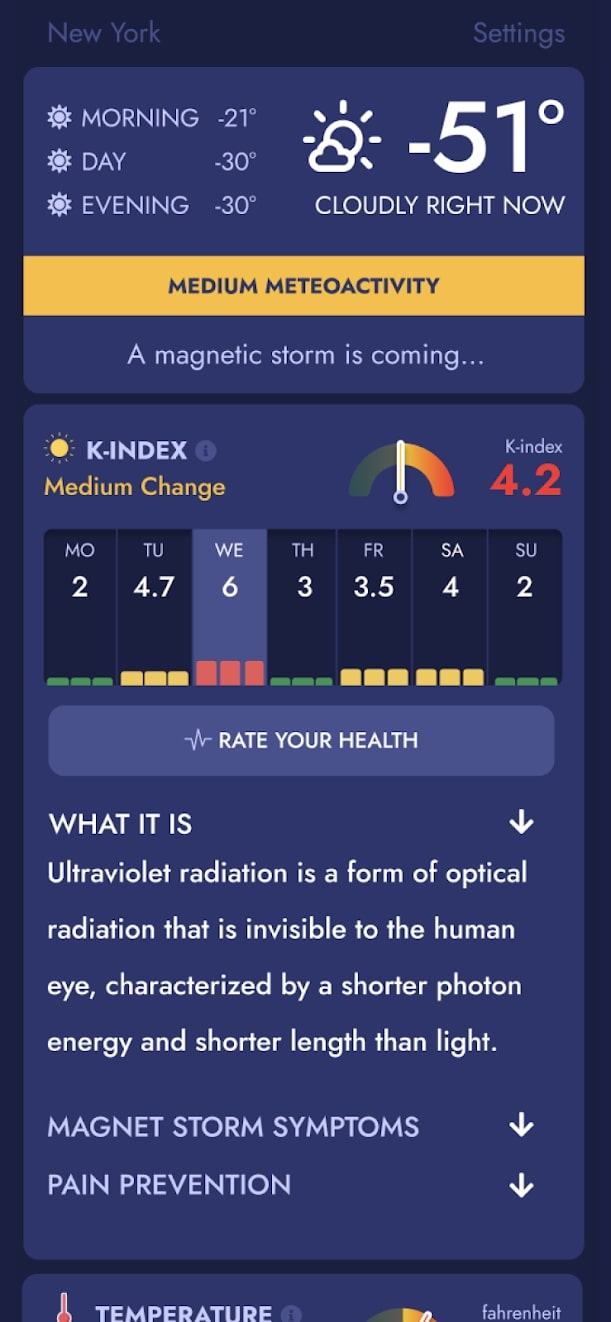
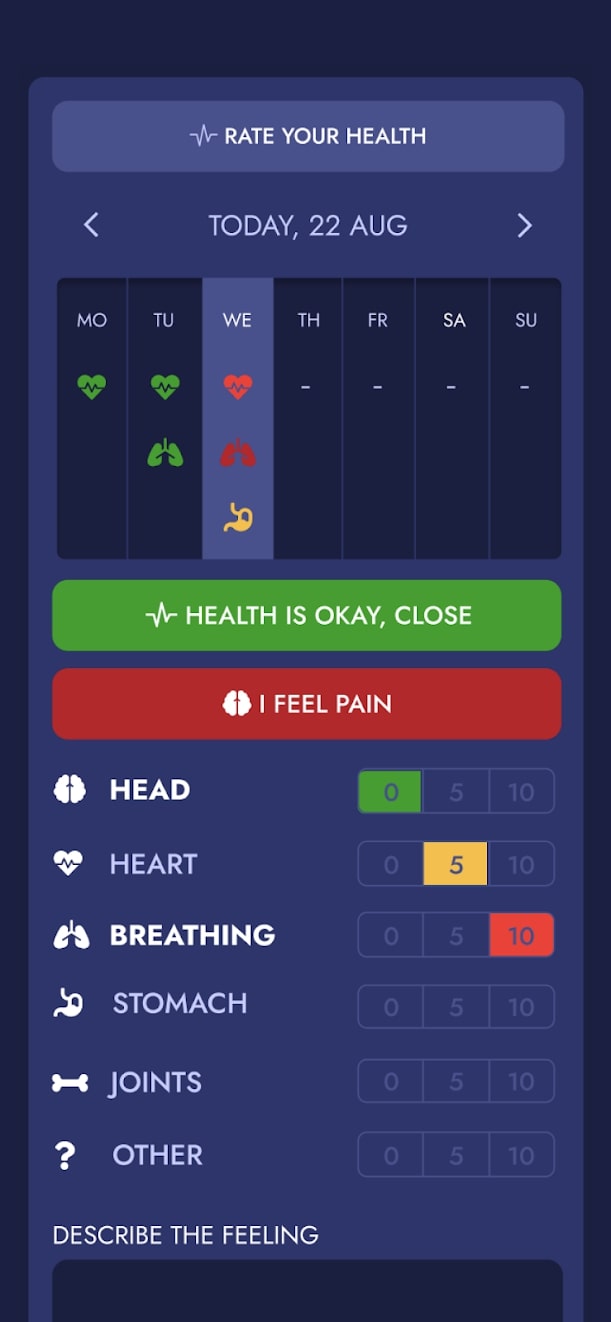


Check this: 12 Best apps for calculating sunrise and sunset times (Android & iOS)
Weawow
Weawow is one of the best free weather apps. It provides accurate information about various indicators accompanied by beautiful pictures.
This app is designed as a free weather client with rich functionality. The intuitive interface helps you navigate quickly and see only the necessary information. The program constantly informs the user. Notifications come with forecasts. The status bar indicates the type of weather and temperature interval.
The program receives information from a large number of global weather providers. Thus, you can learn about the weather not only in your city but also anywhere in the world. All the information will benefit both those who only need to know the temperature and professionals who take into account every parameter.