Image editing is a very useful and interesting thing that can help you put your ideas into practice. The very first such manipulation was made in the 19th century, in 1855, when Oscar Raylander put several of his photographs on top of each other. Since then, people have always sought to change their images in some way, edit or correct something in the pictures.
Whereas Oscar had to deal with a single image for hours, nowadays anyone with a smartphone, laptop or computer – even if it was a child – could edit any image. For true professionals in the installation there is a multifunctional application – Photoshop.
Nowadays, we so often encounter various photos, pictures, inserts of articles and photos from events and incidents. More often than not, retouching does not consist of banal lip magnification or abdominal reduction in the pictures.
For example, photos can show you something unreal – a children’s pyramid instead of a Christmas tree, the number of people on the procession or something else, more important than changes in appearance. Then the question arises: how not to be deceived? What to do if you suspect the editing in the photo and how to determine it? To do this, there are several ways that, in different situations, can help you to understand.
You may also like: 11 Best Breast Photo Editing Apps for Android & iOS
The easiest ways that do not require additional software
1. Brightness and contrast.
It would seem that this is the most basic editing tool, which is used even in the basic retouching of photos for Instagram. But sometimes it’s a great tool for detecting fake. You will need to darken all the light areas and lighten up the dark areas.
This way you can show you the places and areas of photos that were overlaid with the editor, added later and so on. If the person who processed the photo is not very experienced, it is quite possible that he just darkened some of the glue areas in the hope that no one will notice.
2. Saturation.
Yes, another basic tool that can also help us. The colors at the gluing points usually have an increased saturation, which is immediately noticeable when the index increases. You can also apply inversion – it will be so easy to see the application of Photoshop in monochrome areas of the image.
3. Sharpness.
People who don’t understand Photoshop tools often use blurring to hide their actions. People can also often blur the skin on their faces – to hide the shortcomings – pimples, scars or black dots. This deception is incredibly simple – you just need to sharpen the picture and everything will be clear at once.
4. Histograms.
Although we’re talking about simple ways, the histograms are suitable for more experienced users. In fact, working with them combines several ways to check the photo, as well as reveals much more editing than you could have done it the previous ways.
5. Noise level.
Another tool for advanced users. If the author has just processed the photo, you can uncover the deception quickly. Each shot has its own noise level. However, the areas that have been processed usually underestimate this figure and this is immediately visible when using Noise Reduction.
6. Metadata.
Each image has a basic set of data. Usually these are color profiles of the image, Exif data – they contain information about the camera and device, on that the image was taken.
They can also contain 2 dates – the date of creation and the date of last change. If the dates and times don’t coincide, you’ll know right away that it’s not all that simple with this picture.
7. Pixel level.
You can include both the image size with its analysis and the error rate. When you save your photos again, the old image layer is slightly destroyed, and the new one is “updated” and we can observe it.
When we look at the results of the error level analysis, we can see all the layers of editing at once – and there can be even more than two of them! If the image has been resized – compressed or expanded, the pixels will become fractional, they will be “teeth” on the image. Anyway, you can determine the number of changes in the image by the pixel level without any additional tools.
Online services that will do everything for you
Image Edited?
The service has the simplest design. The start page gives you brief information about what you need to do to check the image. You just need to drag and drop your image into the desired browser window and click on the button. Image Edited? does the rest for you.
The analysis is based on the metadata, which includes the analysis of the image header and comments on what was happening to the image. Exif data is also analyzed – if the snapshot contains information about the device, which made it, it is likely that the image you have in its original form.
The service warns that they periodically clear the servers of images and is not responsible for them. Since the service originally appeared in the United States, the site limits the download of images that are contrary to U.S. law.
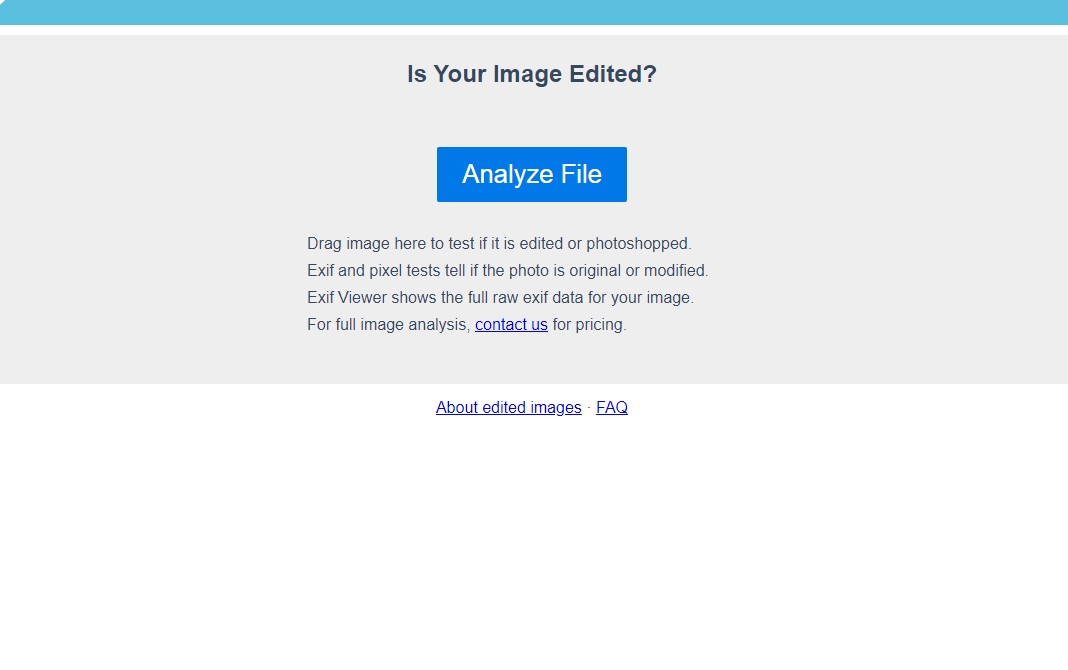

You may also like: 7 Free Batch Photo Editors for Android & iOS
Fotoforensics
The algorithm of this site is based on the analysis of the level of errors. Fotoforensics uses an advanced decoding algorithm based on the notion that the level of errors in the image should be uniform and homogeneous.
The service is a virtual microscope that captures all the defects and unusual artifacts from the image. Fotoforensics uses all the tools you can use yourself, but it does so much faster – because its algorithm is specially trained. This way you can compare your results with those of the service – evaluate your skills and find out if the image is a fake.


Forensically
Forensically is one of the best services that can detect the presence of editing. It doesn’t take very long to process. Best of all, it doesn’t read the file’s metadata to determine if the photo is the original.
This service also doesn’t need RAW images to check the photo itself. It evaluates the photo based on other factors. For example, brightness. So, if any part of the image is brighter, the image has obviously been processed.
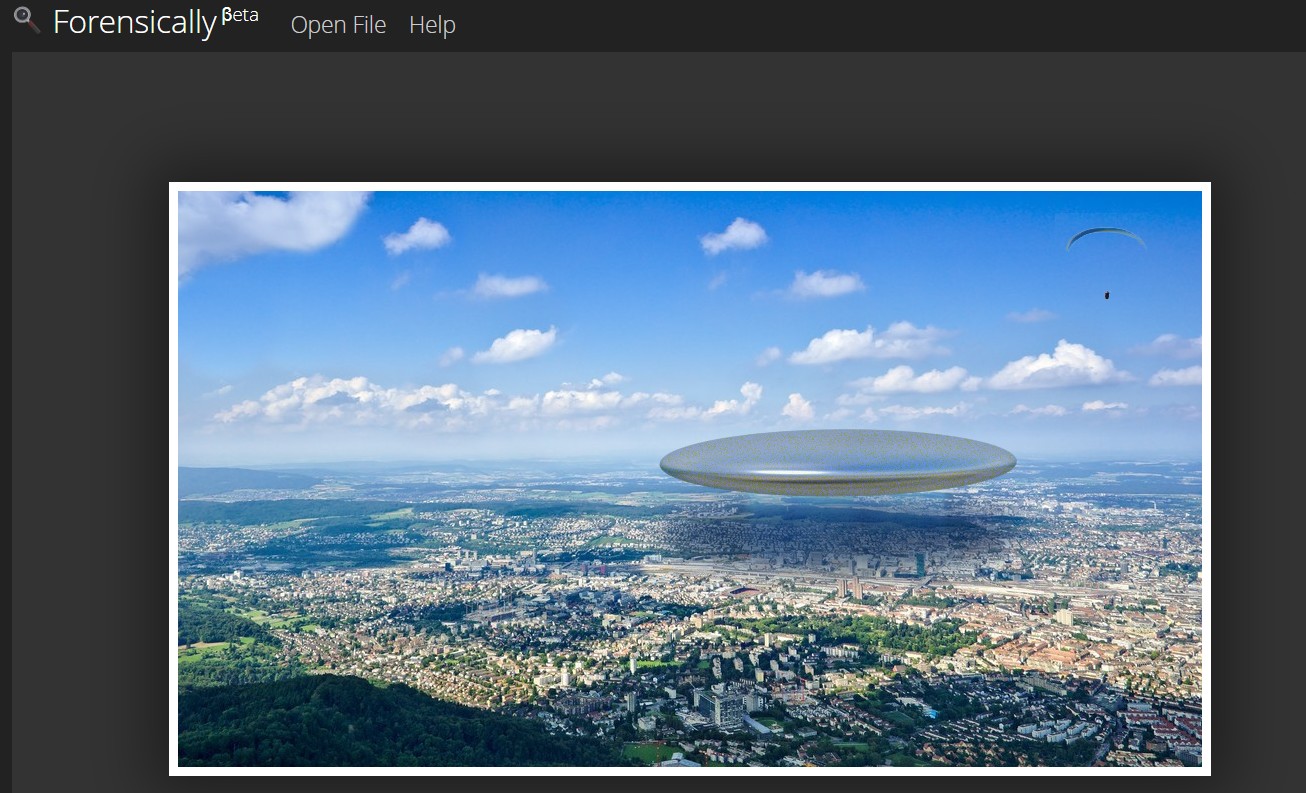

Wolfram technology
You may have come across a concept like Wolfram in your life. Most likely, in your understanding, it’s just about working with complex calculations, graphs, functions, and other mathematical data. But we can expand your horizons a bit.
The Exo Makina algorithm has already been dubbed “anti-Photoshop” and a threat to all fans of embellishment. The most interesting thing is that unlike many other services, the analysis is NOT based on EXIF data.
In this case, the Clonage branch is presented – it allows you to define the same pixels on the image. It can be either a few small details or whole patterns on the images. Most often, it will be enough to determine some editing – for example, the tool “patch” in Photoshop.
In addition to Clonage service, you can also use Exogene – the definition of glued excess parts in the image, Mosaique – tracking the deformation of the contours of objects – for example, the bend of the waist. In addition to these basic tools, there are other tools that you can learn a little more about while working. The only nuance is that the service is still under development, so no one guarantees you a perfect analysis.
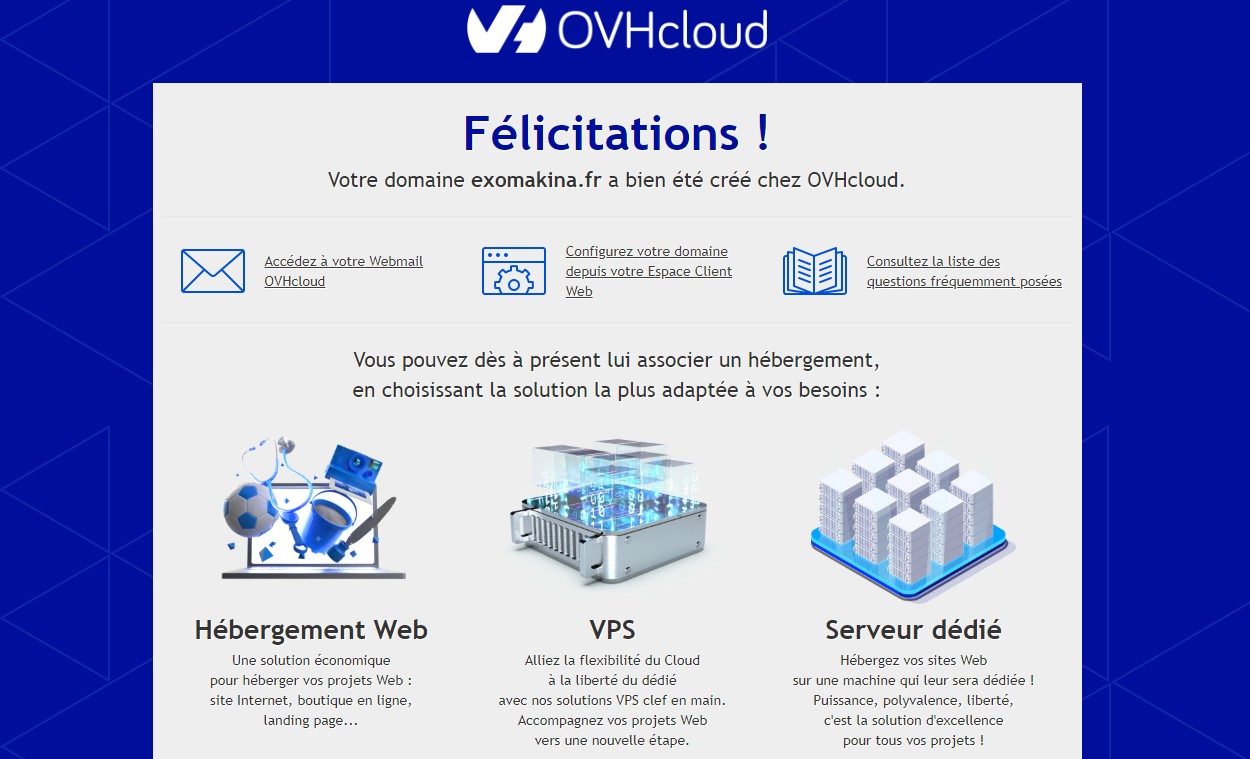

Source image search
The best way to find changes in a photo is to compare it with the original one. To do this, you can use image search services throughout the Internet.
Google Image Search
Probably Google provides us with the most popular service for finding similar images or primary sources. Of course, it is often used to find out the name of a movie by frame, car brand, or celebrity name.
In fact, people can easily use Google Image Search to find the original image – before all the compression, cropping, and so on. An excellent indicator is that you can find even a full version of the picture by its fragment – if it is not 1 by 1 pixel, of course.
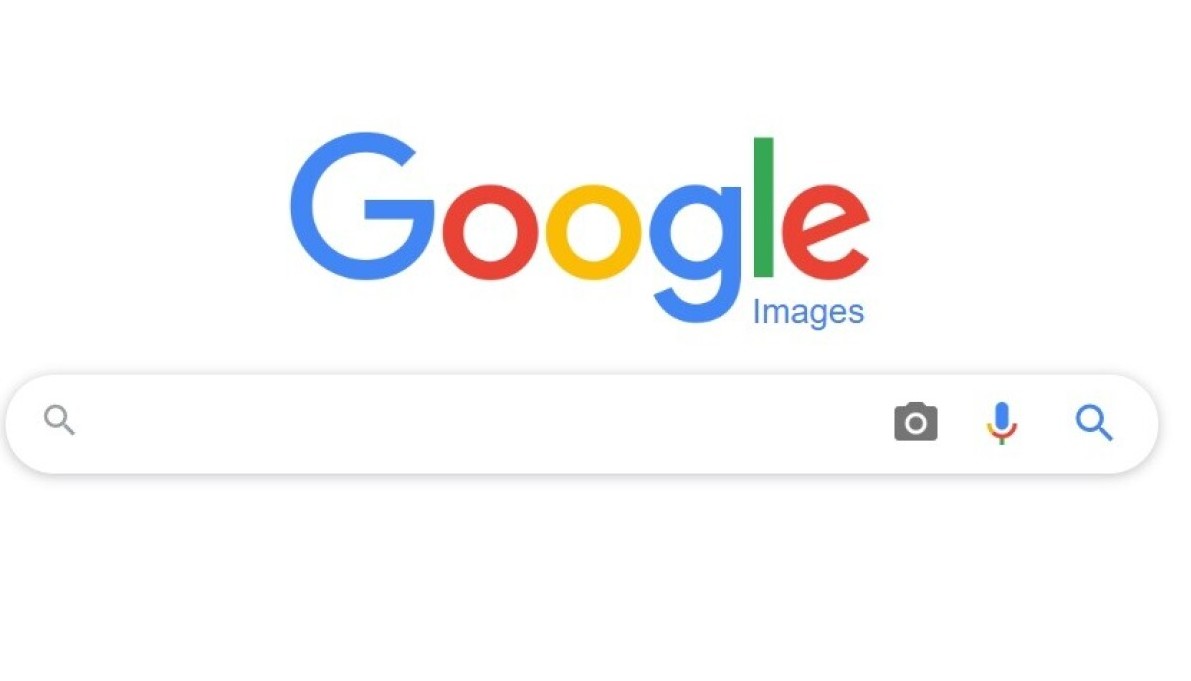

TinEye
No matter how good the service from Google is, it doesn’t support searching for mirrored images. That is, the most banal manipulation of the reflection can hide from you all the search results. The TinEye service solves this problem by easily finding even slightly modified original images.
It’s a company that’s constantly innovating in computer vision and machine learning – they’re improving neural networks, downloading new volumes of information on object and image recognition. The algorithms work perfectly, and when you use TinEye, it’s probably easy to find the original image on the Internet.
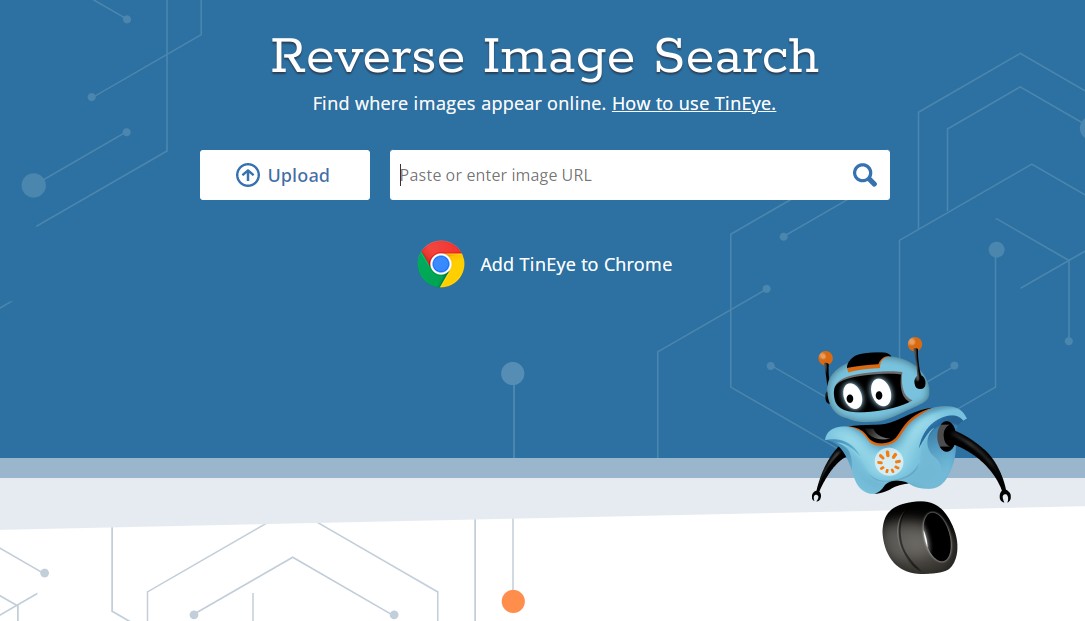

You may also like: 17 Best Baby Photo Editor Apps for Android & iOS
Yahoo Image Search
By downloading the Yahoo Image Search homepage, you’ll be surprised: the design is incredibly similar to that of Google’s search engine. All you have to do is upload an image or a link to it to the right line and start the process.
The result is a pattern of previews of the images you find, and you can choose the most appropriate image for yourself. In fact, the way it works, as well as the interface, is very similar to Google, so you can choose the search engine that suits you best.
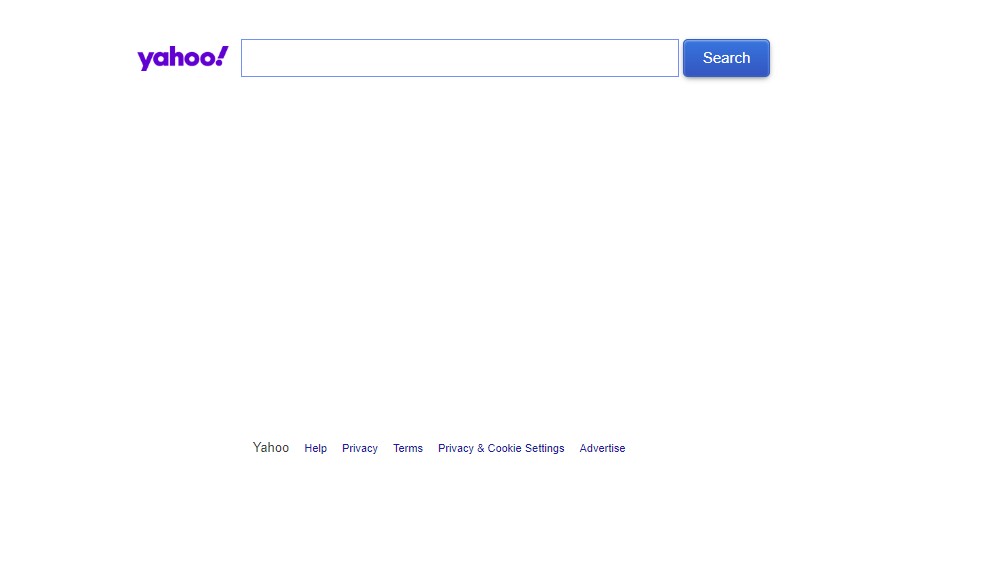

Repostseo
Service that searches for reverse photos where other search engines cannot find them. According to the standard, you upload a link to the photo or the image itself in JPEG, PNG and so on, and already start the search process.
Since all images cannot be stored in the same database, Repostseo searches for several sources at once. It should be noted that the uploaded images of the service does not save on its servers and retains full confidentiality. You can count on a good result, as well as not to worry about your security in the network.
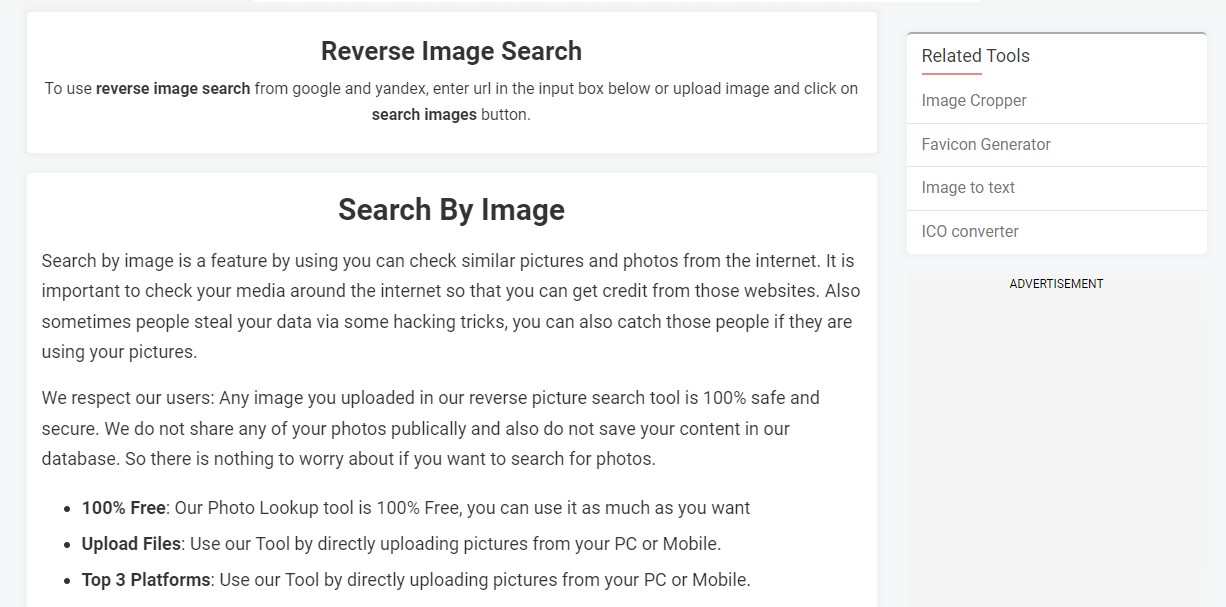

Smartphone apps to help you find photoshop
We may not always be able to use web services or software on computers and notebooks. Sometimes it is necessary to do the check as soon as possible, but at hand only a mobile phone?
In this case, you will be helped out by applications that can assist your search. Unfortunately, they are all designed for the Android system, but they are effective at giving a real result – sometimes not worse than computer services.
Photo Fraud Detector – Free
In case you suspect that the image you have received has been modified or edited, you can upload it to the Photo Fraud Detector application. The utility will be able to tell you a little bit or even detect the details that have been modified by Photoshop or another editor. The analysis of the image is based on the analysis of the level of errors – as we discussed, it should be uniform throughout the picture or photo.
In fact, Photo Fraud Detector calculates where pixel patterns are different from the total mass. You can set the accuracy and depth of the analysis yourself, so you can easily play with the level of errors and already calculate the places where there are more or less of them.
The design of the application is very simple and does not have any interesting computer solutions – you just upload a photo, go to the analysis window and set up the sliders yourself. Since the application is free, there is an advertisement line at the bottom of the screen. It does not interfere with your work and provides you with the work without a permanent fee in the application.
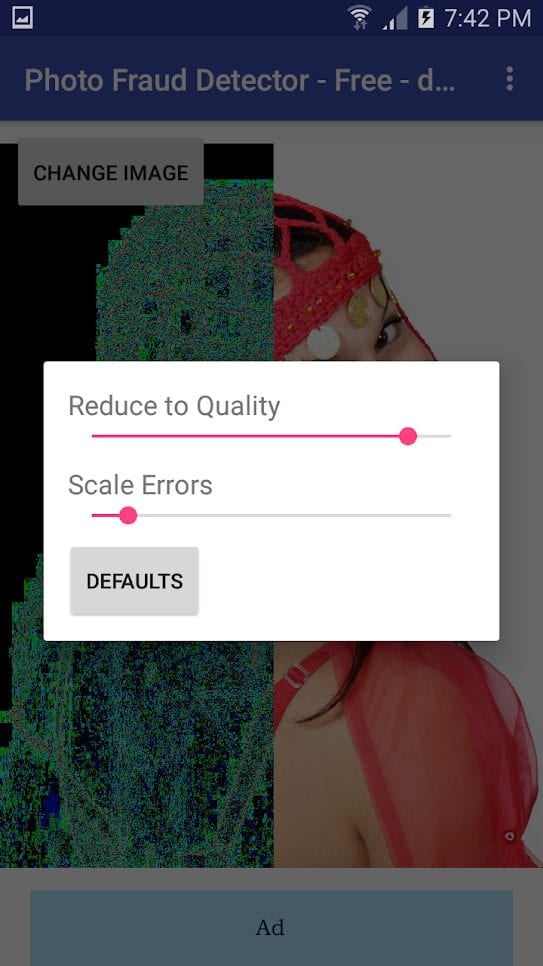
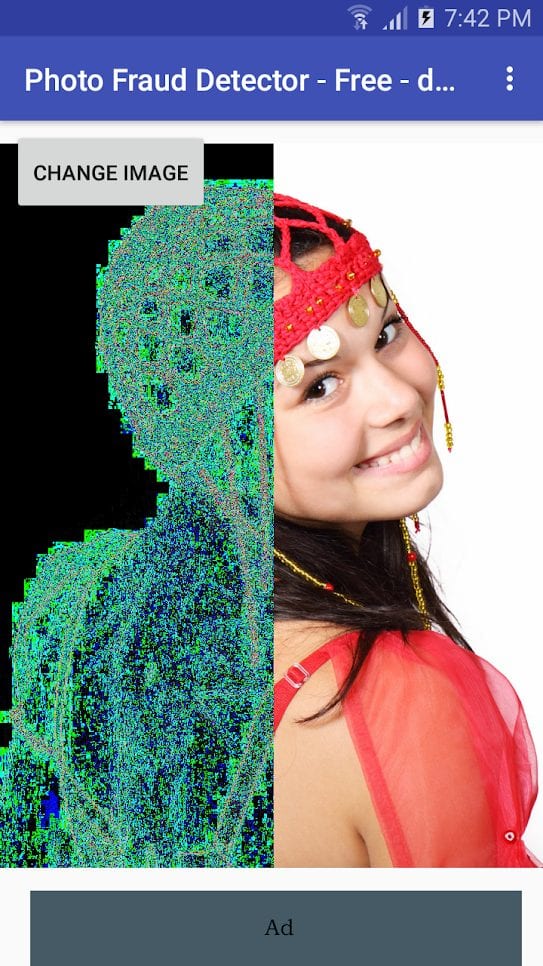

Fake Image Detector
Fake Image Detector already has 2 ways of image analysis – metadata analysis and error rate analysis. You can easily determine the part of the image that has been changed with Gimp or Photoshop. Fake documents, edited photos, or modified movie frames – now you can uncover any deception you encounter on your own.
Error level analysis is done in a standard way – comparing the degree of compression of the image. When looking at the details, you will determine whether the image has been modified by any programs.
Metadata is taken from the basic information that comes with the image itself. Additional data may not change during the process of editing the images and you will be able to determine any anomalies by these parameters.
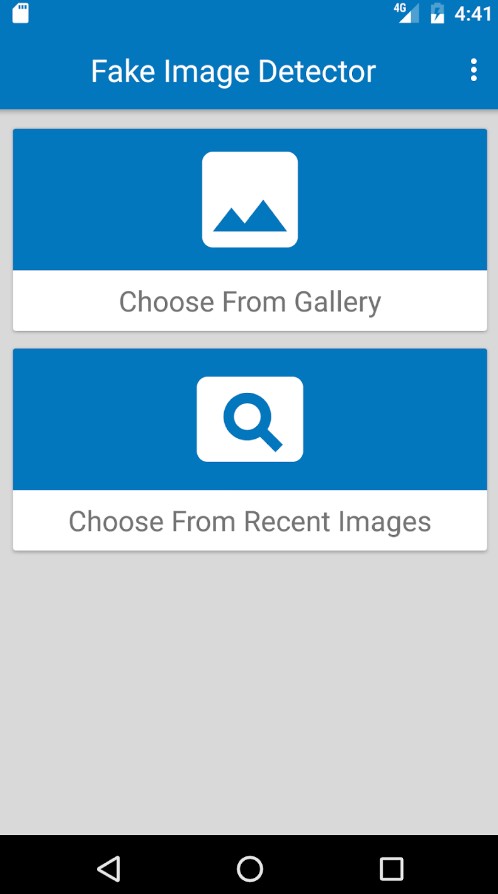
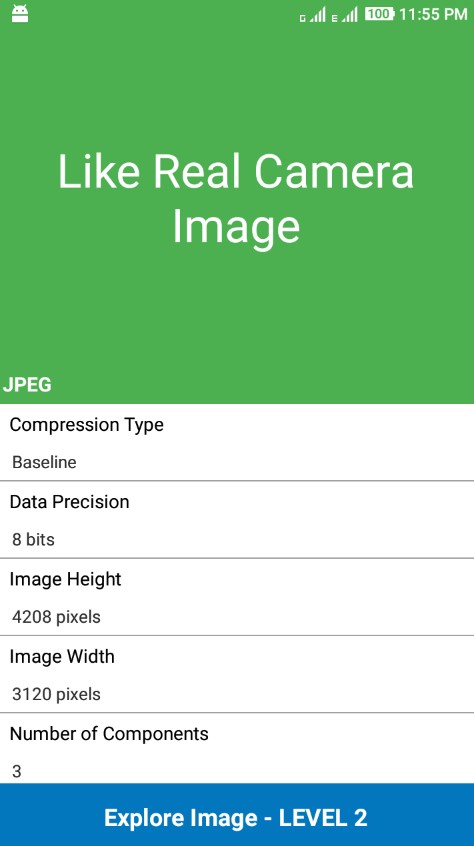

Photo Exif Editor Pro
We have already reviewed the Exif data earlier in this article. Photo Exif Editor Pro provides you with all the data that comes with the image when you create and save it. The built-in gallery in your smartphone may not display or read them correctly. The app also provides you with complete information and can even represent the geolocation that is saved when you take a photo.
Photo Exif Editor Pro isn’t exactly designed for you to just view the data. You can also change them – add new ones, change old ones. However, if the person who sent you the image or uploaded it didn’t use this utility, you can compare the data and determine if the image was manipulated. So the probability of finding a fake or edit is high enough – few people will remember about Exif data while working in Photoshop.
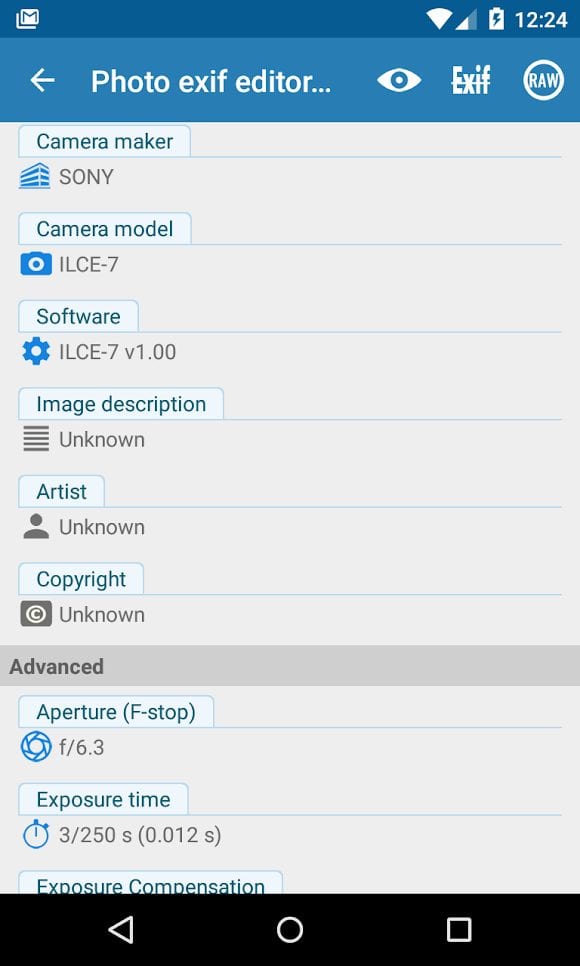
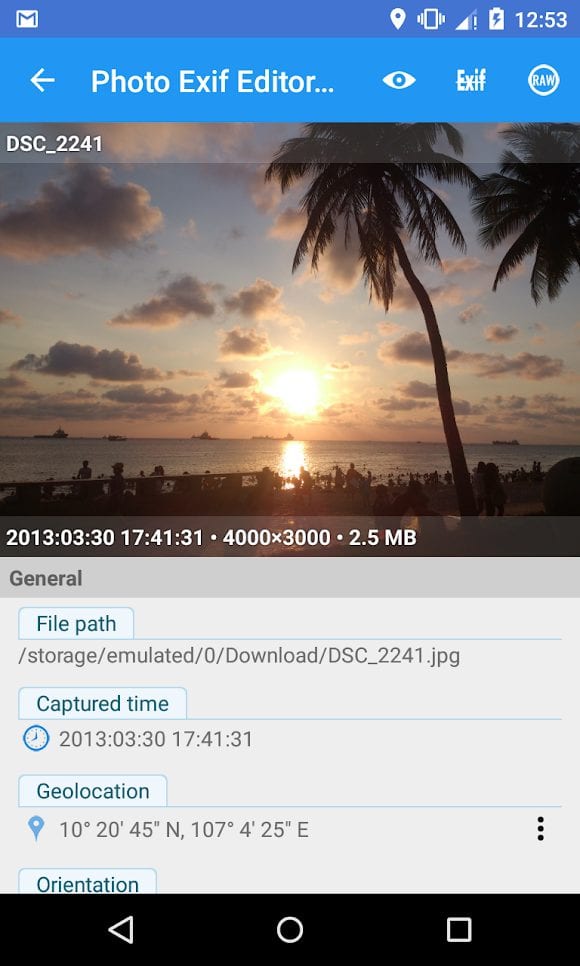

You may also like: 11 Best Vintage Photo Filter Apps for Android & iOS
Photo Sherlock
You can also use the banal image search. Photo Sherlock helps you to find the original image you have in your hands (or in your smartphone). This way you can perform a comparative analysis of the original and the image you received. But what if the app doesn’t find the original?
In that case, your photo is most likely original and Photo Sherlock will tell you about it right away. Searching by picture will be a convenient way to search for the original photos by their details, by edited pictures and in many other cases.
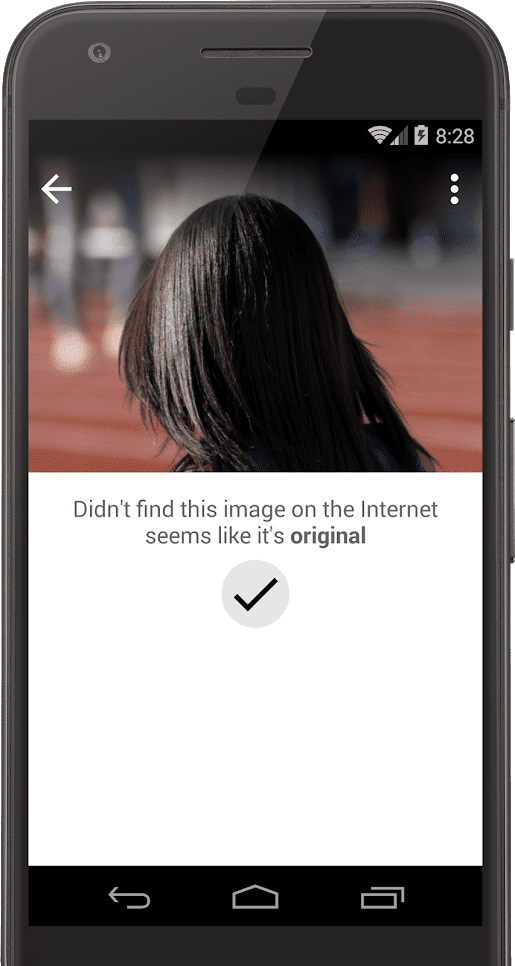
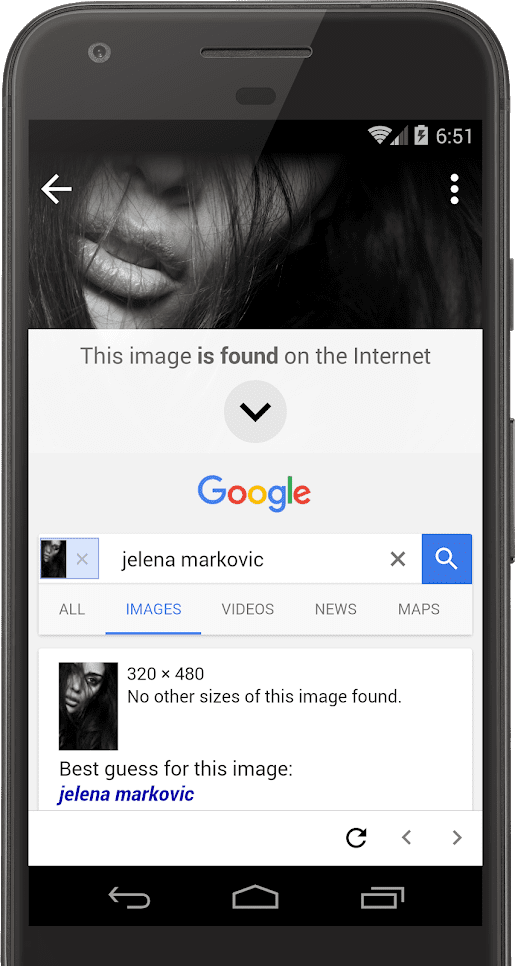


All the tools that can be used to define editing are certainly not a complete truth and guarantee that the image has been altered. You can use computer tools – while improving your skills and knowledge of images and their properties, web tools – online services that will do all the analysis for you – as well as mobile applications.
In any case, sometimes you do not need to make a detailed analysis of metadata, histograms, noise levels and errors, if you just think about it with your head. Photoshops are often easy to find in photos simply because… the data in the image is unrealistic! Well, there can’t be a girl with a waist that’s smaller in girth than her foot to exist in real life! As well as unrealistic whales walking along the street or the Eiffel Tower in New York.
Sometimes, you only need to apply reasoning and common sense – and all at once will stand in its place. If you still have doubts, you can easily use one of the ways we described in this article.







