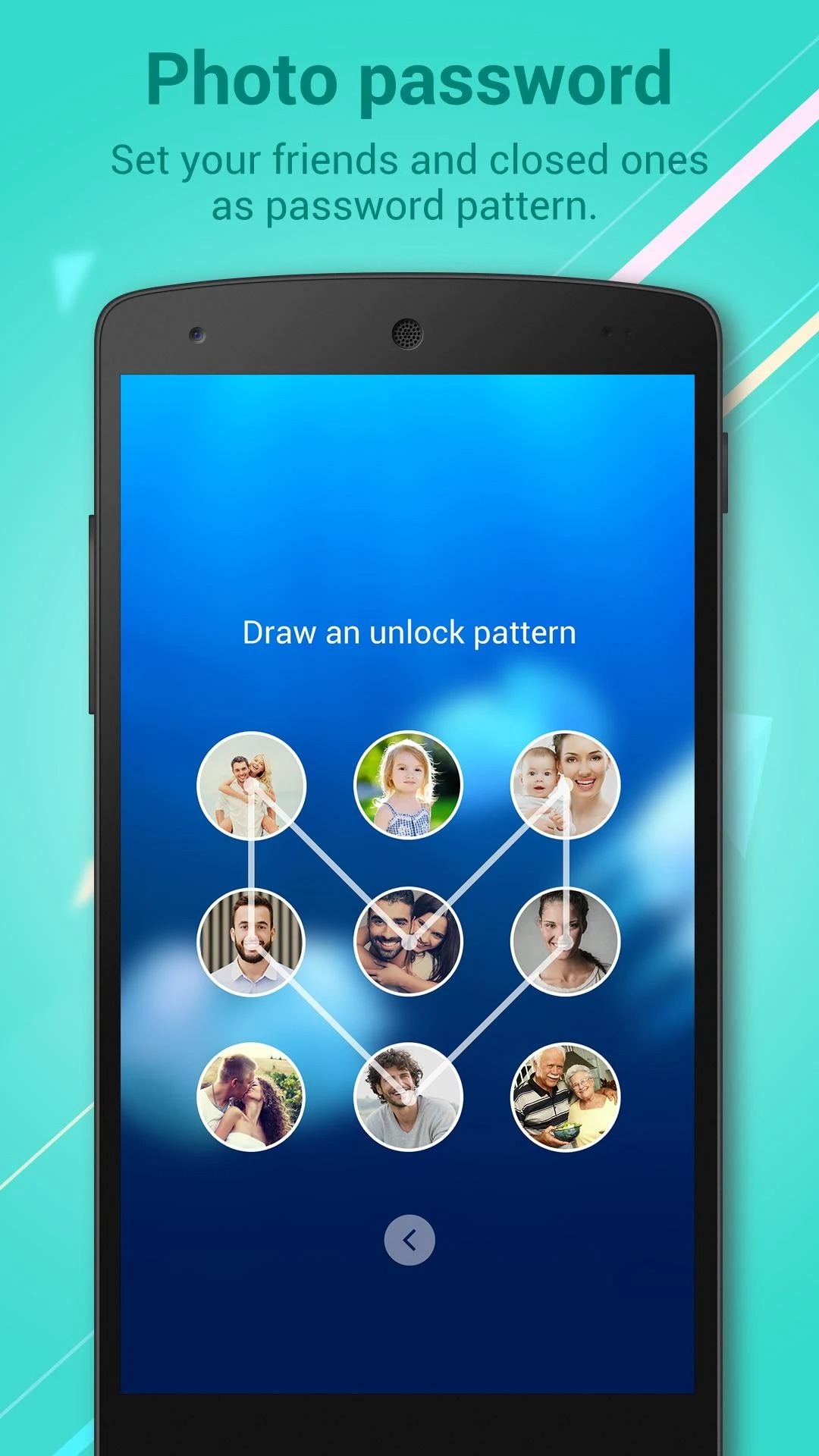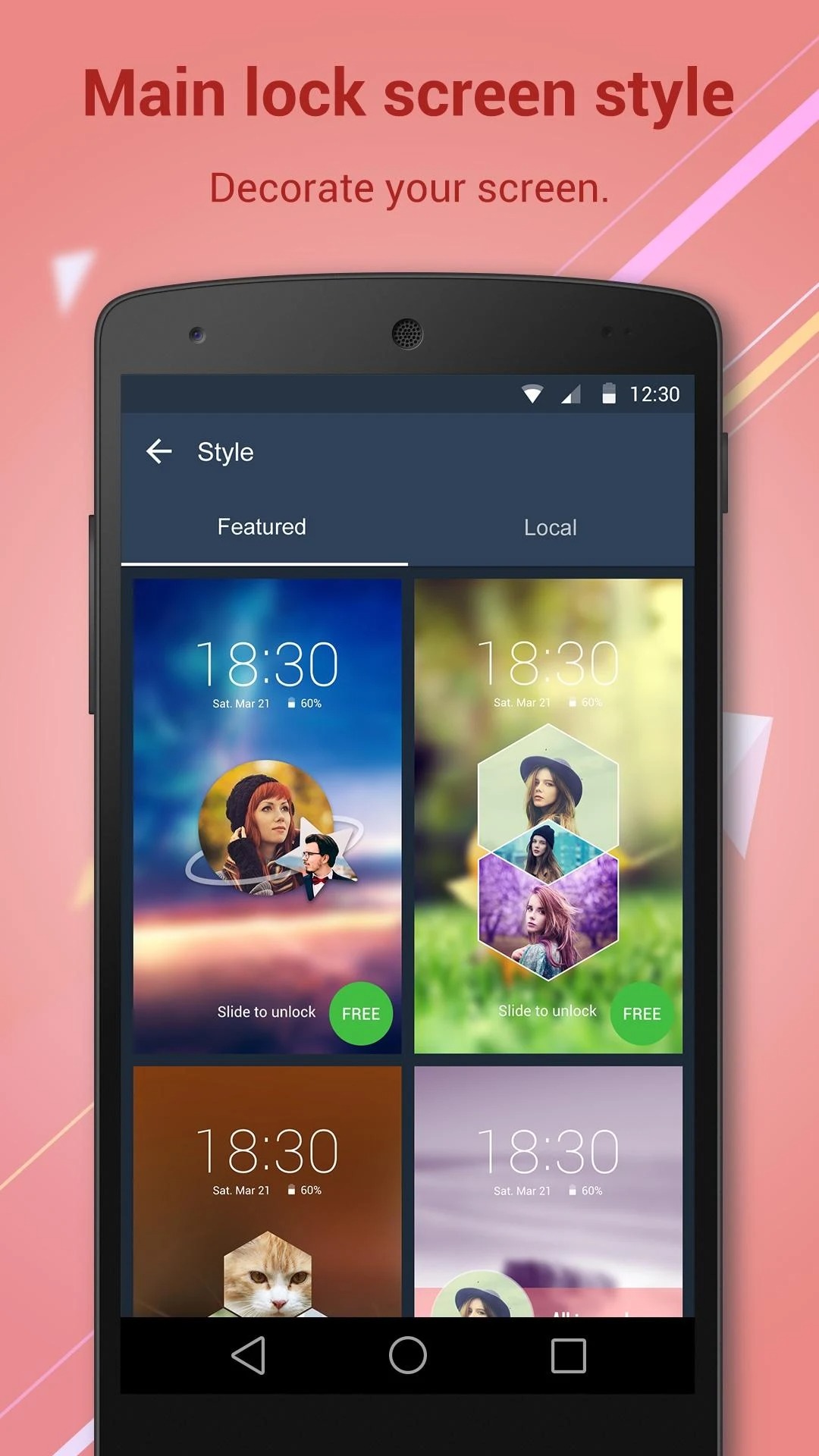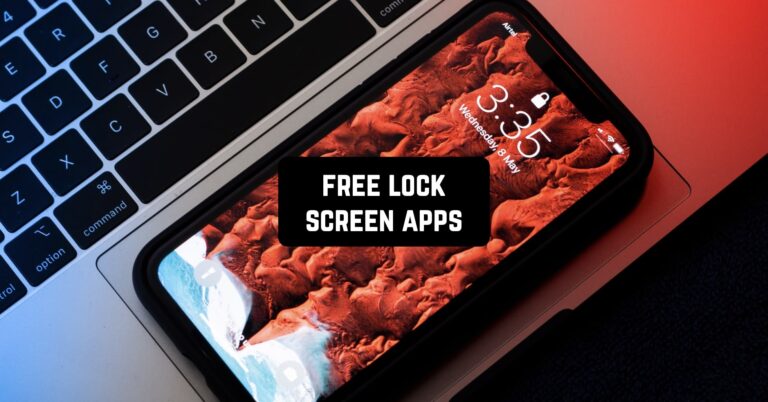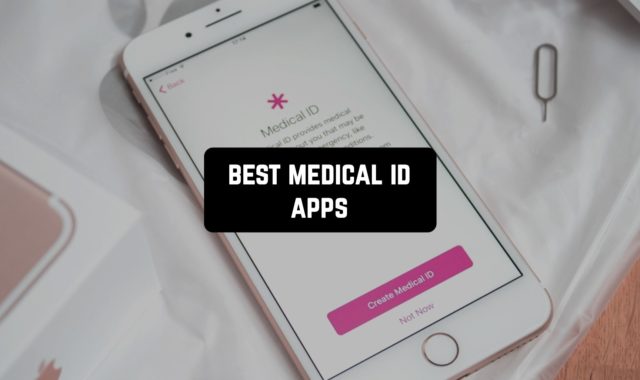Even the most beautiful and original wallpaper sooner or later becomes boring. In this case, you can, of course, independently choose something new for yourself.
Unleash the visual potential of your phone using these free wallpaper apps.
And you can trust one of the programs of this review, which can regularly install fresh images or widgets on your gadget’s lock screen. So there is a list of best lock screen apps for Android and iOS devices, including widgets and wallpapers:
Walli
Most users of modern Android devices are trying to stand out from the crowd in different ways, due to exclusive covers, system icons, or lock screen images. Walli Wallpaper is a collection of the most exclusive images, which are replenished by the authors themselves.
You are still looking for something original, then download HD – Walli Wallpapers on Android and find amazing works that can’t be found on the free Internet.
All wallpapers are made in high resolution, and the quality isn’t lower than HD, they are unusual and creative, so you can forget about the long search for a picture, 2-3 minutes, and your main screen is irresistible.
Authors-artists from all over the world supplement this collection in manual mode. Everyone has his own style and vision of ordinary things, which can become quite unusual.
There are many categories for searching, for any color and taste: sunsets, Pokémon, seasons of the year, anime, tattoos, photos, series and films, space, humor, and more. The selected picture can be marked “like” and installed directly from the application, without downloading.
In the “Popular” section there are always fresh and juicy suggestions for your lock screen. These images are popular among thousands of users, and perhaps you can find something for yourself. Navigation on the application is very simple: taps and swipes. The design is not unusual, simple, and clear.
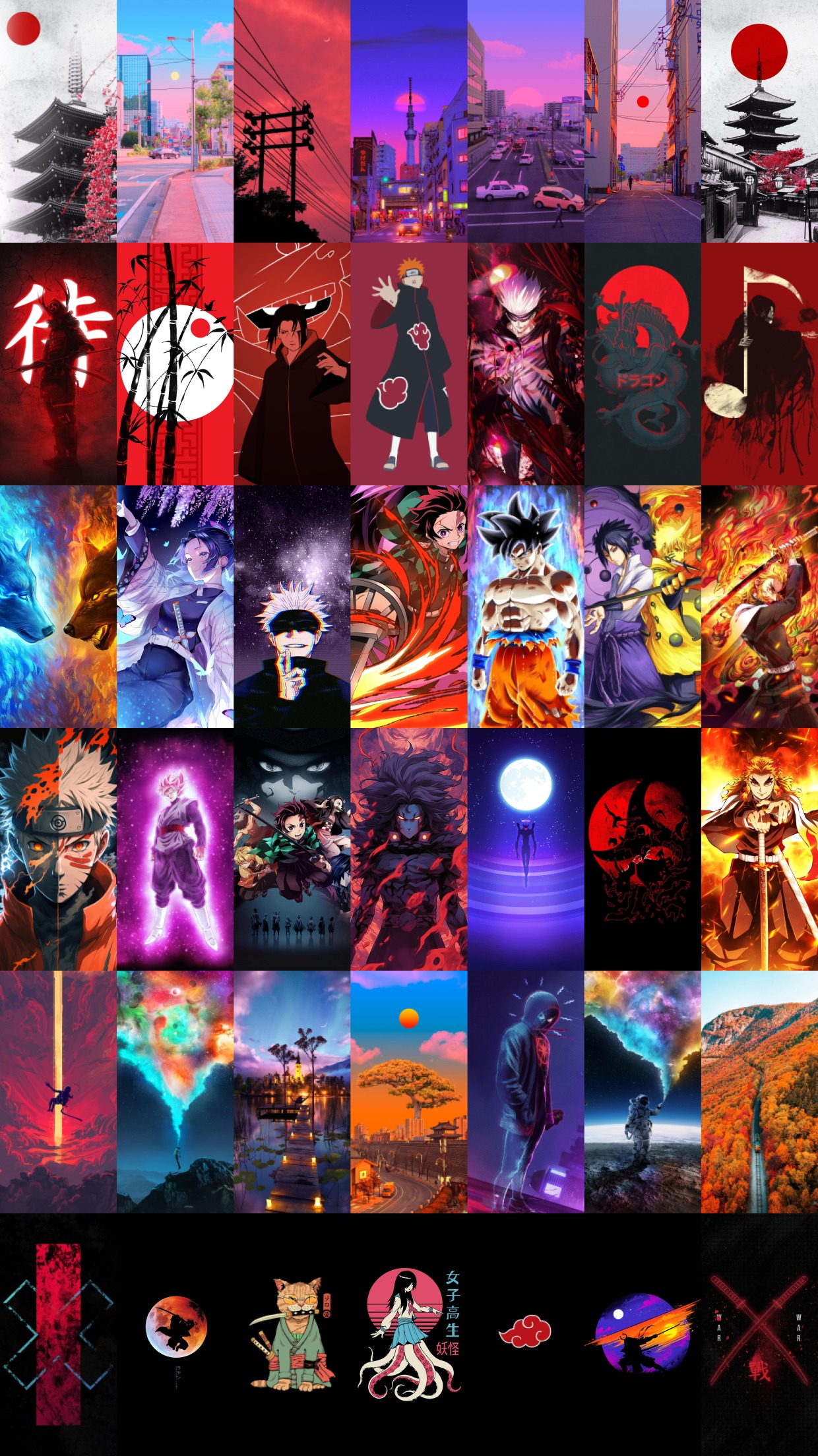
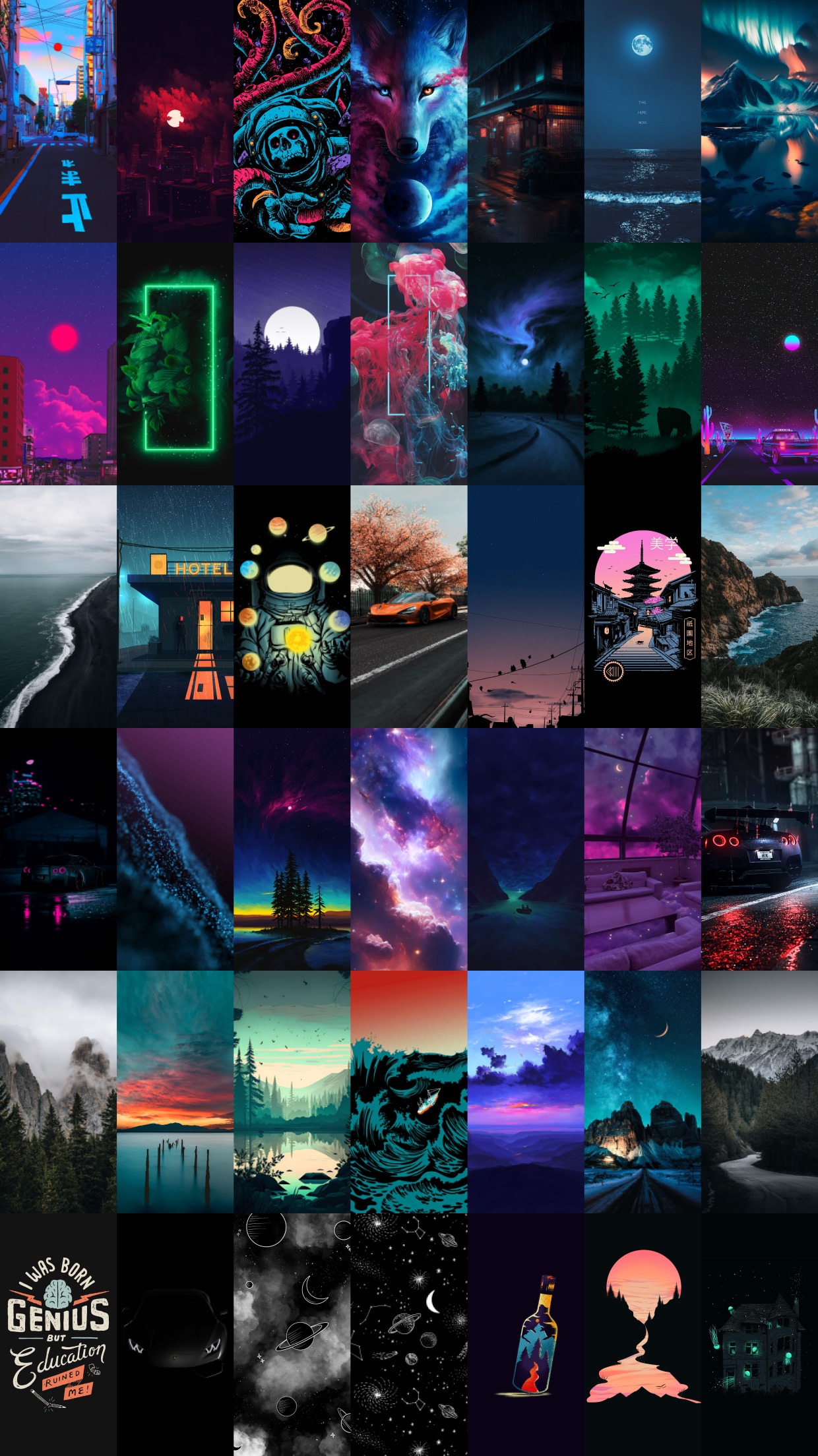


You may also like: 14 Best free photo sharing apps for iPhone & Android
WallpapersCraft
WallpapersCraft is a collection with an incredible variety of wallpapers. All of them are divided into categories so that users can quickly find the pictures they need.
The program also determines the resolution and type of mobile device. After that, it optimizes the wallpaper. This will help to get the most compatible wallpaper that will delight your eyes.
Each picture is different in quality and unique ideas. This is what has become so useful and enjoyed by thousands of users from all over the world. Feel free to download this collection on your mobile devices.
Key features:
- Only the wallpapers that match the size of your screen are displayed.
- All pictures are of high quality (HQ) and various resolutions.
- Manual cutting of Wallpaper for your screen.
- New wallpapers every hour.
- Popular categories and tags (3D graphics, abstraction, animals, anime (manga), cars, cities, fantasy, flowers, food, photo wallpaper with people, etc.).
- Ability to use both on smartphones and tablets.
As a result, WallpapersCraft is a unique opportunity to get a lot of quality wallpapers.




Backgrounds HD (Wallpapers)
This is a program with a lot of images to install as a desktop background.
Features of Backgrounds HD:
- The developer offers a simple minimalistic design in the style of Android 5.0;
- Daily updates;
- Browse the best wallpapers, which are selected by users around the world;
- All images include author information, license details, and the author’s web page URL;
- A convenient search system with 30 categories and search by keywords;
- Wallpaper categories in Backgrounds HD: Airplanes, Animals, Autumn, Brands, Buildings, Cars, Cats and Dogs, Cities, Colorful, Fantasy, Flowers, Food, Games, Girls, Heart, Illustrations, Love, Monochrome, Mountains, Music, Nature, Night views, Pictures, Templates, People, Pink, Portrait, Quotes, Rain, Red, Sea, Sky, Sport, Spring, Summer, Sunset, Textures, Travel, Trees, Universe, Vintage, Winter;
- Setting wallpaper, cropping images, filters;
- A simple exchange of images with anyone and with any other applications;
So, Backgrounds HD is a simple but high-quality and interesting program with a sufficient number of wallpapers.
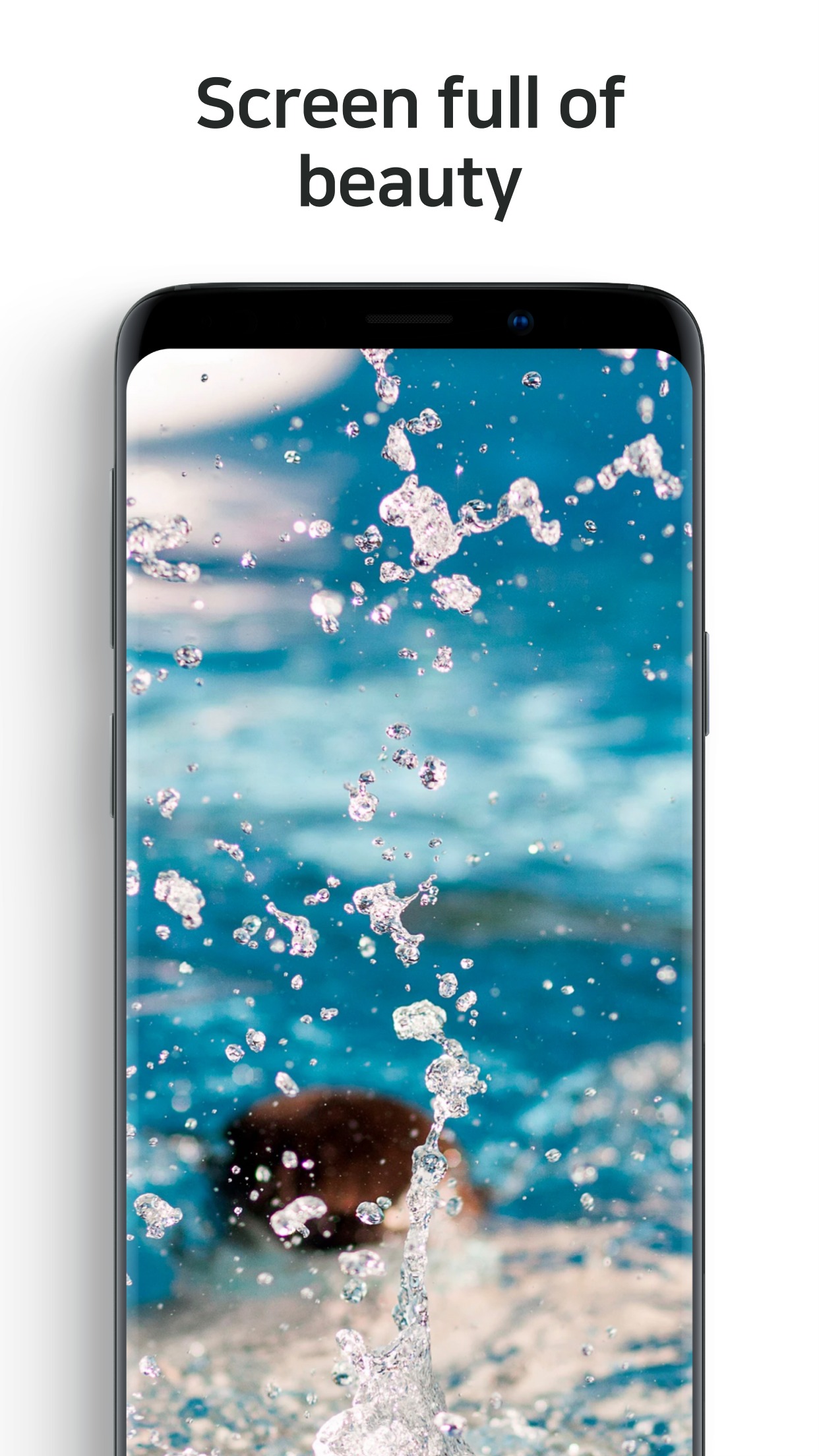
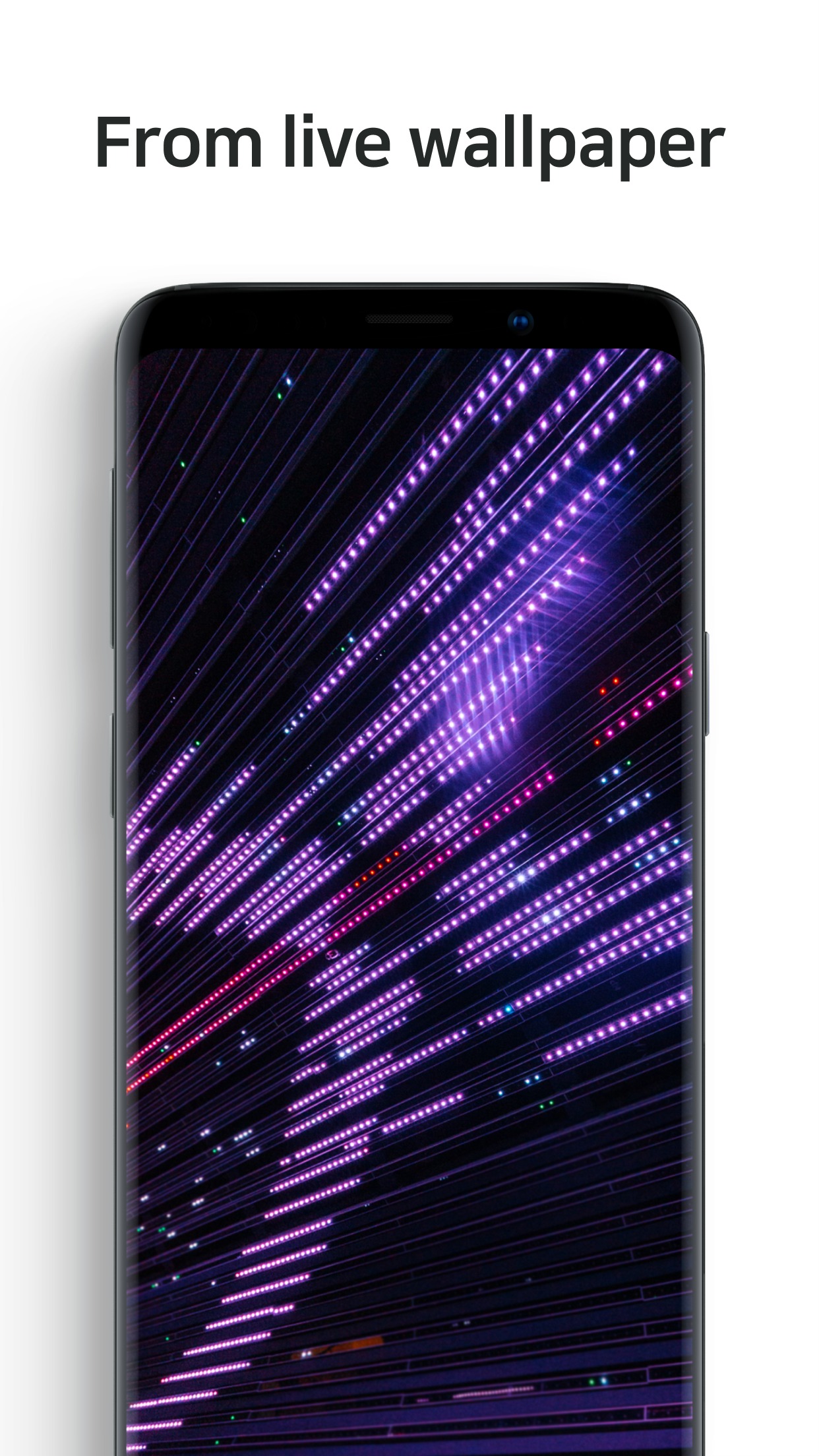


Wallpapers HD & 4K Backgrounds
A huge number of pictures, automatic change of screen images, image search by color, saving… The developers of the new and ambitious application Wallpapers HD & 4K Backgrounds took care of everything.
Features of the application:
- More than 120 thousand selected HD wallpapers;
- Round-the-clock updating of the catalog;
- Sorting pictures by date, by rating and by popularity;
- 65 categories, sorted alphabetically or the popularity of the section;
- Search for pictures by tags and color;
- Add to favorites for easy access to your favorite wallpaper;
- Crop picture before installation;
- Automatic screensaver change with a set interval;
- Send wallpaper via messengers or share them in social networks;
- Notification of the best picture of the day;
- Beautiful design in the style of Android 6.0.
There are many categories and many wallpapers in the application, everything can be found here: from photos of cars, planes, abstractions, and animals, ending with 3D pictures and beautiful girls.
So, in addition to the beautiful and user-friendly interface of the program, we have the ability to upload pictures, automatically change wallpapers, and search for images by color.
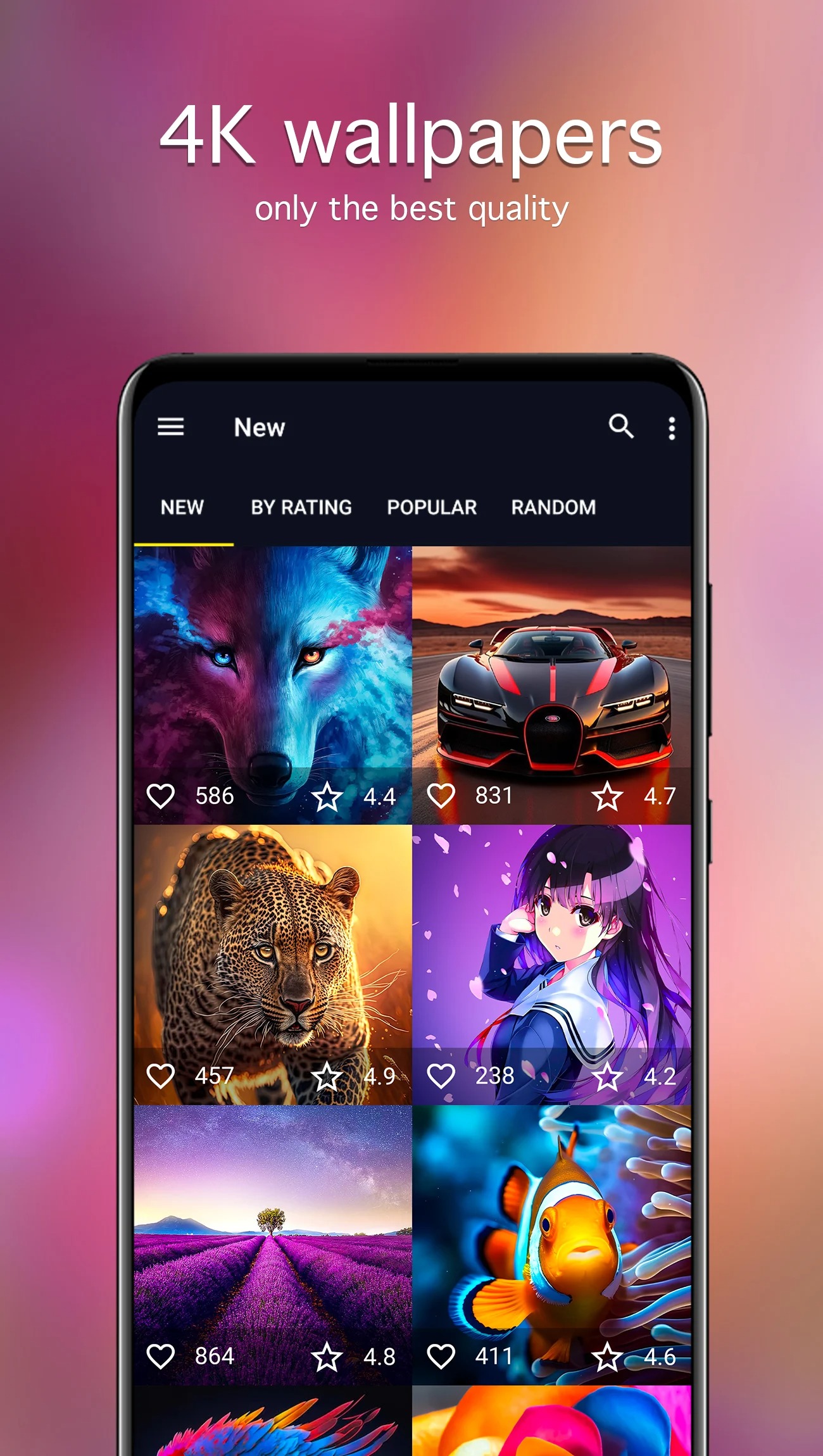
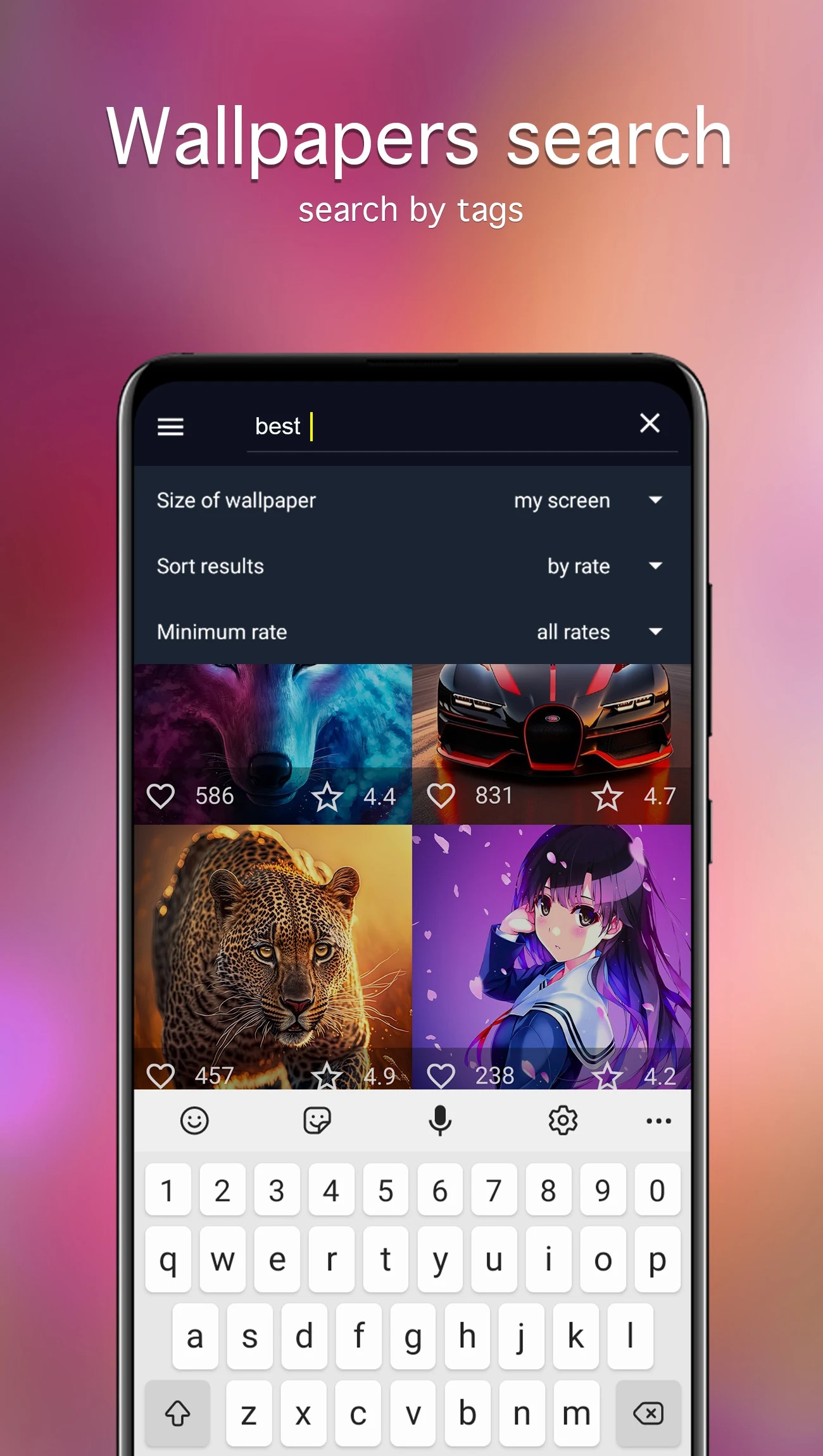

dodol locker
dodol locker – a beautiful and multifunctional screen lock, which has characteristic brand features. The main advantages of this screen lock are obvious – it supports a large number of different themes, shows information about missed notifications, weather forecasts, and other important events.
After confirming that this application will be used as the main “locker” (notification comes immediately after the installation of the program), it can be used without any restrictions.
dodol locker is a screen on which there are background images, a slider that removes the lock, and a number of functional icons and widgets – settings, date and time, the percentage of battery power, and so on.
Excellent optimization of the program allows it to work without any problems on most modern Android smartphones.
The main advantage of a dodol locker is a wide range of available themes, which, moreover, are distributed free of charge, as, in fact, the program itself. dodol locker is a quick and easy application, so it’s very convenient to use.
All themes are presented as a standalone application on Google Play. That is, by selecting a theme in the store, you must install it. It is noteworthy that in addition to the unique design, each theme is notable for its functionality.
Depending on the capabilities of the theme, you can change the appearance of weather widgets, clock, as well as missed messages and calls. In the settings, there is a possibility to choose the way to unlock – a graphic password, a regular swipe, and a pin code.
There is a separate menu for quick access to applications. Here, with the help of icons, you can set such standard operations as launching the camera, switching to the message application, and so on. In addition, you can assign any application for a quick launch.



Glitter live wallpaper
Glitter wallpaper – very bright and beautiful wallpaper for those who adore sequins and wants the phone to look really rich. You have the opportunity to put these wallpapers either on the lock screen, or directly on the main background of the phone, and your phone will always please you with an incredibly beautiful view.
These new wallpapers will not leave anyone indifferent: they look like shiny sand scattered throughout the screen of the mobile device.
The application is optimized for all devices, so it is perfectly installed on any model, whether it’s a phone or a tablet. These wallpapers will perfectly blend in with any widgets on your screen, whether it’s a clock, a weather widget, or something else.
In addition, in the settings of the application, you can also choose the background color to your liking: golden sequins, turquoise, blue, purple background, and some other colors – choose the color that corresponds to your mood or character so that your phone is original.
You definitely need to download Glitter wallpaper if you are tired of boring wallpapers. With shiny wallpaper, the device will look very rich and unusual, and the screen will sparkle like diamonds. The wallpapers have very high quality, in HD, and they are very realistic shining, so every touch to the screen when you want to unlock the phone will be a real pleasure.




Themepack – App Icons, Widgets
Themepack will make your phone stylish and trendy with a huge selection of wallpapers and screensavers. If you are bored with the usual pictures on your screen, it’s time for unique widgets.
Here you will find colorful wallpapers for your home and lock screen. You will also be able to make app icons in a unique format. More than 5 thousand actual themes are sorted into categories for easy search. Choose wallpapers to match your mood, season, or current trends.
Installing new wallpapers is quick and easy. Just choose the icon packs and themes you like the most. Click on the button and enjoy the perfect look of your screen.
High-quality images and a large selection will definitely attract your attention. More than 10 million installations and thousands of positive reviews.
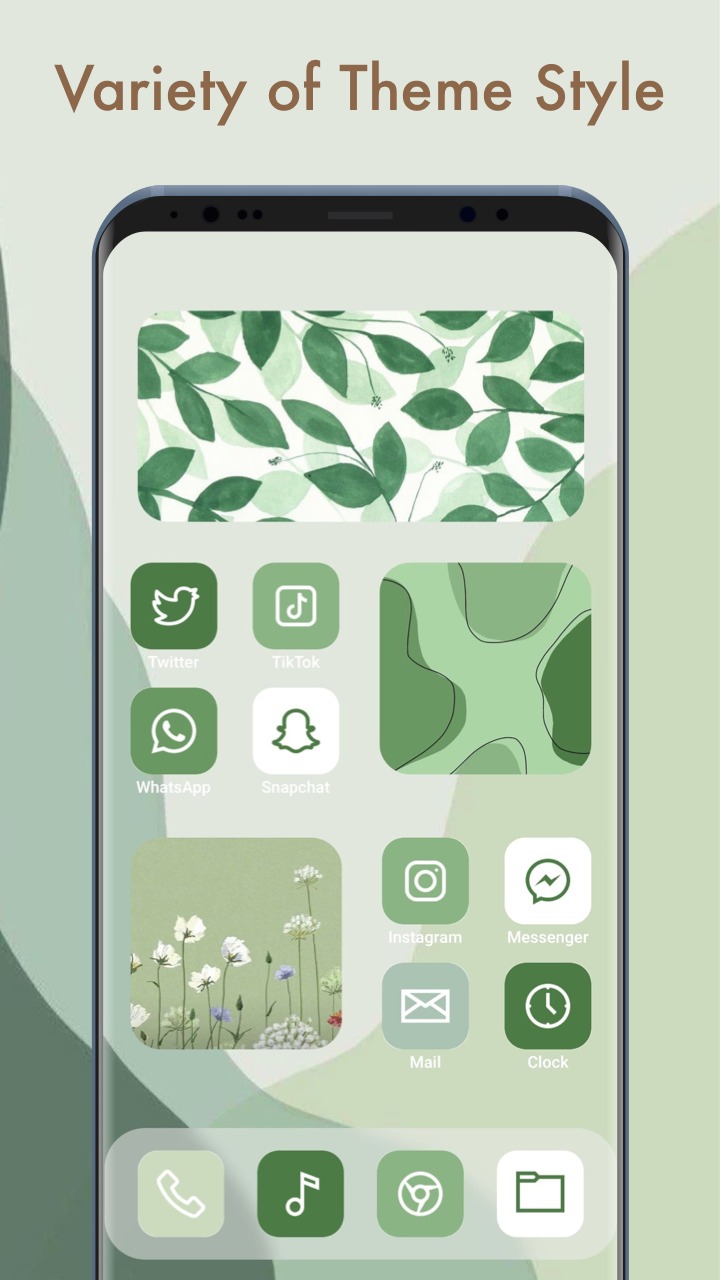
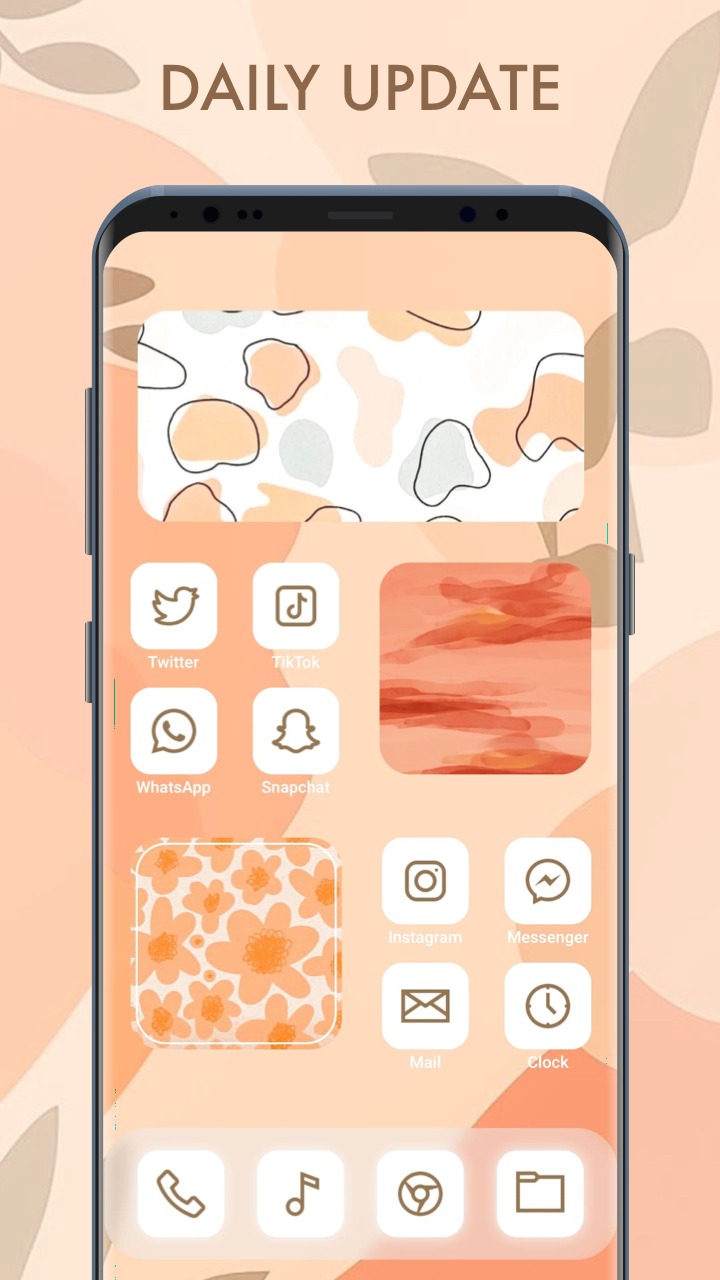


ThemeKit – Themes & Widgets
With ThemeKit, your phone will be an important addition to your finished look. Let your phone screen tell others about your mood and interests. Choose any theme of your choice and become the object of attention of your friends for a long time.
This app allows you to see the selected theme not only on the home screen. All widgets and icons will also get a new design. Now the appearance of your phone will convey the fashion trends. You will never get bored with this wallpaper, because every time your phone will look like a new one.
You will be surprised how much the usual calendar and calculator will change. After all, the icons will be completely different from the original ones.
There are more than 500 different themes for you to choose from, including movies, sports, nature, and retro. Choose from 5,000 icons and never repeat yourself. Compete with your friends and see what theme they have chosen this week.
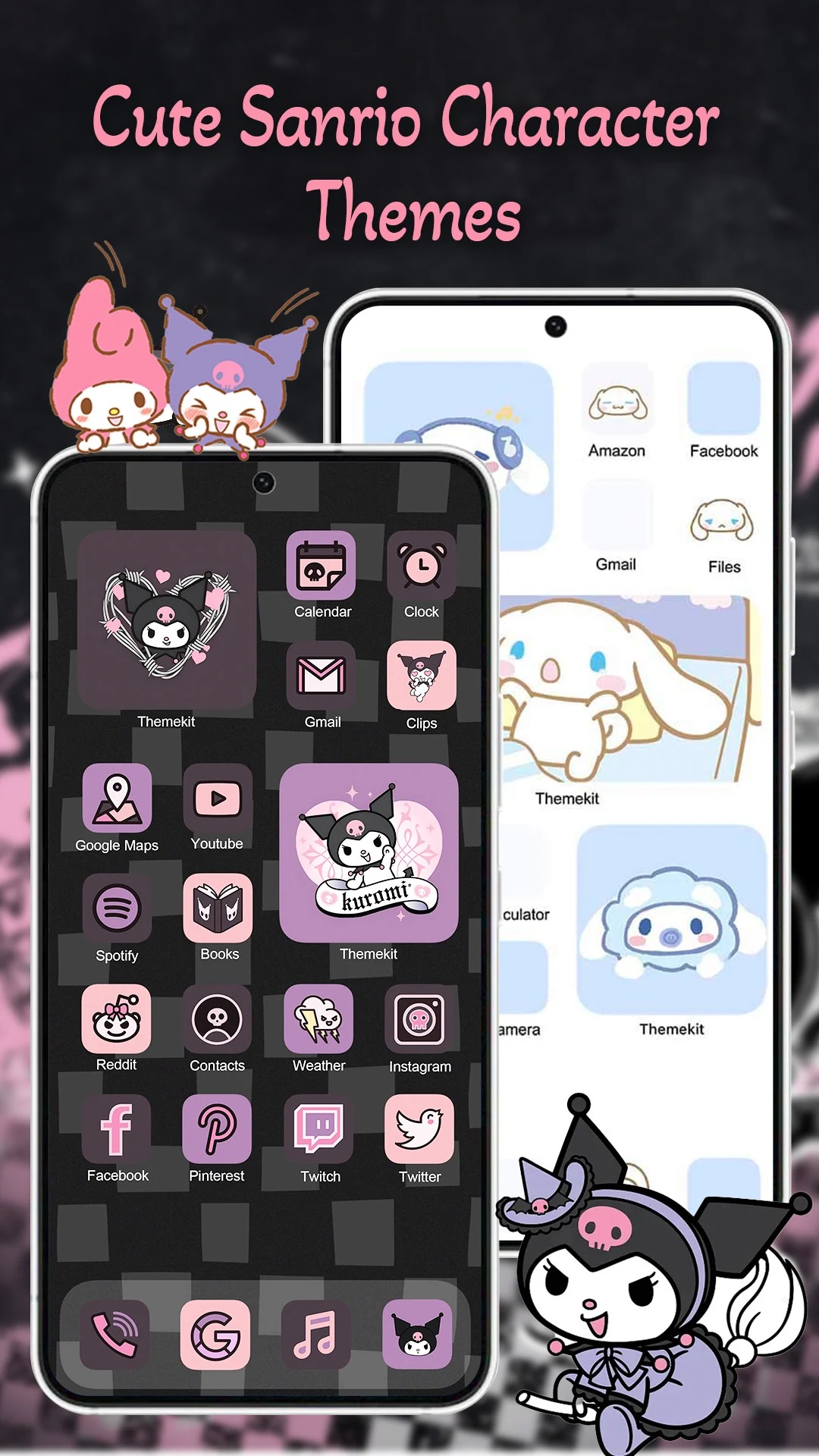
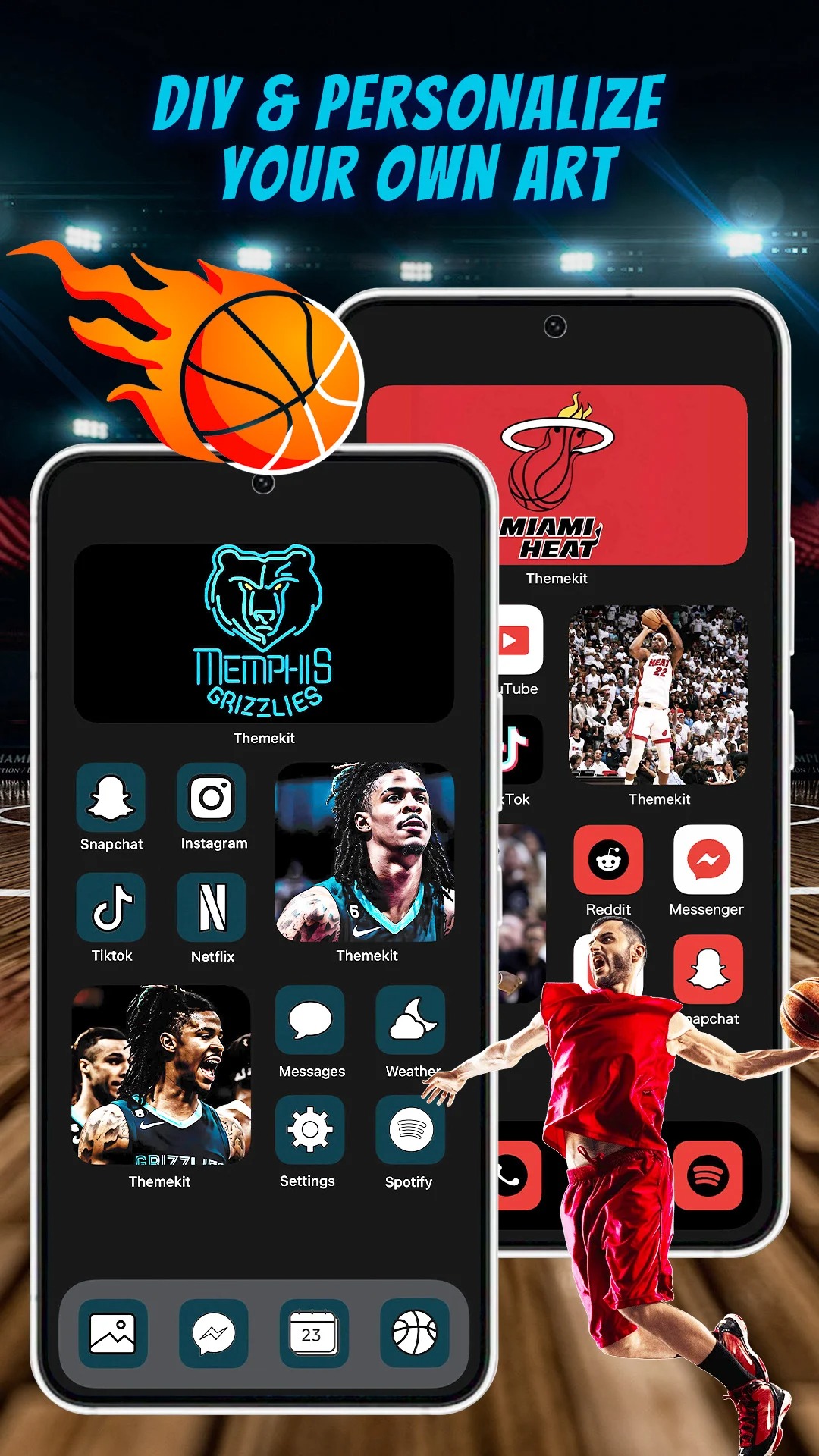

You may also like: 16 Free Background and Wallpaper Maker Apps (Android & iOS)
Lockscreen Widgets and Drawer
This app offers you a unique option to display your favorite widgets on the lock screen. This option disappeared with the global release of Android 5.0 Lollypop, which caused dissatisfaction among users. Now you have this option again with Lockscreen Widgets.
This app brings certain icons to the lock screen to make it easier for you to use certain options and apps. To do this, just press “+” and the icon will get its own page. You can group several widgets for maximum convenience. Choose their order by yourself.
This app is suitable for Lollypop versions 5.1 and newer, as version 5.0 does not have the necessary functionality for installation. Discover all the features of Lockscreen Widgets.



MagicWidgets: Themepack & Icon
Dive into the bright world of unique wallpapers for your phone with MagicWidgets. Now you can emphasize your personality with exclusive wallpapers and a new form of widgets. The themes offered are carefully selected and popular.
The wallpapers on your home and lock screen perfectly match the widget design, making the overall picture complete. Add widgets and change wallpapers with a single tap. Open the app’s library of themes and make your choice. You can change the appearance of the screen an unlimited number of times.
Use unique options. Format your clock with electronic or tax options. The calendar will notify you of the date, and the weather widget will visually display what’s happening outside the window.
You’ll always know the exact battery charge. You definitely won’t miss an important event with a cute “Oh, I forgot” reminder. If you haven’t found a suitable theme, you can always create one yourself. Your creativity will be offered the most modern and powerful tools.

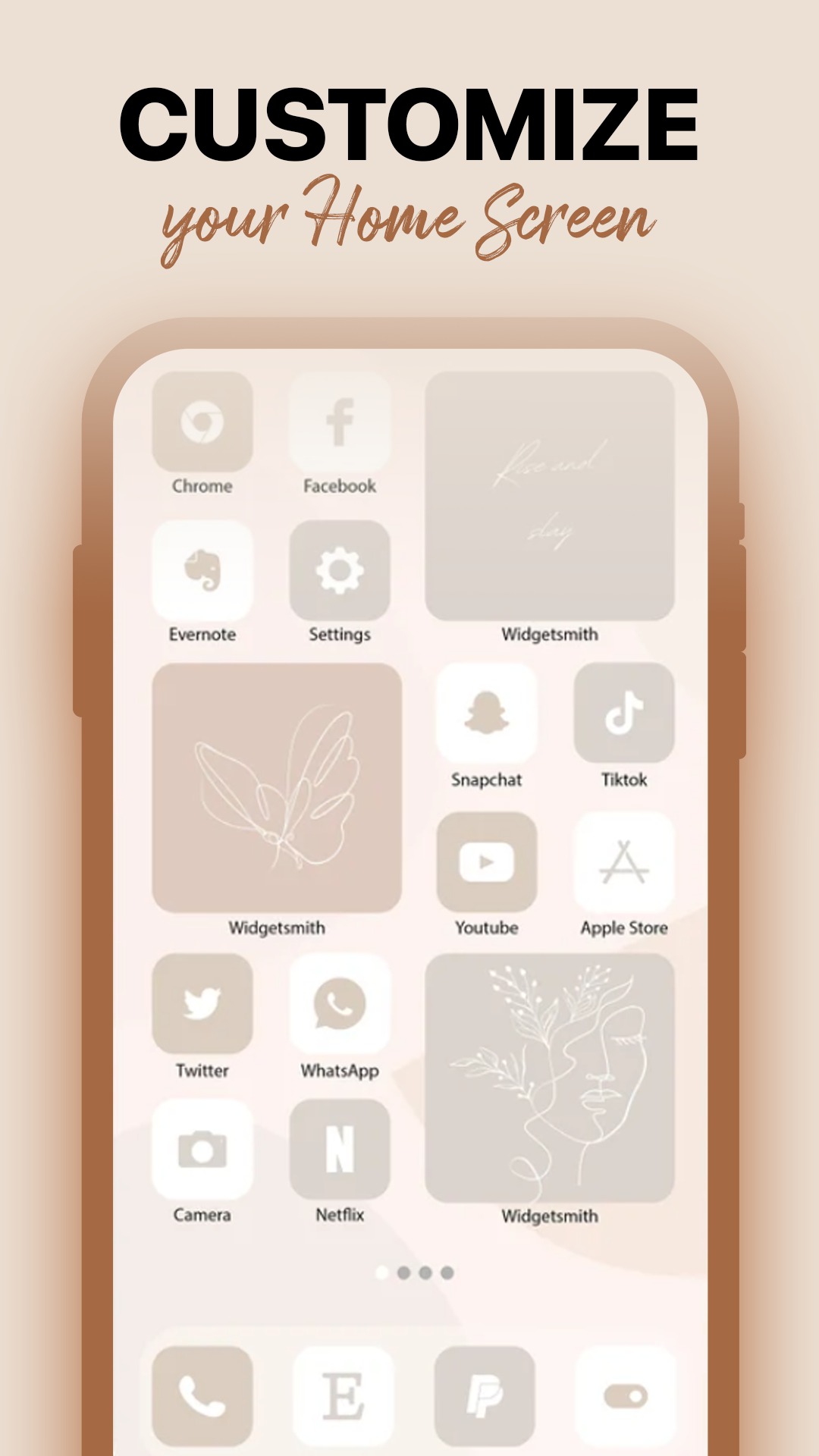

Icon changer & Widget Themes by Liume Inc.
Customize your phone screen to your liking. The Icon changer & Widget Themes app allows you to design your home and lock screen according to the latest fashion. There are themes in the format of modern trends, retro variants, and classic models.
If you like unconventional colors and their combinations, this app is definitely for you. Put any of the 500 themes, which includes screen wallpapers and widget packs. HD wallpapers are high quality and memorable for a long time.
Refresh your home screen with neon or gothic wallpapers. Put on your screensaver bright photos from your favorite cartoon or TV series. Admire high-quality images of autumn and winter landscapes. There is nothing easier than to update the design of your phone with a large collection of themes.
Make widgets more functional. Choose a model for the clock, weather forecast, and battery charging. Get a smart calendar and customize the countdown function. More than 2,300 stylish options will brighten up any phone. Each update gives users even more features.

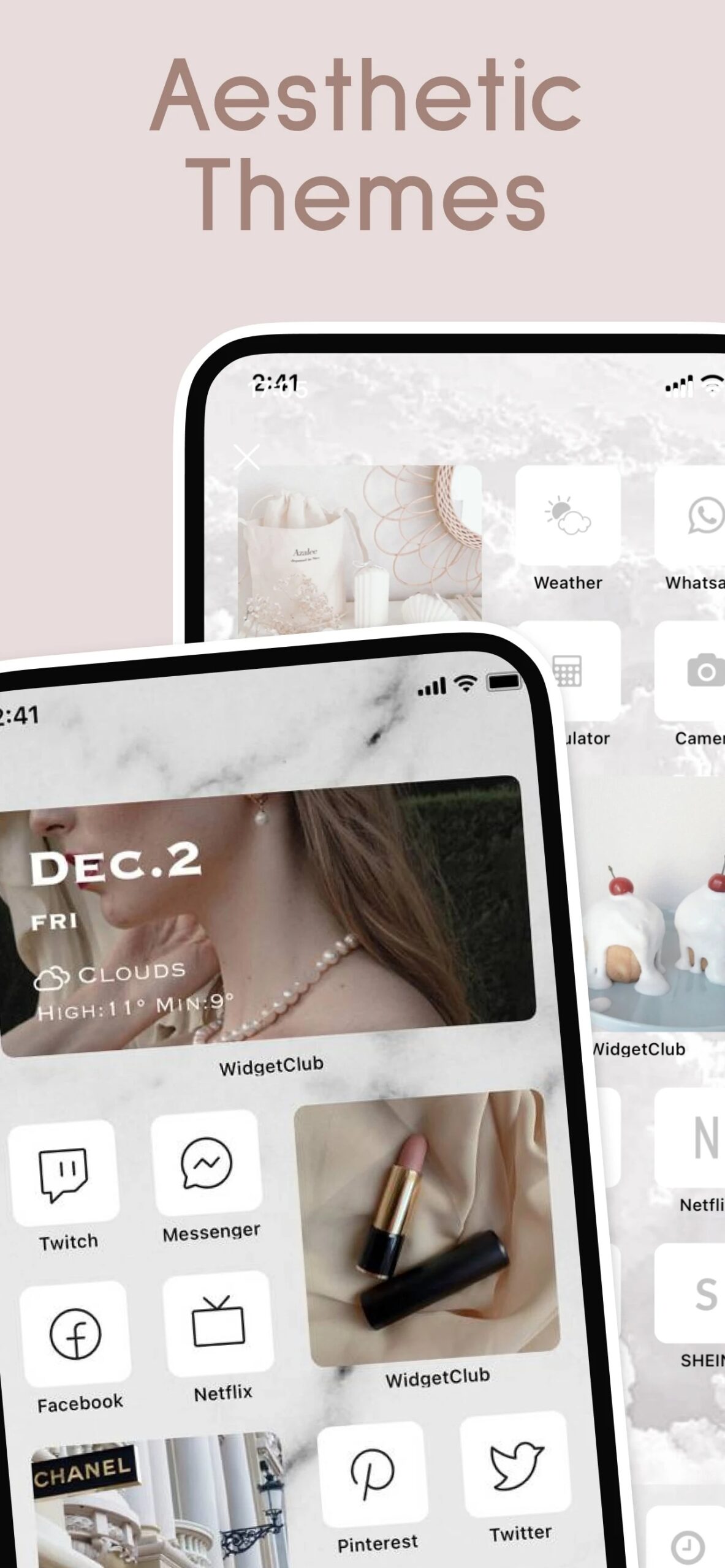


Color Widgets iOS – iWidgets
iWidgets is suitable for phones, tablets, and smartwatches with Android 8.0 and newer. Different colors and shapes, modern and classic variants. Unusual widgets with extra options.
This app will update the appearance of icons on your home screen absolutely free. Now all important data will be available instantly. Bright colors and stylish design lift your mood, and useful functionality simplifies the use of apps. Make a unique wallpaper in the form of a slideshow of gallery photos.
You can adjust the color, brightness, and size of widgets at will. This is convenient for users with impaired vision and color perception. X-panel keeps you informed about all important changes: Bluetooth and WiFi activity, battery charge, and free memory.
You don’t need to search for this data, because now it’s automatically displayed on your home screen. iWidgets request access to gallery photos and locations when weather conditions are displayed.



Start
If you check this app out you can see it is extremely popular on Google Play. So what it is remarkable for? It is a multi-tasking lock screen for Android that is convenient to basically everyone.
It lets you access notifications, news, weather updates, as well as updates from any selected app of your choice, which can include YouTube, WhatsApp, Gmail, Facebook, and other social media or entertainment apps.
A distinctive feature of this locker is that it has a mini-menu on the left, where you can put all the icons of essential apps, thus, having an instant access to them. There is pre-installed wallpaper in Start but no one stops you from choosing another wallpaper right in the app.
As for the most important features – locking the screen – here you have such options as basic unlock options such as PIN, pattern, and even fingerprint and, if you want, you can continue using your phone’s lock mechanism with Start’s drag-to-unlock function.
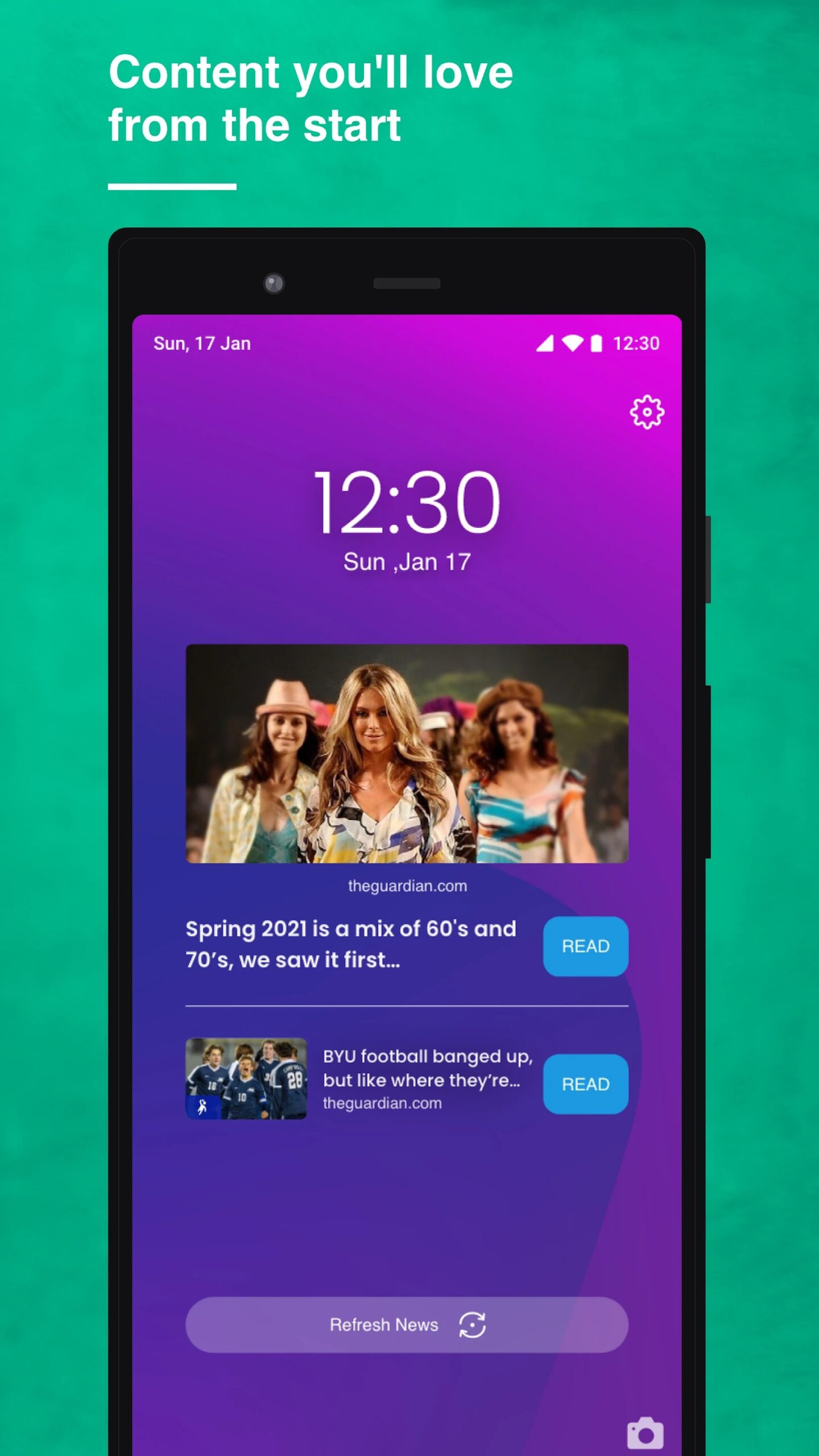


Ava Lockscreen
This app is not so popular yet, however, it is a nice one. Apart from the fact that it is extremely convenient in usage, it also contains the whole storage of beautiful wallpapers that you can set to the home screen of your phone before actually installing the password.
The only thing, all the wallpapers are in the minimalistic dimed colors, so if you prefer this style, you will find this app perfect. Actually, the customization options that Ava brings are limitless. This screen locker will give your smartphone the fresh change that you are looking for.
The best thing is Ava, along with all the customization possibilities that it brings, never overloads the screen with extra or unnecessary elements, which makes the design look “clean”. With Ava, you can also create the shortcuts to the contact right from the lock screen.
Not to mention, it uses native Android Security methods including fingerprint, PIN, or pattern to unlock your device. And you are still accessing the widgets even when there is a password on the screen.
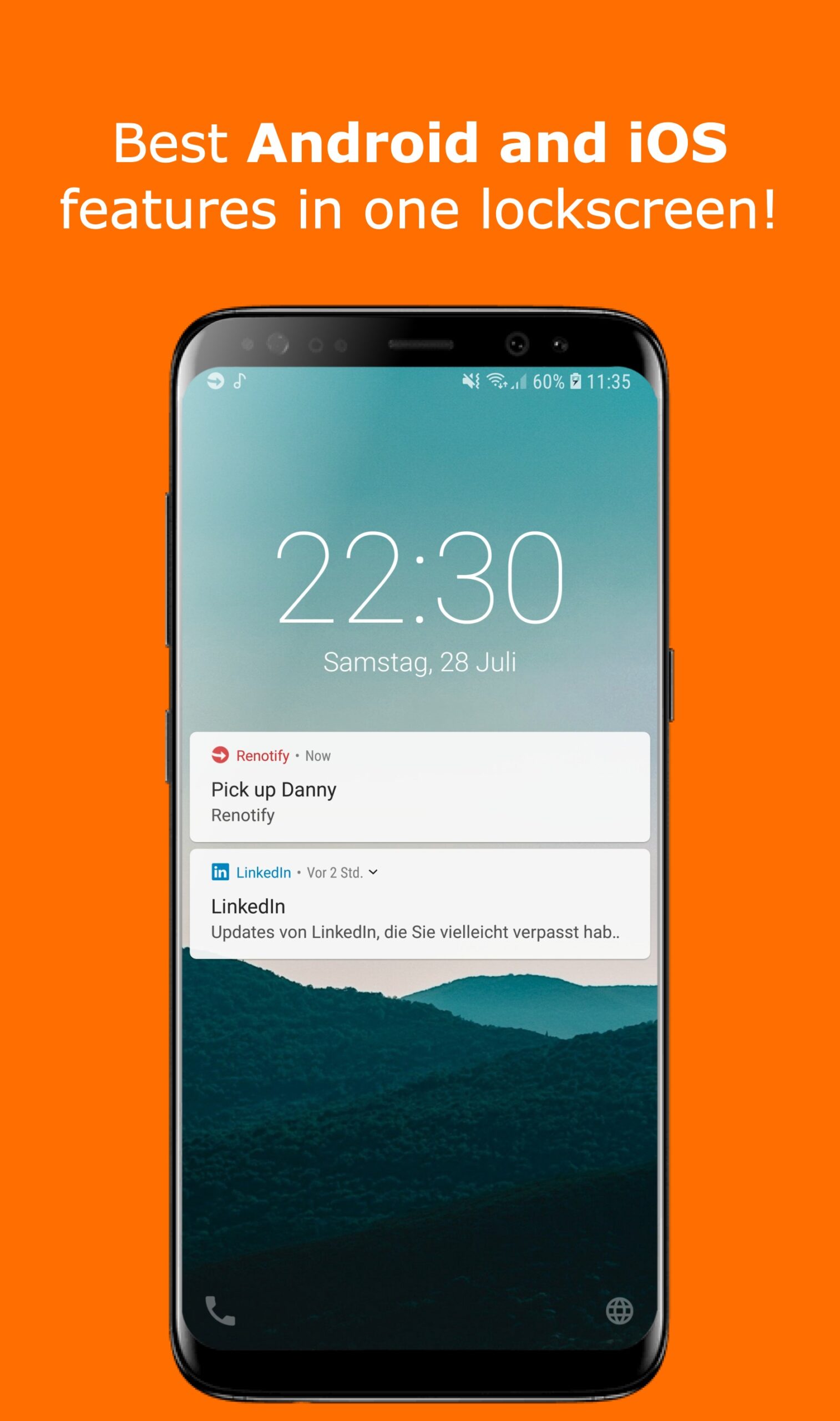
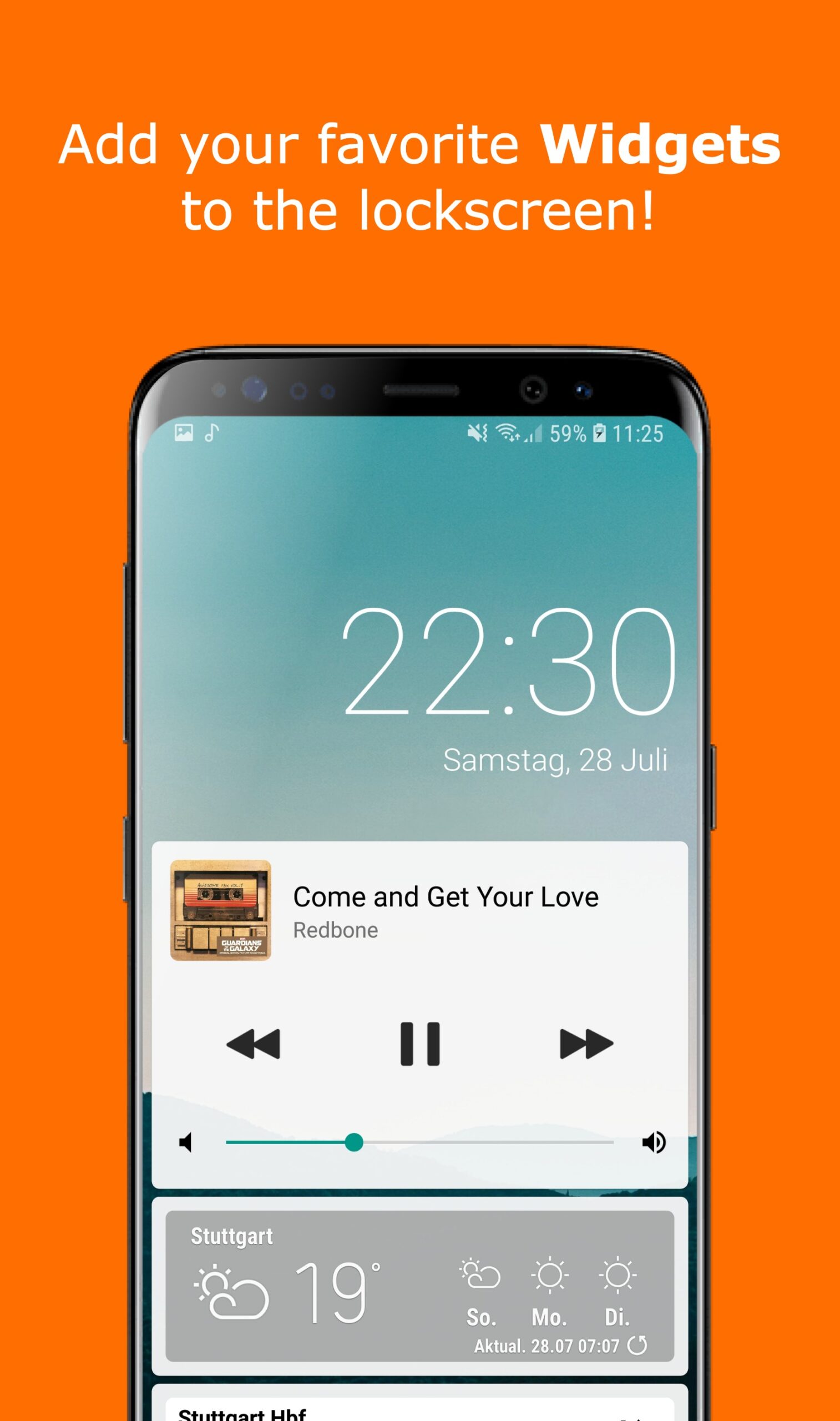

Everpix
Everpix is useful to everyone. First – to search for all the new pictures to your liking, the second – in order to breathe individuality into your device.
All wallpapers are sorted into 12 thematic categories. There is also such an exclusive category as VIP, which periodically updated and has really beautiful wallpaper, access to which opens after free registration.
Judging by the number of categories, Everpix has a picture for every taste: nature, minimalism, sports, food, animals, cities – and that’s not all. One of the main benefits of Everpix (besides, in fact, the assortment of wallpapers) is the universal nature of the application.
Run it on the iPhone, on the iPad, even on the iPod Touch – and the program everywhere will offer you wallpaper, ideally suited to the device’s resolution. No more search for collection in the style of “Top 10 Wallpapers for iPad Air”, and then wonder why the picture you selected is so strangely cut off at the edges.
The effect of changing the screensaver can really surprise you. After you get used to one picture, the feeling of the new – as if you are using a completely new device. Everpix is great for doing this trick with all your devices.
Any picture can be added to favorites or saved to the iPhone’s media library, and also shared on Instagram, Facebook, or Twitter. Downloading the free application Everpix, you get access to a high-quality collection of wallpapers.



You may also like: 17 Best clock widgets for Android
Solo Locker(DIY Locker)
Since nowadays we basically have the whole life inside one gadget it is no surprise that it becomes the target for all kinds of intruders and the object of curiously of many people.
Probably, there is no sense in trying to explain to others, even to your friends and family that you also have the right to the personal space and you might not want them to explore the contents of your phone.
Lockscreen apps are the best solutions in this case. Just install the smart code on the home screen of your gadget and no one will be able to access it anymore.
The only problem is that lock screen apps are often boring and kill all the wallpaper design of your phone. The developers of this app realized this problem and created the first customizable lock screen app on the market.
Since then, the app was downloaded by more than 20 million users. Here you are able to set different kinds of passwords, including the photo-passwords. What is more, you can choose the style of the home screen. You will also find the templates for the passwords that you can create for those who have a hard time with creating the visual password.
And don’t worry, all the main notifications will still be displayed on the screen of your phone. Besides, there are thousands of beautiful wallpapers in the app to choose from before setting the password for the screen if a gadget. You can set your input interface if you want and the fast start of other apps.