Carousel has become in demand on Instagram because of its ability to post detailed images in a panoramic view.
Now you don’t need to crop your photo or add a frame to fit the image to the Instagram post format. Use these best Instagram carousel apps for Android & iOS that will allow you to put any of your content in a new format and surprise your followers.
Make your profile look elegant and eye-catching using these best aesthetic photo apps for Instagram.
Panorama Scroll Carousel Maker

Looking for new ideas for Instagram posts? Tired of the same trends? Want to attract even more followers and make your content as creative as possible? Make it easy with the Panorama Scroll Carousel Maker.
This app allows you to publish professional posts without spending money. Just for you, Battery Stats Saver has developed unique templates for making photo collages.
All tools are freely available and do not require any special skills. They can be easily used by an experienced blogger as well as a beginner. Soon your profile on a popular social network will stand out from your competitors.
A variety of filters will help you achieve the desired effect and create the right atmosphere. Your photos have never been so vivid and attractive. Use any of the suggested templates to create a collage with a creative design.
Decorate your finished photos with stickers and captions. You can choose the right font, size, and color for your text. Edit common photos quickly and efficiently. Make your profile extravagant to surprise your subscribers and keep them in suspense all the time.
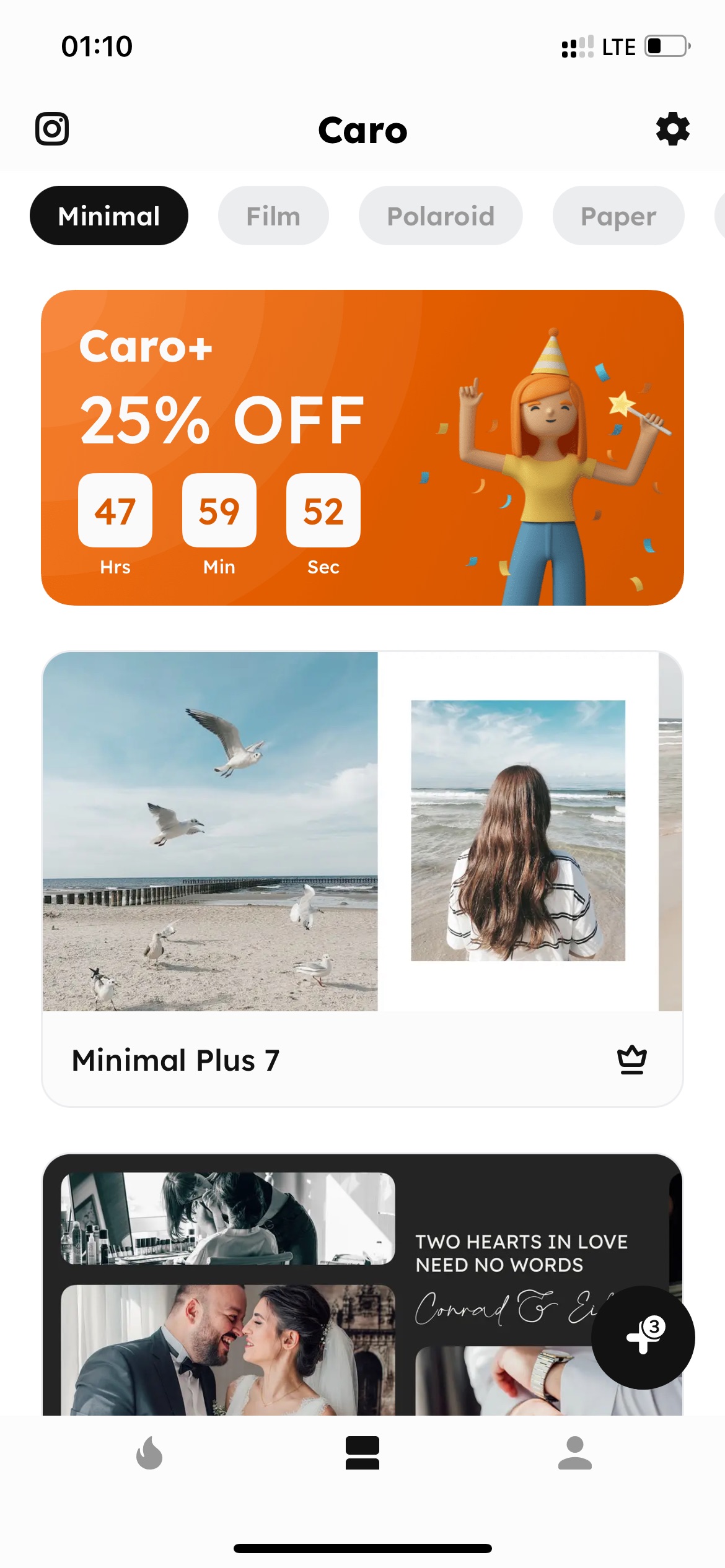

The finished high-quality collage can be saved on your phone or exported to your Instagram page. Now your imagination will work without limits.


You may also like: 10 Best Instagram Repost Apps for Android & iOS
Collage Maker | Photo Editor
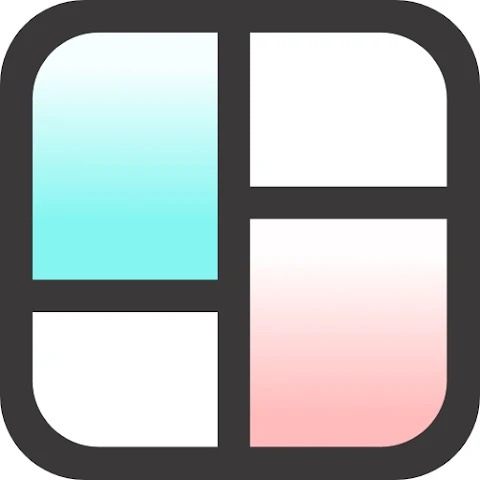
If you love capturing memories and turning them into something beautiful, the Collage Maker | Photo Editor app might become your new favorite tool. It’s simple, fun, and packed with features to help you create stunning photo collages and edit pictures with ease.
The app allows you to combine up to 100 photos at once, which is perfect for sharing a whole event or trip in one stylish layout.
There are over 100 different grid and frame styles to choose from, so whether you want something clean and modern or fun and creative, you’ll find something to match your vibe.
One of the coolest features is the AI Photo Enhancer. If you have old or blurry pictures, this tool brings them back to life in HD with just one tap. It’s honestly like magic and makes a big difference, especially for older photos.
You can also get really creative with tons of stickers, backgrounds, fonts, and even doodle tools. Whether you’re designing a birthday post, a travel diary, or just organizing your favorite selfies, you’ll have everything you need.
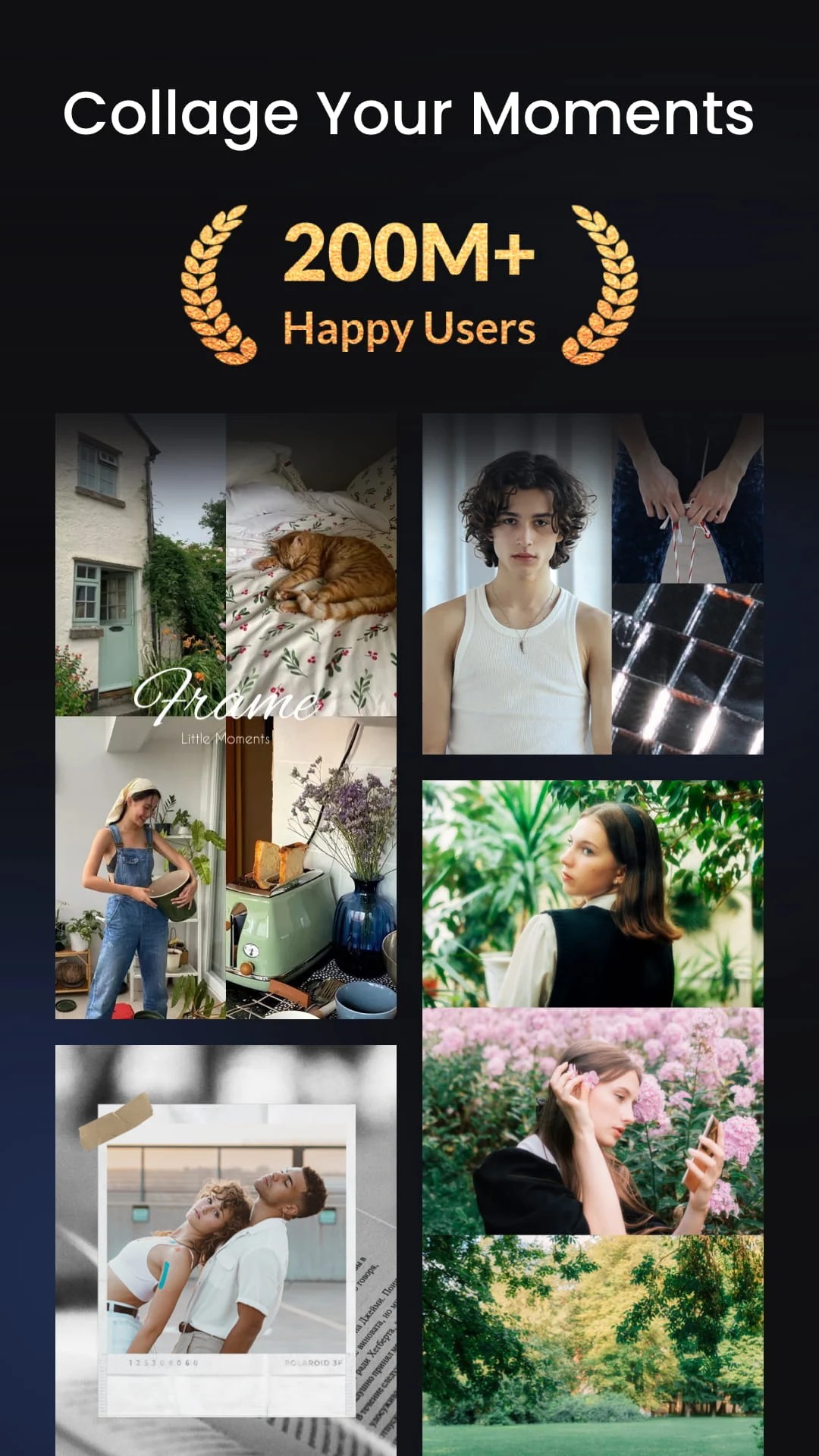


Grid Post – Photo Grid Maker

Instagram has recently introduced strict rules about the appearance of posts. The Grid Post app is the most convenient and useful for anyone who has a profile on this social network.
It allows you to make edits so that the photo collage is fully compliant with the accepted norms. Adjust the size of the photo, and cut it into several squares to enhance the visual effect.
A photo grid allows you to publish large photos without breaking the accepted rules. There are 5 size tables for your convenience.
Choose a photo, find the best template, and create a photo collage of the desired size in one click. Filters, overlays, and the most popular special effects are waiting for you. Upload multiple images in the order you want. Bring your carousel albums to your page. Be in this year’s trend.
Here you’ll find a toolkit that’s suitable for both the novice user and the experienced blogger. Choose from 55 filters of all kinds to make your photo collage look unique.
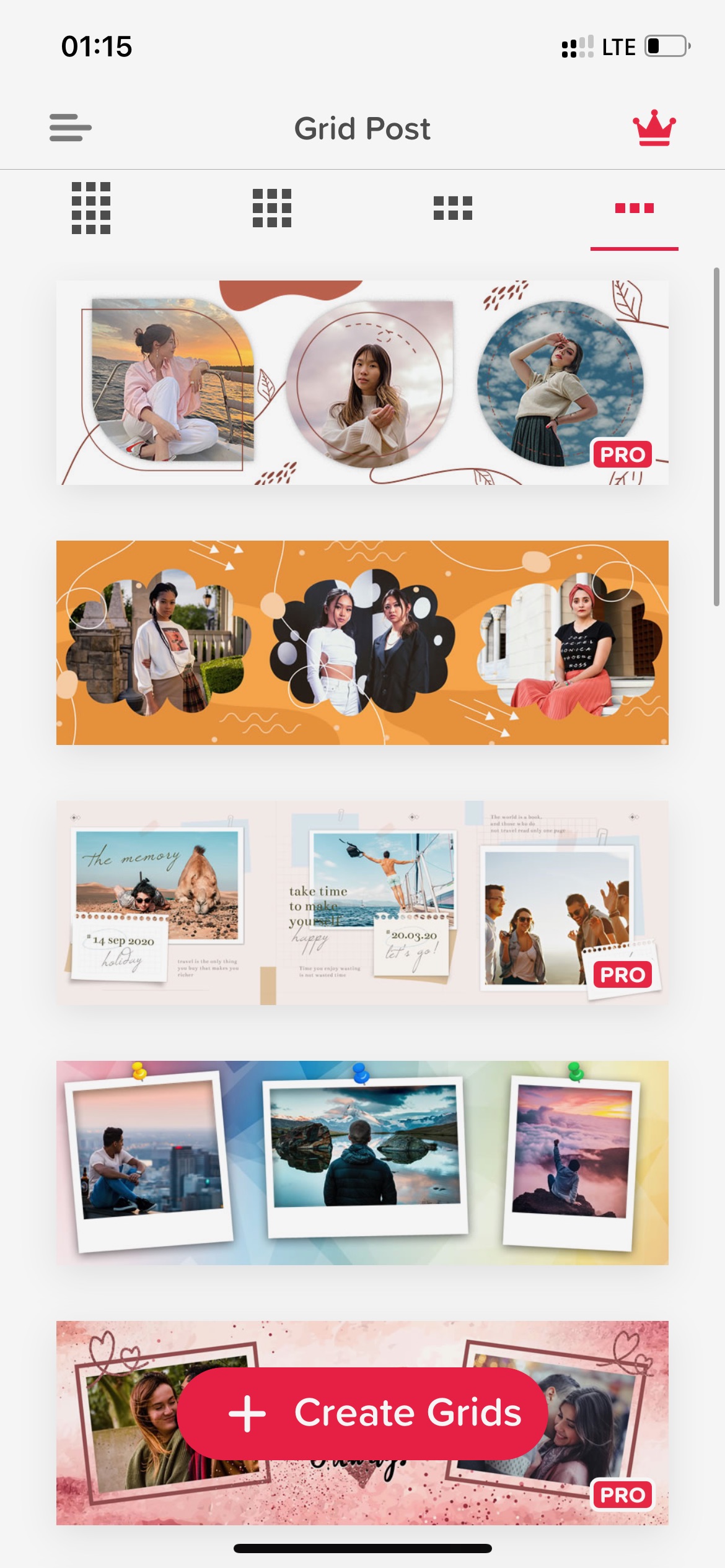

The 120 overlays can be used in any order. Get creative with stickers and text labels. Attract the attention of your friends and new subscribers with a variety of content. Now no one will be bored on your page.


SCRL: Photo Collage & Layout

High-quality and colorful photos give you the opportunity to rediscover the world. The pages of some users on Instagram are great like a work of art. Of course, the number of their subscribers is impressive.
Would you like the same? Then you simply can’t do without SCRL: Photo Collage & Layout. It is a full-fledged studio for photo editing, where every step is thought out and automated.
You will be able to spend a minimum of time on the professional processing of your photos, without involving other people in the process. You will definitely find everything you need here.
The most modern and popular layouts, many templates, and special effects. Resize images in one click. Create a photo collage from different photos or divide one into several smaller parts. This option will save the situation if the photo exceeds the allowable size.
One photo collage can contain up to 10 photos. Load them in the order you want and apply one or more tools. No one of your works will be similar to another.


You can use your personal photos or take them from the Pexels archive for free. Create full-fledged clips where the photos change automatically. To access all the available templates and use all the options you will need to buy a subscription SCRL Premium.

PhotoSplit Grid Maker

More than a million Instagram users can’t imagine their profile content without PhotoSplit. With it, your phone will become a full-fledged tool for professional work with photos.
Back from vacation and want to tell everyone about it? Looking for new inspiration? Want to try new special effects? With PhotoSplit you can do it. Create handy and functional grids from your photos.
This is to ensure that each individual grid element exactly meets the requirements of the Instagram administration. Publish large and interesting stories with the panorama feature. Flip through your page and enjoy a colorful story from start to finish.
After you work on your photo, you’ll get several identical squares of high quality. Upload them in a certain sequence and publish any story that is worthy of public attention.
Before you publish, give the photo the look you want. Rotate it, remove the margins, and evaluate the quality. You don’t even have to save the photo before you send it to social media. The whole process takes a minimum of time.


Use PhotoSplit every day to increase your followers’ interest and intrigue new ones. The app is completely free and is periodically updated.


Panorama Crop – PanoCut

Do you want to decorate your Instagram page as much as possible? Are you a regular user of this social network and have already exhausted all ideas? Then pay attention to PanoCut.
This app creates whole panoramas on your phone, dividing one photo into several posts. You won’t miss important details and will be able to show your subscribers your photos in full.
The app works on simple mathematical steps. To get the desired size and number of publications, specify important parameters in the settings. Select the aspect ratio of new photos, and the number of divisions and save the result. The number of parts can range from 2 to 10.
The app allows you to crop and divide photos literally before your eyes. Take advantage of the preview function: this way you will get an accurate idea of the appearance of the created posts.


Before you start, select the language you want. The app supports 12 languages, allowing it to be used by people from different countries. More than 100 thousand downloads, a large number of reviews. Constant updates and free use will make PanoCut your favorite tool for creating Instagram posts.


You may also like: 7 Free Apps To Download Instagram Reels (Android & iPhone)
Grid Maker

Take advantage of Grid Maker’s powerful functionality to create your dream photo every day. In one click, get an image of the perfect size.
The app will soon become indispensable for every social media user. You don’t need to install a photo editor to crop unnecessary details and form cuts.
A huge selection of options that are suitable for personal use, most social networks, and blogs. Your problem will be solved quickly and easily with Grid Maker.
The high resolution of your photos allows you to share them boldly with friends and followers from around the world.
To stay popular on a network as vast as Instagram, you need to always have a few options at your fingertips. In addition to creating photos at the optimal size, you can rotate and scale them. Export your finished photo collage directly to your Instagram page.
Create panoramas that you can flip through on the page. You don’t have to choose which part of the photo to show to others.


Just create several square-shaped photos and specify the desired size. Done: your posts will instantly appear on the page and start collecting likes. Grid Maker takes up less than 10 MB and is suitable for electronic devices with Android 4.4 and newer.

Frames: Carousel Collage Maker

If you’re looking to level up your Instagram game, Frames is the perfect tool to make your posts pop. Whether you’re a professional photographer or just someone who loves creative content, this app makes it super easy to design stunning carousels, stories, collages, and even reels—all in one place.
One of Frames’ standout features is its seamless carousel maker. You can create Instagram carousels that feel smooth and connected, even stretching a single photo across multiple slides. It gives your content that polished, professional feel that keeps followers swiping.
There’s also a collage maker and tons of creative layout templates to play with. Whether you’re showcasing your latest photoshoot or building a quick story with a personal touch, the app helps you arrange your photos beautifully. You’ll find hundreds of templates that are clean, modern, and ready to customize.
The AI tools are also impressive—especially the background remover and object eraser. With just a few taps, you can make your photos look studio-perfect without needing advanced editing skills.
Want to boost engagement with Reels? Frames makes that easy, too. Just select a few photos and it’ll sync them with music to create a short, stylish reel in seconds. No editing headaches.
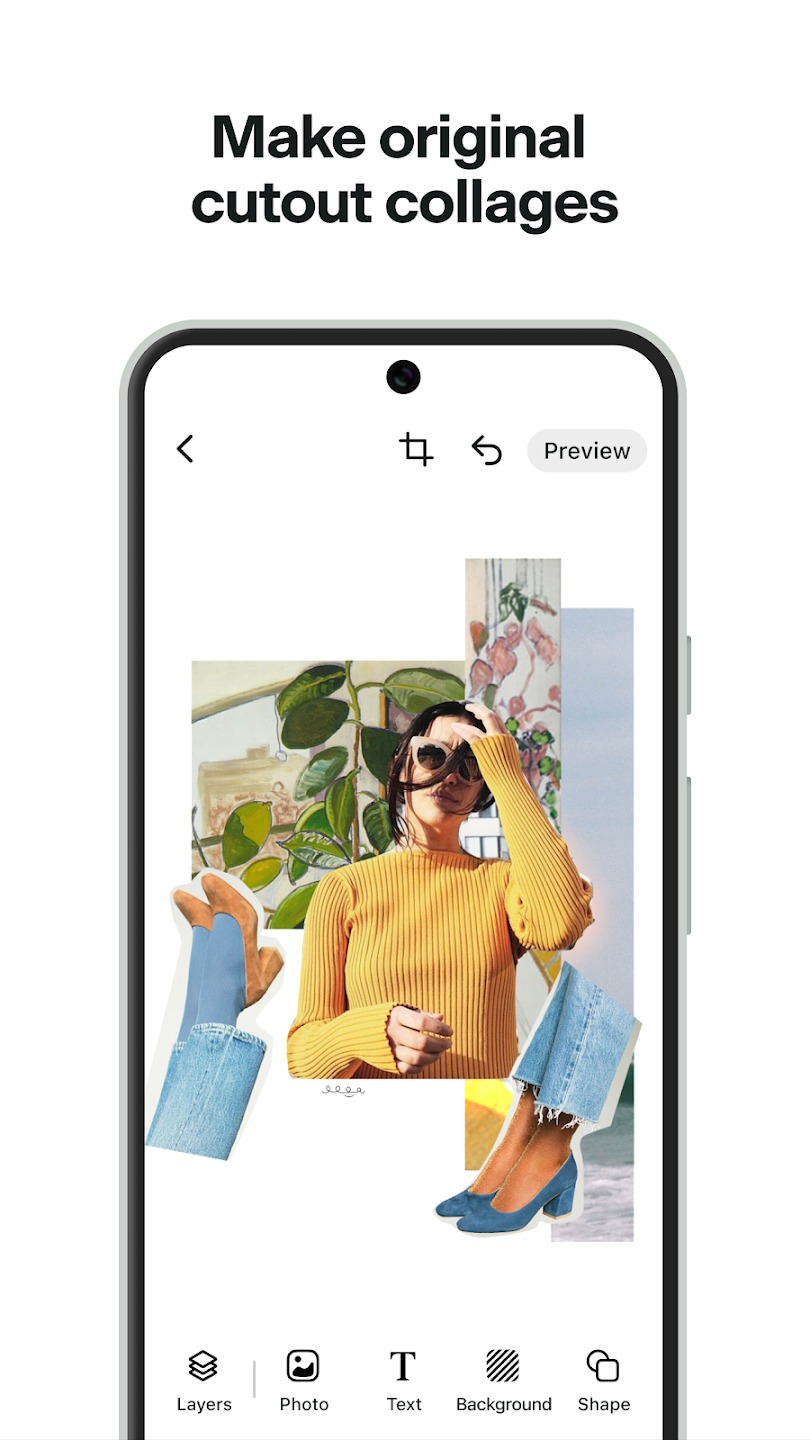
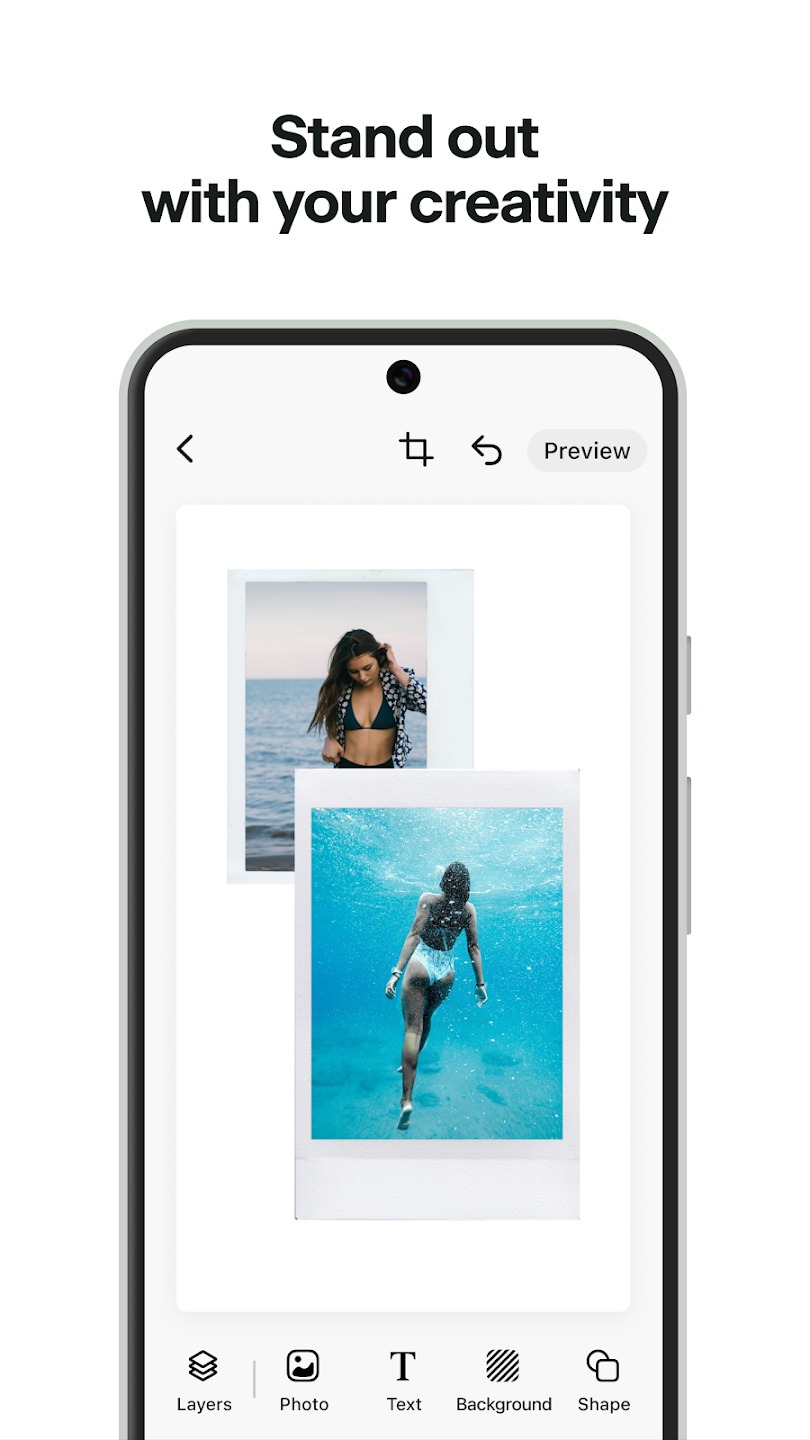

PanoraSplit – Panorama Maker

Split your photo into logical pieces through PanoraSplit. The requirements for posting on Instagram are strict: to post stories with a large photo, you need to resort to some tricks.
If you post each fragment separately, you will never achieve the desired effect. Use a special program that will help solve such a problem. Create a grid from any photo you want to share with your subscribers.
PanoraSplit offers a variety of options to suit all tastes. The size of the squares can vary. At the end of the process, you will get the original photo as a carousel.
Each can be split into a different number of parts, up to a total of 10. Post all the resulting fragments on your page in the correct order and enjoy the result. Before you show the story to others, evaluate it yourself with the preview option.


Make your photos look perfect with PanoraSplit. Choose the orientation you want to publish in. It can be either portrait or landscape. The app’s user-friendly format allows you to use it an unlimited number of times without losing quality or time.


Panorama for Instagram: InSwipe

Your Instagram page will shine with new colors with the InSwipe app. All you need now is a phone to get a gorgeous panorama without censorship and tweaking the allowed format.
Share experiences, precious moments, and bits of your life with subscribers and other users. Photo editing will be easier and faster, allowing you to process more photos with no loss of quality.
Many users try to solve this problem on their own: change the quality, so the photos meet the stated standards. Or remove margins, which are sometimes more important than the central fragment.
All this had a negative impact on the number of subscribers to the popularity of their pages. The developers of the InSwipe app offer you a modern way out of this situation.
You no longer have to choose between the size of the photo and its quality. Upload panoramic photos, create interesting photo collages, and stay at the peak of your popularity.
To publish a panorama, you need to divide the original image into even fragments. Then you can post them in a carousel format and invite other users to evaluate them. No seams and no transfers.


The high quality of each fragment is guaranteed. Before publishing it is desirable to evaluate the ready version of the photo yourself to make sure it is in perfect condition.

You may also like: 14 Free Instagram Video Makers (Apps & Websites)
Social Post Maker & Design

Many users of social networks wonder how to simplify the preparation of publications without reducing the quality of photos. For this purpose, you need to use Social Post Maker & Design.
With it, preparing eye-catching posts will become a fun activity. The increase in subscribers and popularity of the page will not be long coming.
There’s nothing easier than updating your page with advanced effects, filters, and photo editing tools. Anyone can easily use them. Moreover, it’s all completely free.
Social Post Maker is suitable for the most popular social networks. It is gladly used by fans of Instagram, Facebook, and LinkedIn. Even users of the YouTube video platform will find their niche of use. Create posts, and make outstanding content quickly and without investment.
Here you’ll find a real constructor for creating unique stories. Use visual effects, and add filters and titles. Don’t be afraid to experiment: try all the suggested options. Print your photos, email them, or send them via messenger with just one click.


The post builder will cope with such tasks as increasing real subscribers in a short period of time, completely updating content beyond recognition, and making the user’s job easier. Install Social Post Maker & Design to make your first post today.







