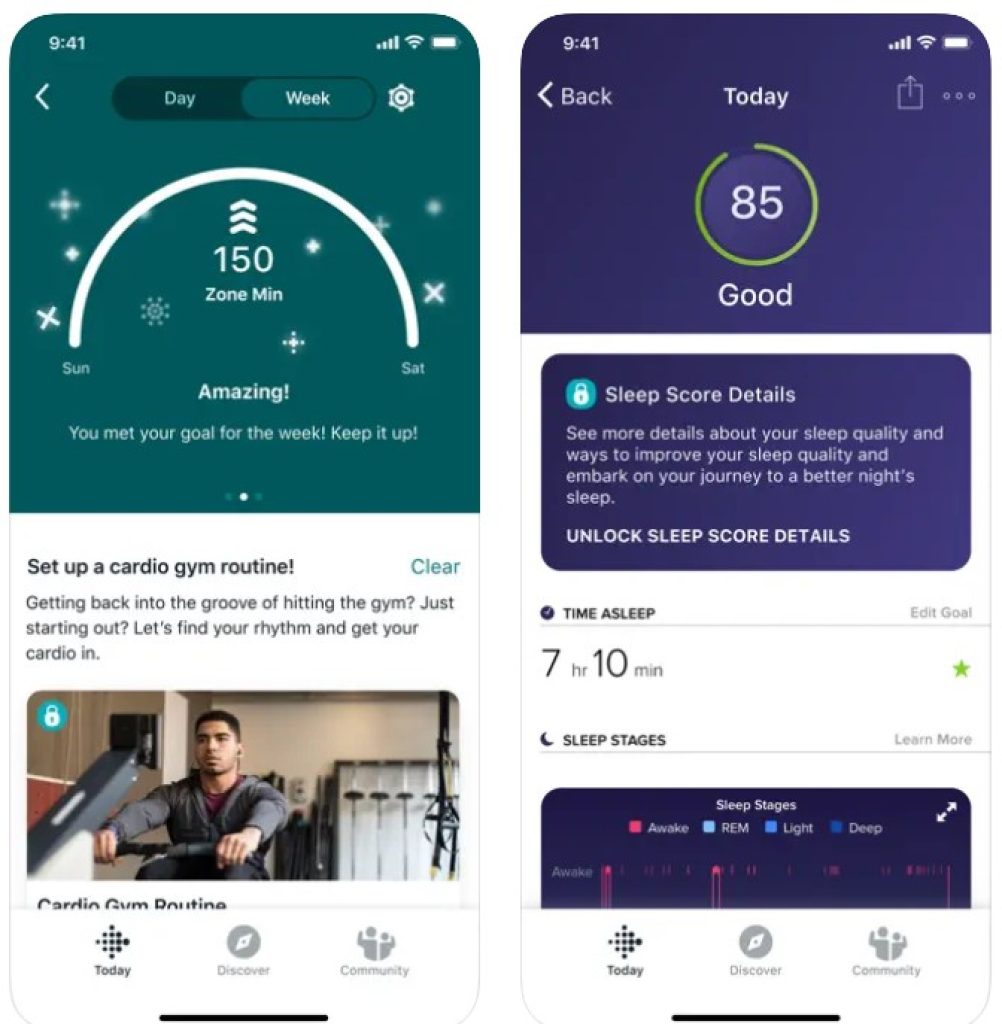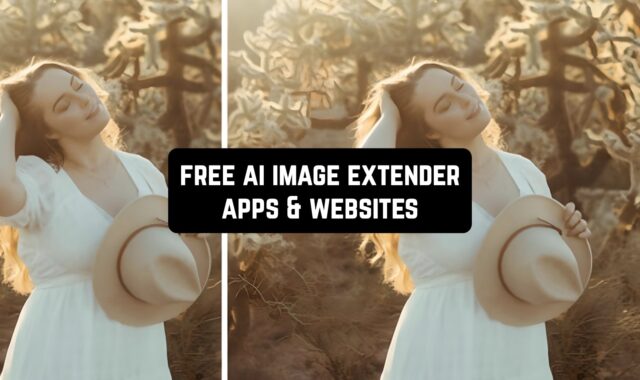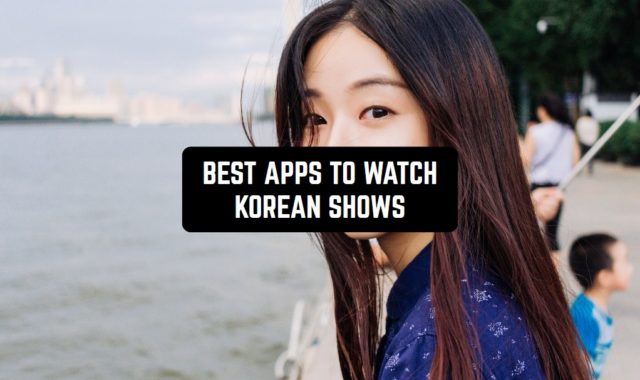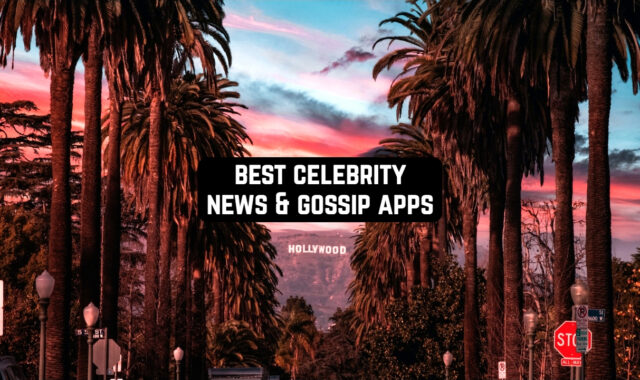If you are a fitness fan and like to exercise, run or walk, then you’ve definitely been thinking about using a step counter. Studies show that those who track their steps are likely to engage in constant physical activity. Here is a list of free, best, and user-friendly apps for Android and iOS which will count steps, calories, and distance while you work out.
You may also like: 15 Free GPS tracking apps for Android & iOS
Leap Step Counter – Pedometer Free & Calorie Counter
This app is one of the most accurate and informative apps, which will be irreplaceable for fitness lovers and those who pay attention to their bodies and health. Leap Fitness Step Counter is one of the best user-friendly apps that can do a great job simplifying the process of counting your steps.
The application has a built-in steps sensor that doesn’t use GPS. Thus it doesn’t consume your battery power. It also monitors walking distance, time, and calories burned as the most important for women indicators. The design of the app consists of instructive demonstrative statistic graphs.
You can also set a goal in advance for a day or a week and the app will create a report for you with visual progress. This step counter gives you the possibility to make use of all its features for 100% free of charge excluding the small fee to get rid of advertisements on your screen.


Check this: Best pedometer apps for Android & iOS
Google Fit: Health and Activity Tracking
Google Fit is an absolutely free program without in-app purchases or advertisements. It is a kind of basic app which will be good for beginners. Google Fit will count your steps, calories, and miles during different types of workouts.
It`s a health-oriented application that collaborated with the World Health Organization (WHO) and the American Heart Association (AHA) to create two activity goals called: Move Minutes and Heart Points. Move minutes are created to motivate you for more activities throughout a day for the sake of your health.
It will be much better to go to work cycling than taking a taxi. Heart points are given for different kinds of movements.
You will get one Heart Point for one minute walking down the street and double point for running. The app also syncs well with all Wear OS smartwatches and all the activities are detected and recorded to Google Fit account from any device you use.
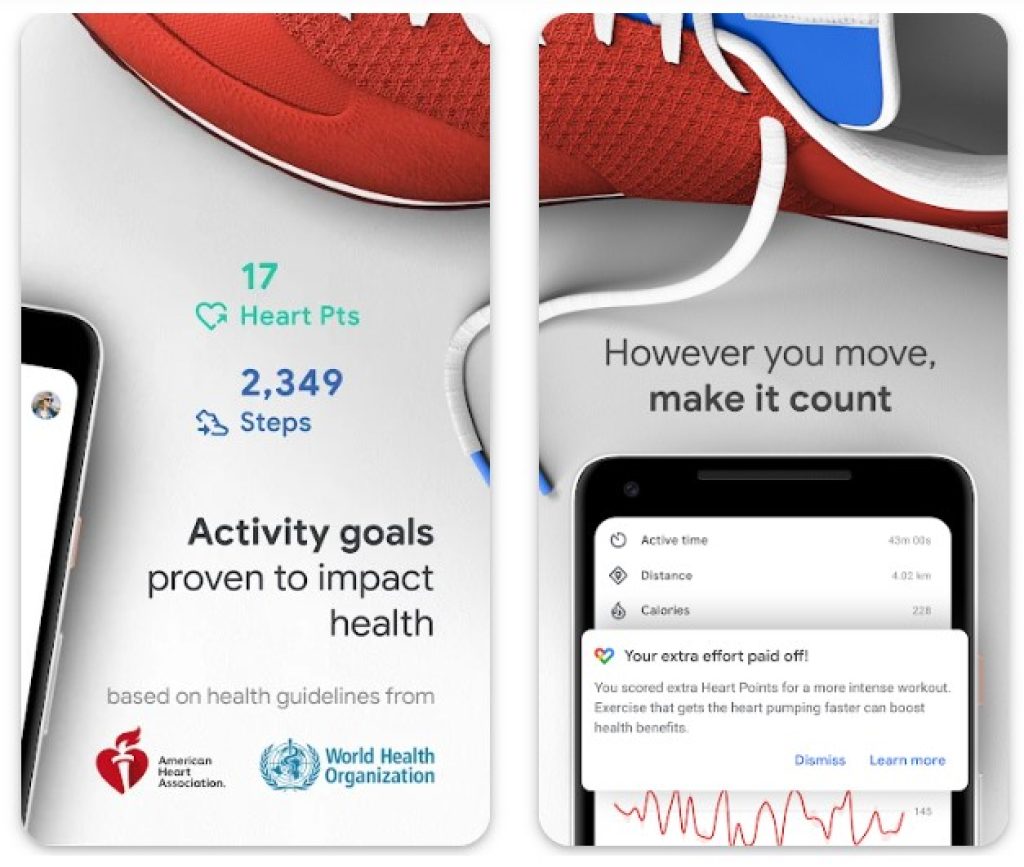

Pedometer
A pedometer is a free elementary step, calories, and distance counter without extra unnecessary features for those who like simplicity. Press the start button and watch your progress during a workout. All information is shown on the main screen.
If you need to check your weekly and monthly statistics you can press on the headings in the upper part of the screen or swipe to the left. The most important step is to add your correct personal data including age, gender, weight, and step length accurately.
This way the app will count and display the correct number of steps. There is a good variety of themes with different color displays, which won’t let you get bored from the interface of the app.
The application will count your steps even when it’s locked, though the developers are warning that some devices may stop recording. This depends on the smartphone specifications and it’s not related to the app itself.
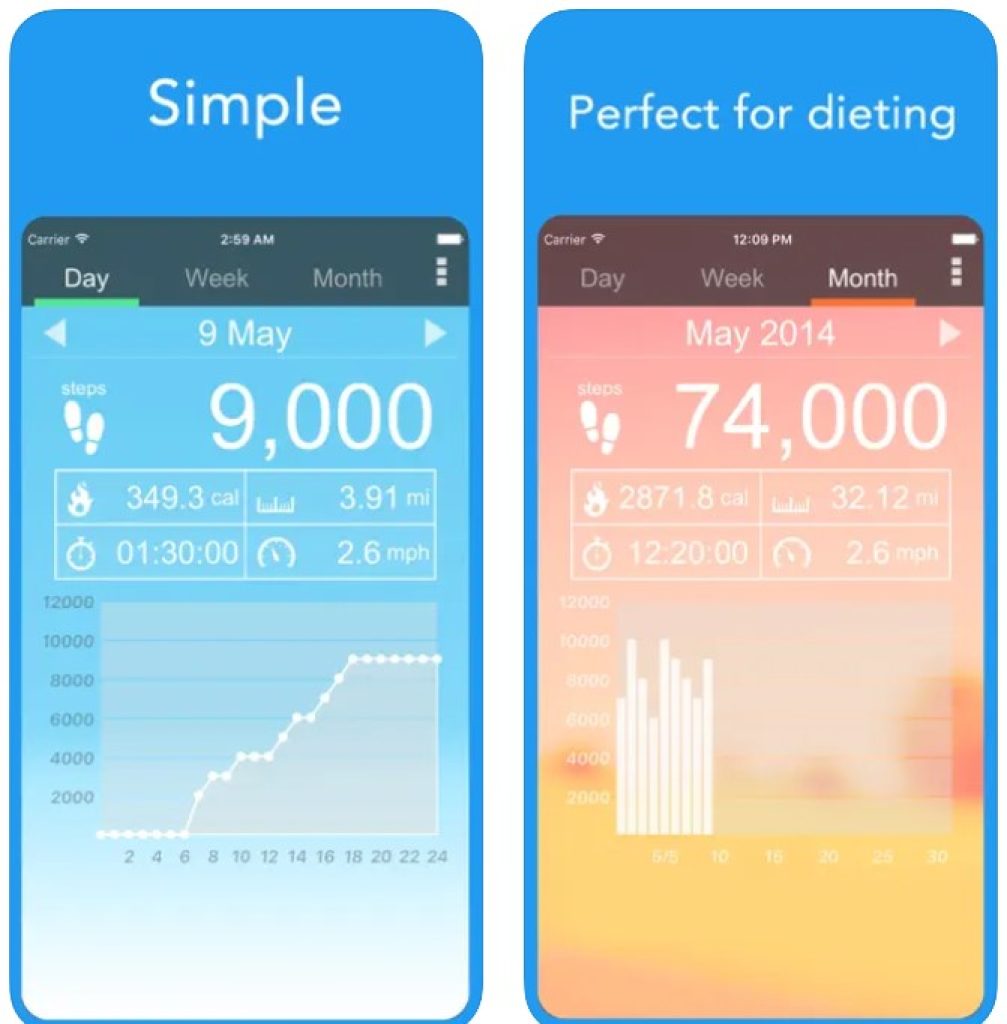


Runkeeper
The very modern and well-equipped application Runkeeper is very popular with many people all over the world. Some of the users say that the app motivates them to work out and not to get back to the couch for many years. The result is an improved health condition and thus a positive outlook on life.
The app uses GPS tracking while you run, walk, jog, or do any other activity. While it will consume your battery, it will count your steps very accurately. You can track your workout, set goals, create your own plan matching your daily busy schedule with app reminders.
Other free features include:
- With the support of GPS, you can discover new routes an save them.
- Bluetooth connectivity will let you sync Android Wear, Garmin and Pebble watch.
- The app has a voice cue feature to relay the time, distance or place
- Connection with partner apps will let you listen to music while you are on track or integrate with other health apps like MyFitnessPal.
The app even lets you invite friends and create a custom challenge to monitor each other`s progress with the ability to share your activities with friends on Social Media.
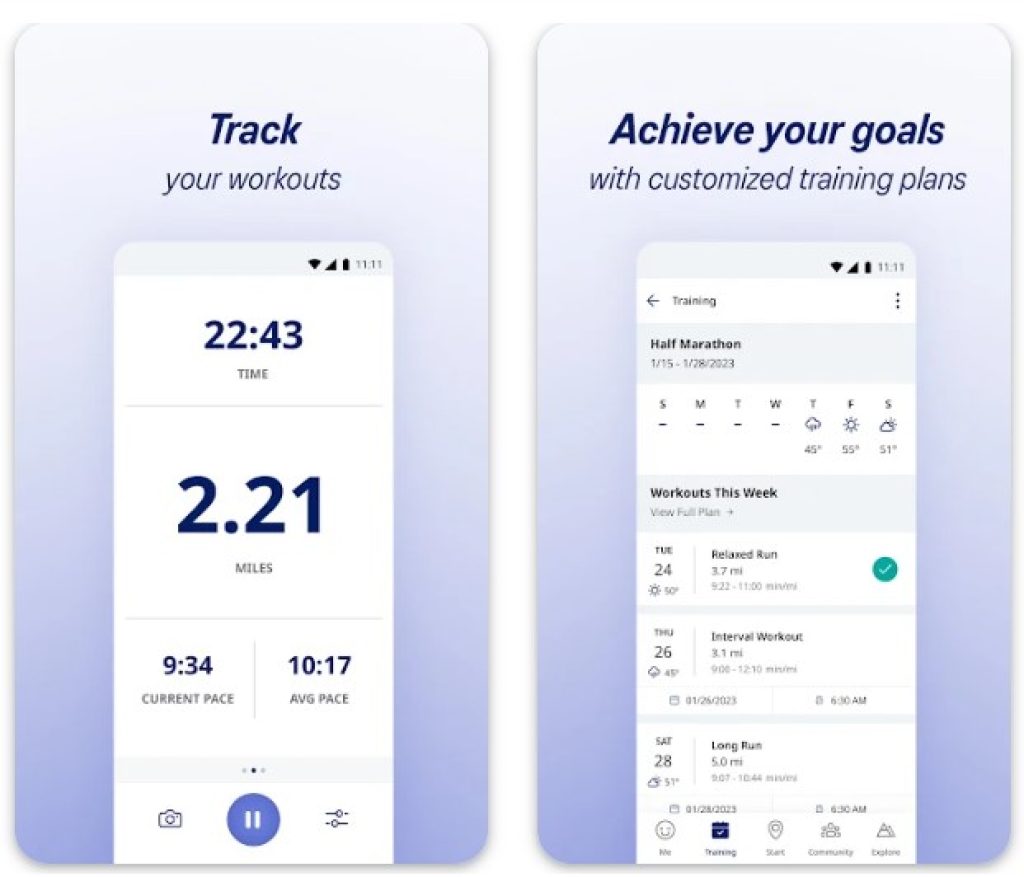

Charity Miles
If you like charity and the idea of mixing one useful activity with another seems attractive to you then this app will be a nice surprise for you. The main idea of Charity Miles is that the more steps you make during the day – the more money is donated to those in need.
This is a great motivation and a great reason to try this step counter. The principle of work of Charity Miles is like this: some people just donate the sums of money to the app and then that money are proportionally divided depending on how many steps someone made.
Donating money here is not a requirement – you can totally use this app just for fitness purposes. But unlike in other cases, here all your steps will bring a real benefit to the world, even if you’re not aware of it.
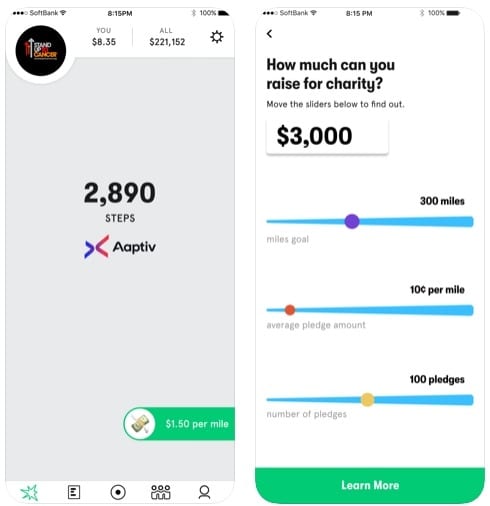


Accupedo
This app has one distinctive feature called an Intelligent 3D motion algorithm. Simply, its monitoring and recording steps, distance, minutes, and calories only when you walk. It omits non-walking activities. So, if you suddenly decided to sit on the bench the counter will stop recording.
The app has all standard features a counter must hold. Graphs with daily, weekly, and even annual statistic reports, track steps, burning calorie counter. The app uses GPS but it shouldn’t make you worry. Power usage mode options will help to save battery power.
You can share your achievements with friends through Facebook, Twitter, and other social media. It also has a database backup function. Save your data and logs on the phone memory or Google Drive.
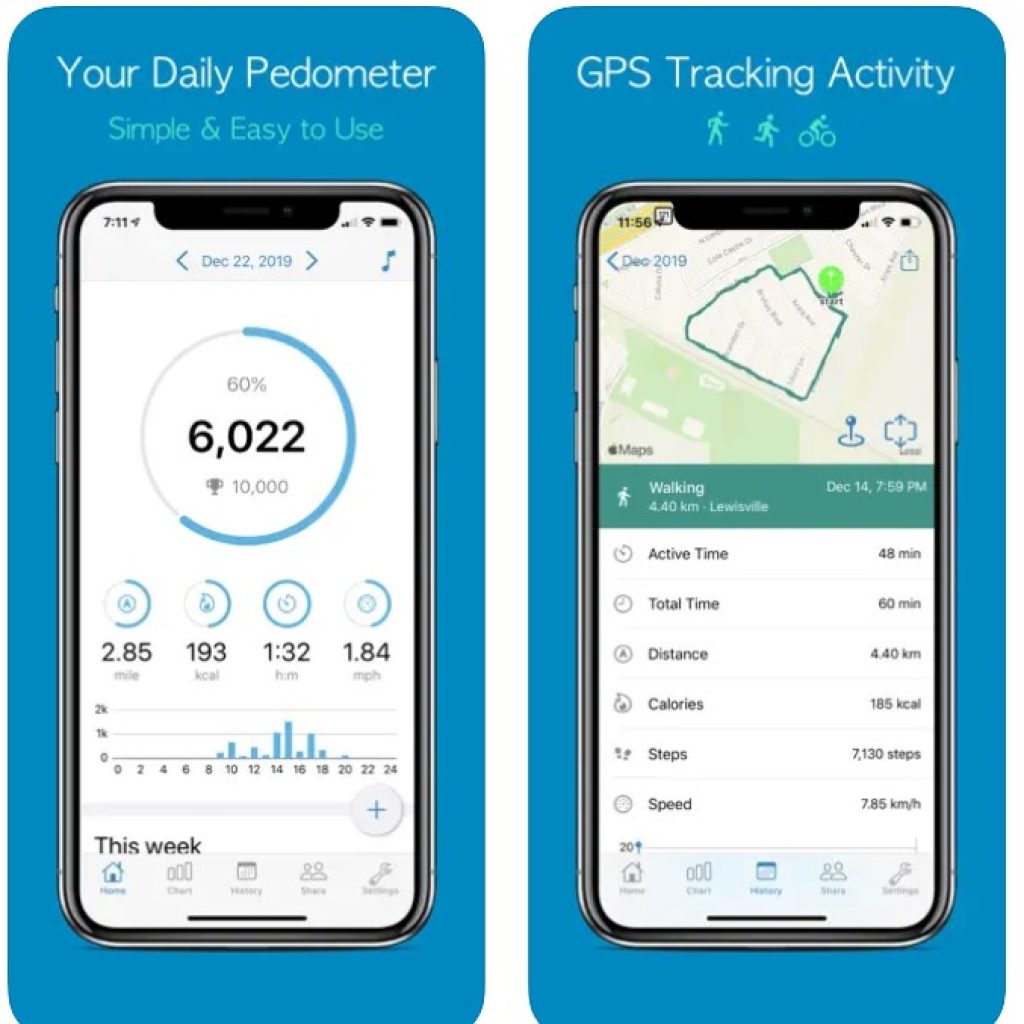


MyFitnessPal
Another step counter which is considered as the most powerful and is an extremely popular app. Step counting is but one of many features. The app will help you to count calories in your meal and food. You can scan the barcode and carbs, fats, and proteins will be calculated.
We can’t neglect the importance of being well hydrated. So don’t forget about the amount of water you drinking daily.
Log cups, ounces, or ml in the app and it will be monitored. You can customize your diary creating your own meals, logging breakfast, lunch and etc. Note, that some features can be available only in the premium version.
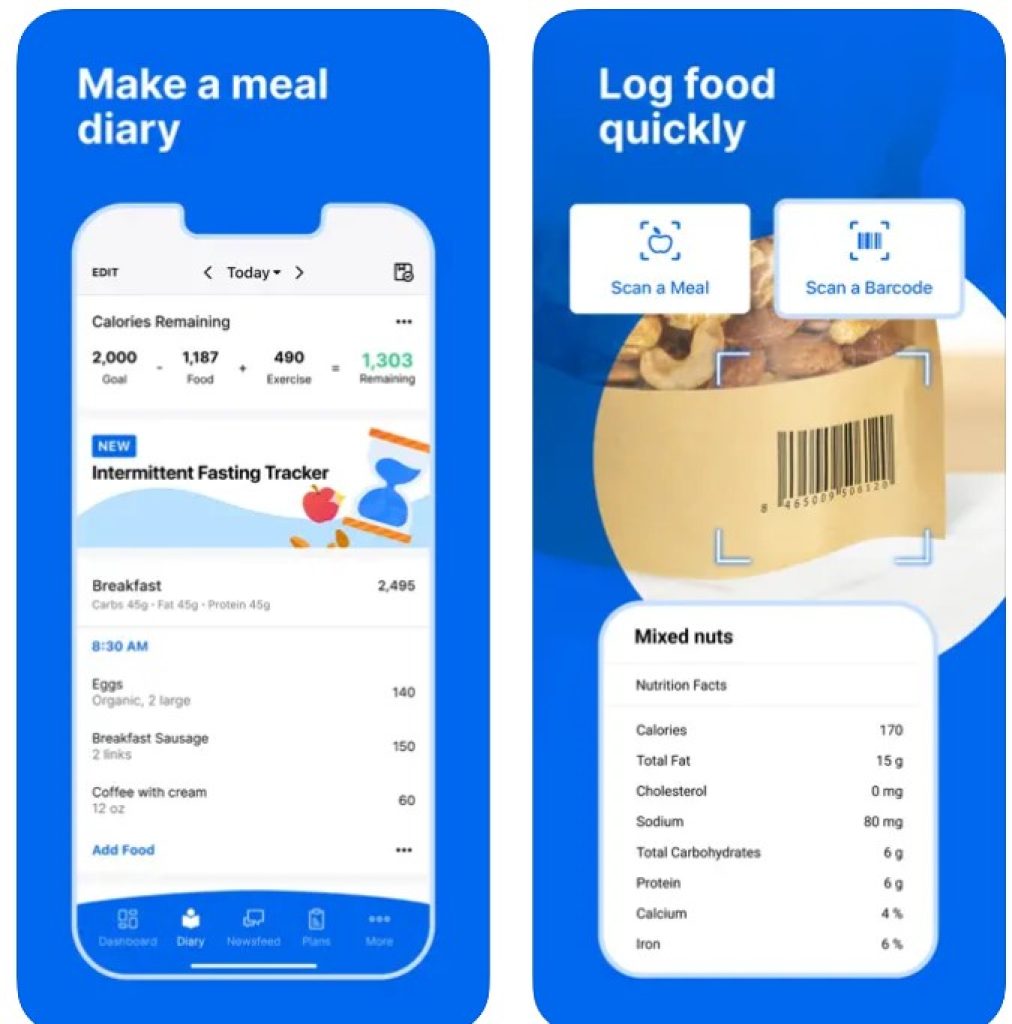


Pacer
Very helpful free app with an educational feature. The special fitness plan and video instructions for different exercises will help you to burn calories and lose weight. Download Pacer and it will count your steps automatically without any additional wristband or tracker hardware.
The step counter will detect your motions whether your phone is in your hand or backpack. Set your goals and watch them daily. Be up-to-date with technology and maintain a healthy lifestyle. One extra plus: the app will track your blood pressure along with activity and weight.
It also will suggest different routes and their popularity among other fitness lovers and app users. The interface is simple and clear so you will not find it confusing.
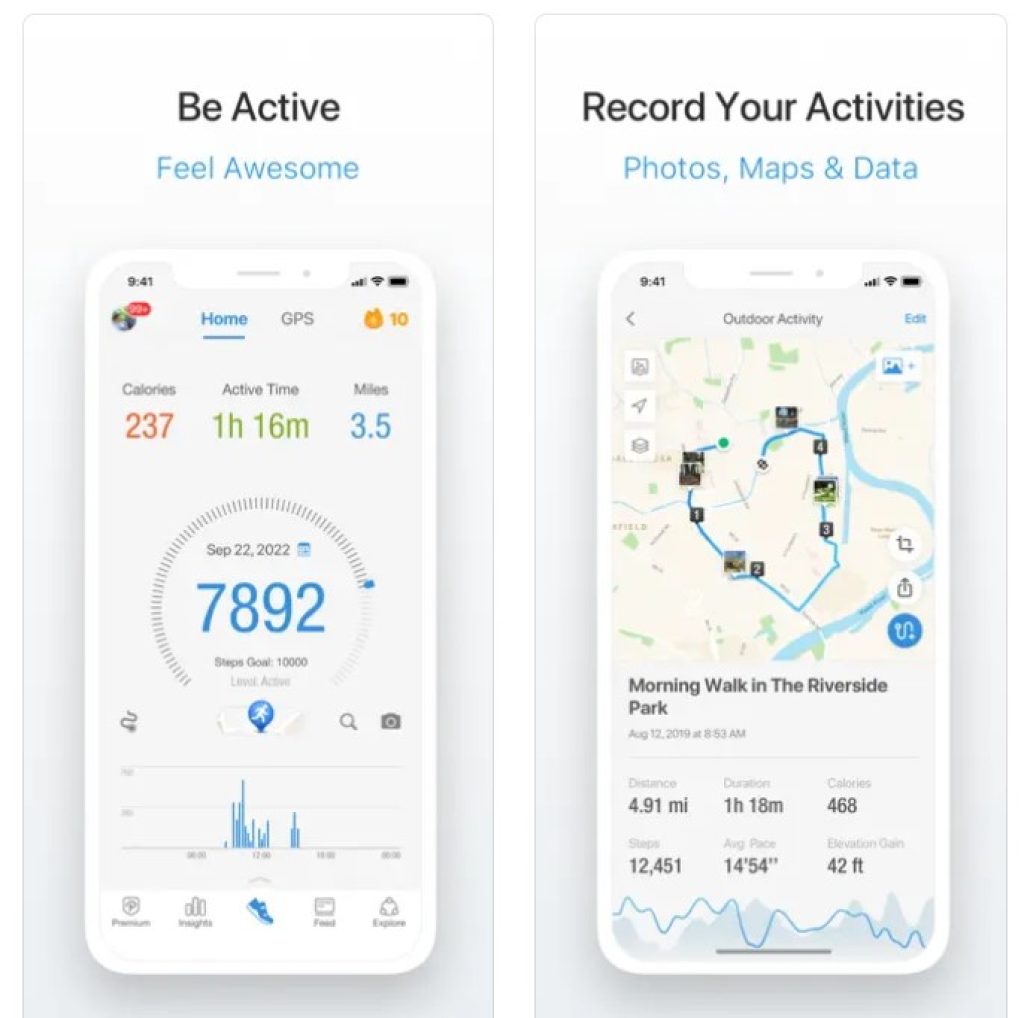


Stepz
Stepz is a nice and simple pedometer for iPhone which calculates your steps automatically. It uses no GPS but collects your motions data saving your battery power. The app was specifically created for iPhone and Apple watch and it counts a distance and calories as well.
Graphs collect daily, weekly, monthly and yearly data so you will always know how you had been working out a year ago. Developers claim that they checking bugs and constantly improving the app. In general, there are positive reviews on this app.
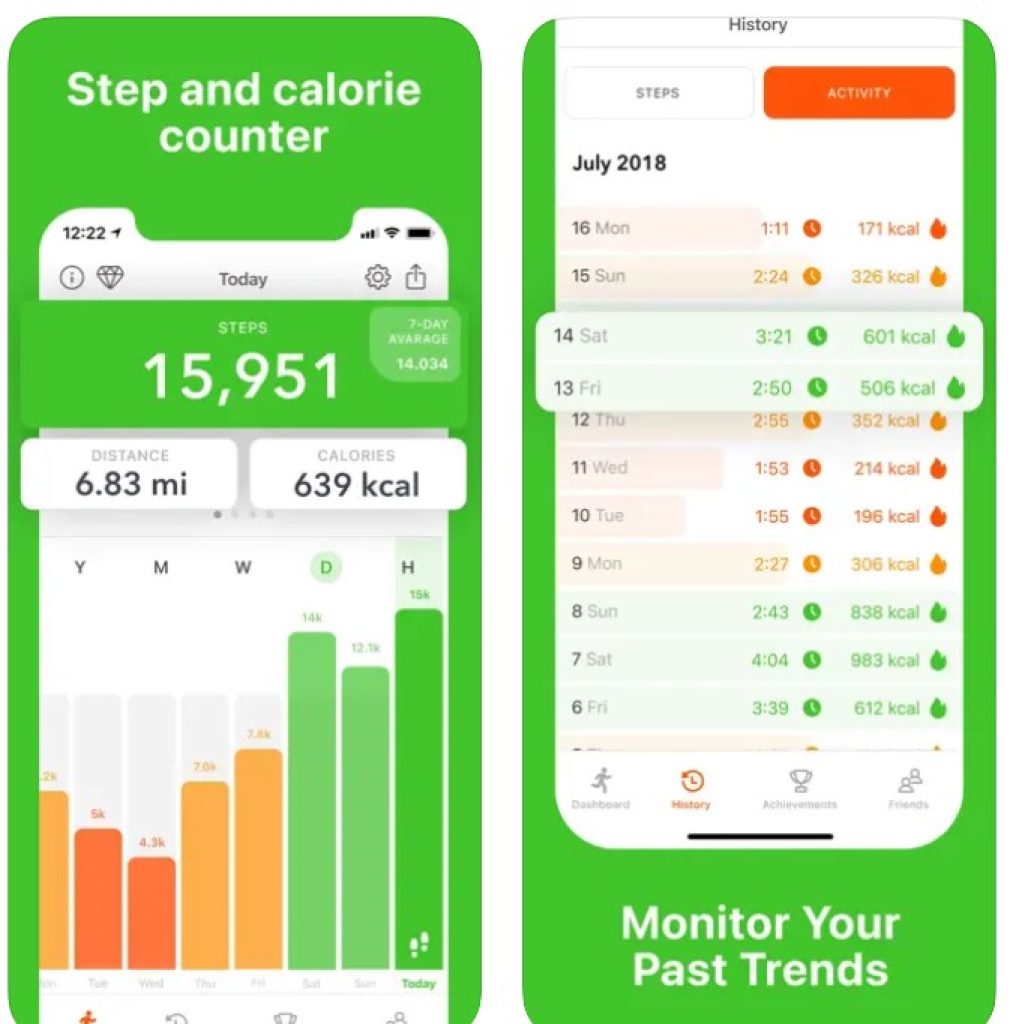

EasyFit Step Counter
EasyFit Step Counter has a very good rating and a huge number of downloads. Designers thoroughly have worked on the app creating 26 different themes with the original design. It has a lot of motivational badges to be proud of yourself. For instance, you will be asked to walk 20000 steps to unlock one of the badges. Isn’t it very challenging?
Definitely, the app will count your steps as it’s our first aim. But also it will ask you to monitor your daily water consumption. Users say that the app is very accurate despite not used GPS. It’s simple enough app for those who don’t need extra features.


You may also like: 11 Best Drink Water Reminder Apps for Android & iOS
StepsApp Pedometer
StepsApp Pedometer is simple, easy to use, free step counter for both iOS and Android users. It has everything you expect from the pedometer. Automatically counted steps and chats with monthly statistics. There is a calendar where you can see what you achieved last Monday.
And it also supports 20 different languages. The design of the app is the classic black with 6 different colors and highlighted text. It also can sync with the smartwatch. Walk, run, achieve, lead a healthy life, and share it with your friends directly from StepsApp.



Sweatcoin
This app is similar to Charity Miles, but it is not a charity app. This time it’s all about yourself – you walk and earn coins. Unfortunately, Sweatcoin can’t become your constant job, because those coins are not converted into money, but you can use them to get discounts and even buy things online in exchange.
For shopaholics, this is a real bargain and motivation to make as many steps as possible. You don’t even have to do a harsh workout – just walk! Keep the app switched during the day and earn coins effortlessly.
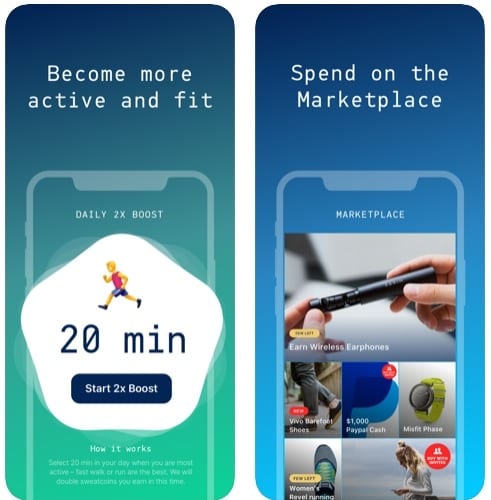


MapMyWalk
If you like walking in general, and you love adventures and discovering new places – in your area, your city, countryside and so on and you would like to keep the road to those places in your memory then try this app.
By the name of it you can probably guess that it will count your steps and record all the track of your walking on the map.
MapMyWalk is the app developed by the sports brand Under Armour – so the true fans will appreciate that. One cool additional feature here is that you can create your account and post photos from your workouts, add friends, and chat with people.
And, of course, the app will be conducting the statistics on how many steps you’re doing every day.
In general, this is a simple app that helps to keep the track of your location during the workouts. A little tip here is to always check your GPS tracker after you shut down the app – it can significantly reduce the life of the battery. Also, the app consumes lots of phone’s battery power in general.
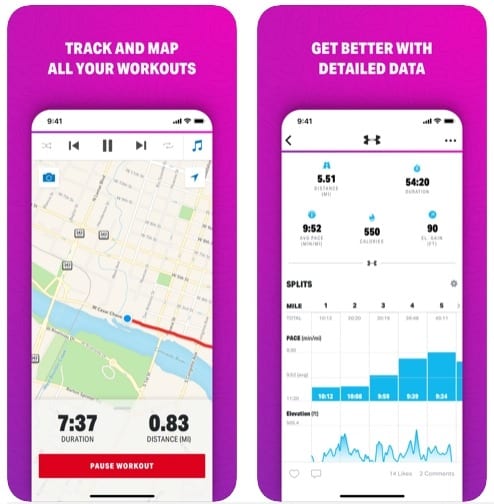


Walkr
If you feel bored from ordinary fitness step counters this app is perfect for you. Walkr is a gamified app for those who like to play simple amusing games on your device to kill some time. Installing this app you will have a pedometer to count your daily steps and space exploring game.
The app automatically recording your daily steps and converting it to fuel for your spacecraft. It monitors and records the number of burnt calories and gives recommendations for daily goals. The app uses GPS and can consume battery power.
The funny part of the application is a chance to explore the space and create your own universe with unique planets, space foods, do missions, and invite friends to play together.
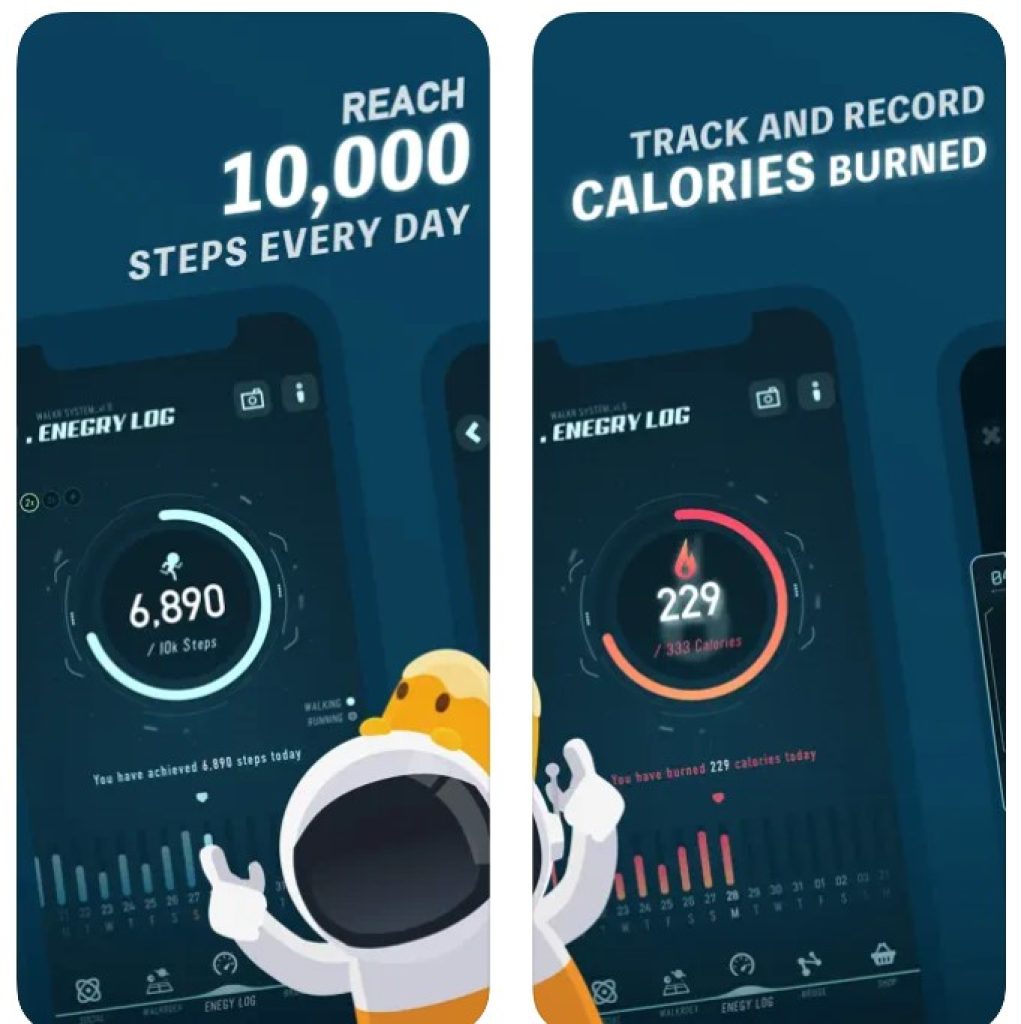


You may also like: 15 Best apps that pay you to walk (Android & iOS)
FitBit
It’s not a simple step counter. It’s a huge collection of features. Track your activities: record your steps and distance, calories burned and time spent. The app is equipped with voice cues and you also can control your music through it.
Log calories with the help of the barcode scanner and water intake to see if you are properly hydrated throughout a day.
Monitor how much you are sleeping or spent awake. Connect with friends and share your fitness data, compete with them through the app. Create your goals and move toward them, check the result through easy-to-read charts and graphs.