Would you ever like to study thermal energy? It is interesting to know the temperature of objects and animals around you. You will see the other side of the world. You don’t need to buy special devices and cameras to determine the temperature of objects and animals.
Developed many thermal imager apps. We have prepared a list of the best for you. Download them, you will always have a thermal imager on hand.
Try these best night vision apps to help the standard camera of your phone recognize dark areas.
Seek Thermal
This app is the best way to explore the nature around you. It will help you visualize thermal energy. You can turn your smartphone into a thermal imager. The app allows you to study, detect and insect thermal energy. You can take a photo or record a video.
Save them to your gallery and share them with friends. You will see the temperature scale using the camera. This is done to better understand the temperature of objects. You can easily choose color templates and models for viewing thermal energy.
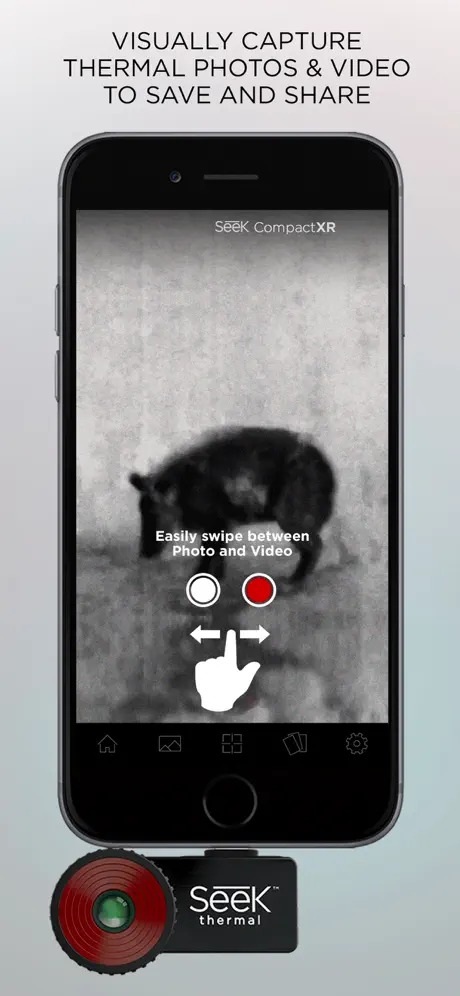

This app will allow you to become a true professional of thermal energy. You can determine the temperature of your body and any objects. Use this app in experiments. It has been installed more than 500 thousand times.


You may also like: 15 Best Apps to Enhance Photo Quality on Android & iOS
Night Vision Thermal Camera
This app will allow you to have information about the temperature of the objects surrounding you. Point the camera of the app at any object and you will see the temperature. The higher the temperature of the object, the redder it will be.
If the temperature is low, the object will be blue. You can take a picture of anything in the imager mode. Amaze your friends with unusual photos. All photos have HD quality.
The app also has a night vision camera. You can recognize everything in the dark. Observe objects from different angles. Select the modes of the app. There are 2 modes such as photo and video.
You can zoom the object while taking photos and videos. The app has a simple design. Download it and you will get a thermal imager for free.
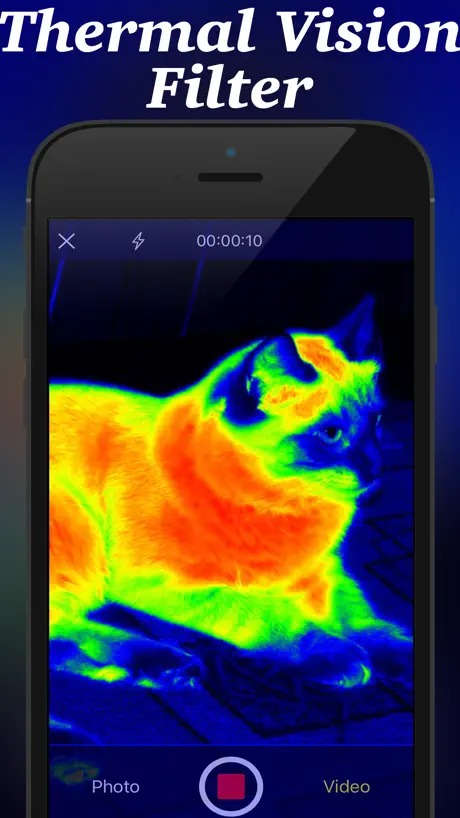
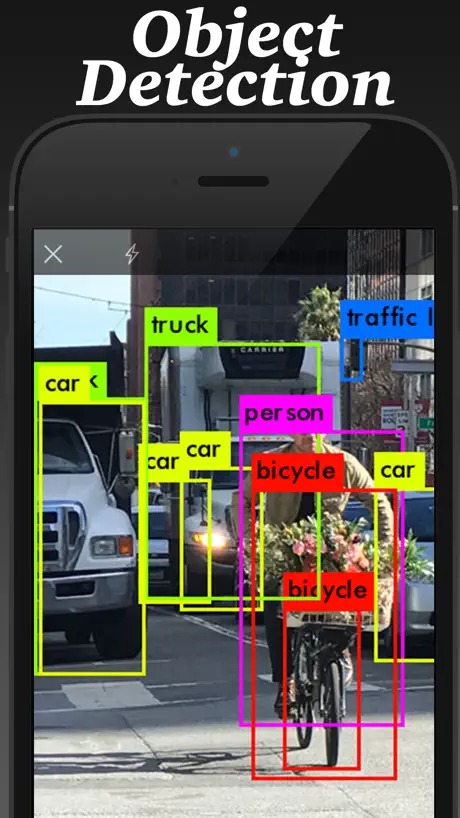
You don’t need special equipment to find out the temperature of the objects. Try this app and you will be amazed at the wonders of the world around you.

FLIR ONE
Do you want to turn your smartphone into a thermal camera? This app will help you do this. Explore the world around you. This is the most advanced thermal camera app. It will help you check electrical equipment, as well as water leaks.
You will quickly find problems. The app has a temperature recognition technology that allows you to see objects in real-time. Take photos or videos and send them to your friends. They will think that you have a real thermal imager.
You can buy additional equipment from the creator of the app, which will increase the accuracy of the thermal imager on your smartphone.
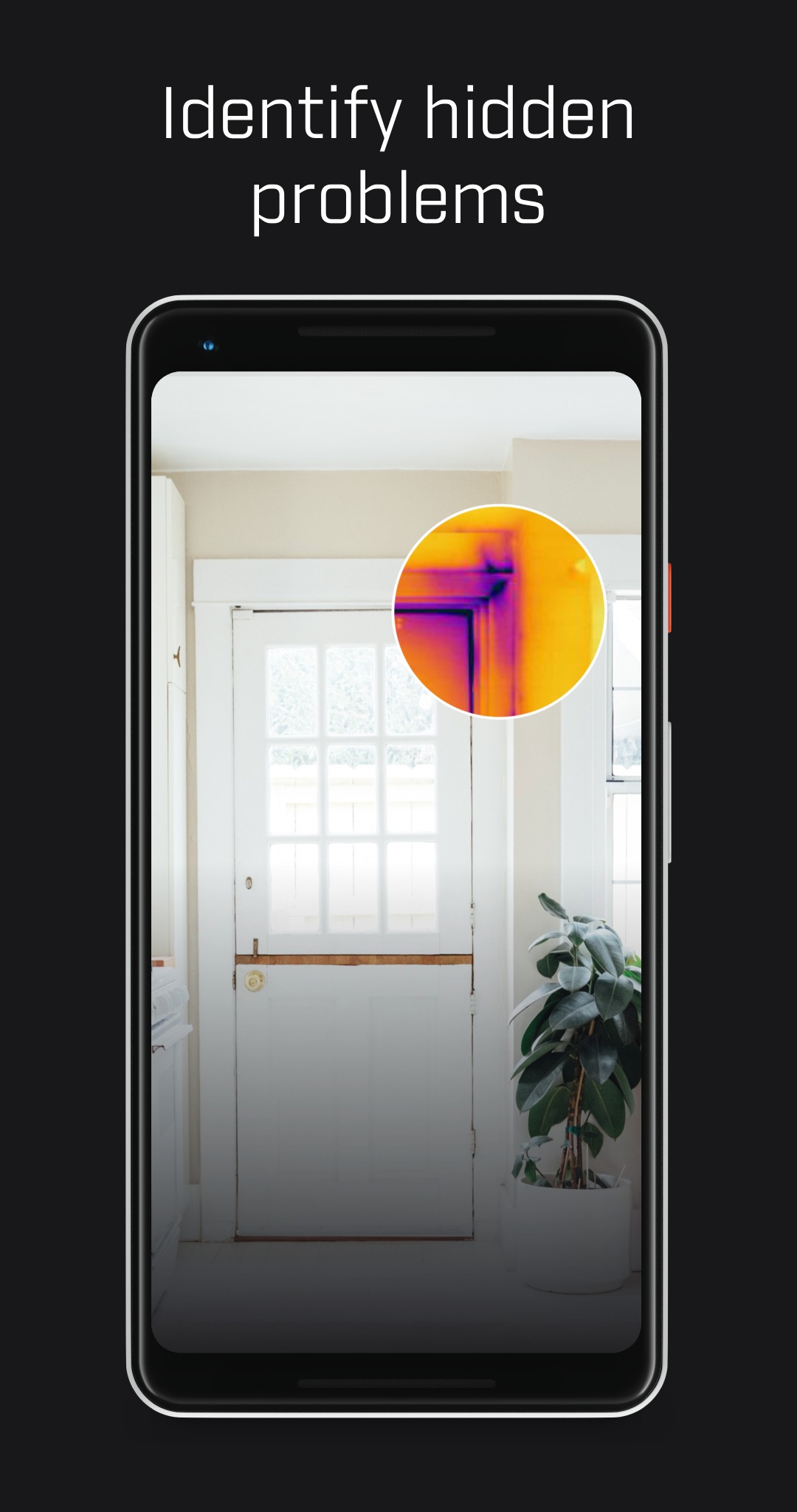
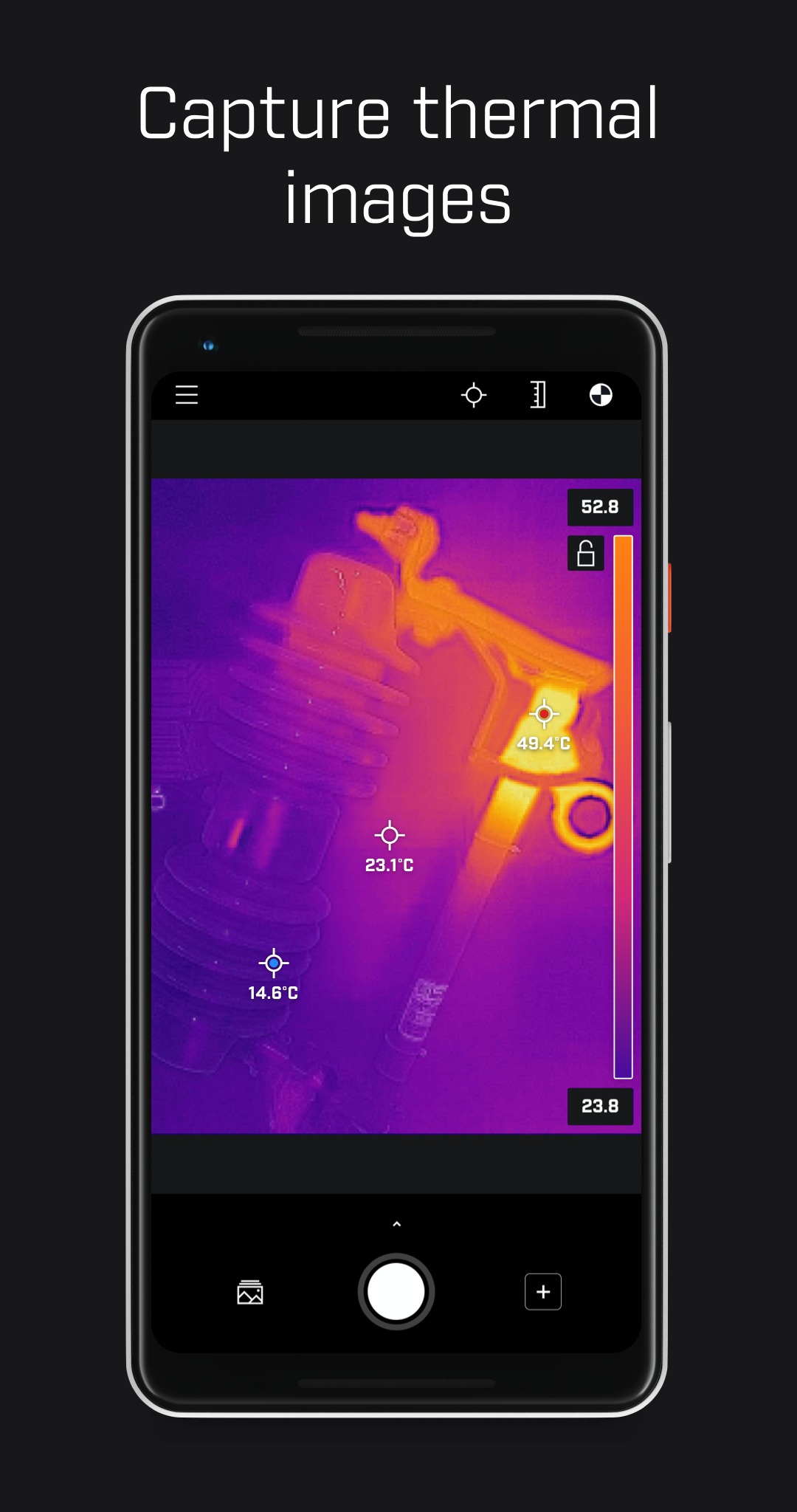
This app doesn’t take up much space on your smartphone. It weighs only 18 MB. The app is popular all over the world. It has been downloaded over 100 thousand times. Install it and you will become the owner of a portable thermal imager.

Night Eyes – Night Camera
With this app, you will be able to take unusual pictures during dusk or incomplete darkness. To do this, the service has special illumination sensors that provide enough light for the photo.
You will be able to try the exposure filter. It allows you to see on the screen all the smallest elements and figures in the room. There is also a special chart in the app that you can use to see the level of light in the room.
Pictures of HD quality allow you to put them on social networks or share them with friends. The service gives you the opportunity to focus on the frame by pressing a special button. You can turn on any of the most suitable modes: portrait or landscape.

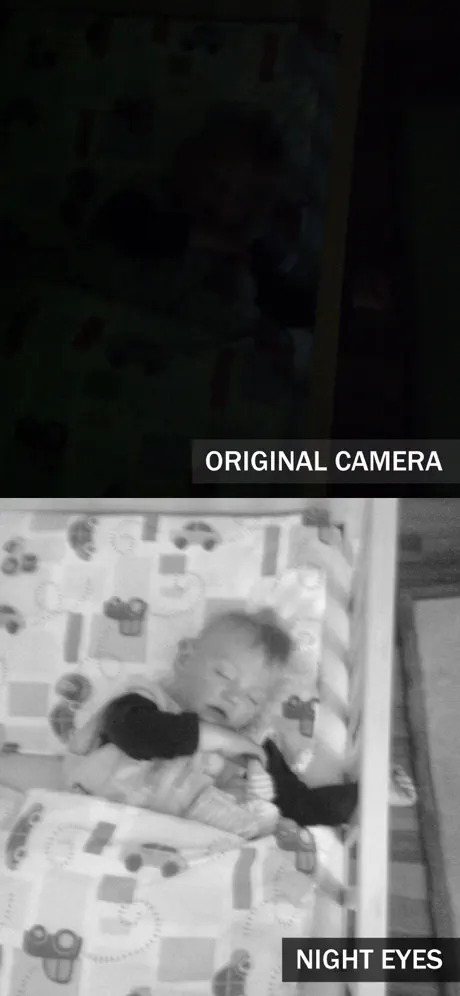
You will also have access to a 10x zoom. You will need at least minimum room light to take pictures. In complete darkness, the app will not work.

Thermal Camera FX: HD Effects Simulation
This app has one of the best thermal camera effects. You can take photos and videos in real-time. Look at the temperature of objects around you.
You can also upload photos and videos from the gallery and the app will process them. It has a smart temperature recognition system. This app simulates a thermal camera.
You can save photos and videos with an effect on the gallery with one touch. The app supports autofocus and front camera. You can be a super agent with a portable thermal imager.
The app also supports flash. This means you can find out the temperature of objects even in the dark. Photos are saved in HD quality.
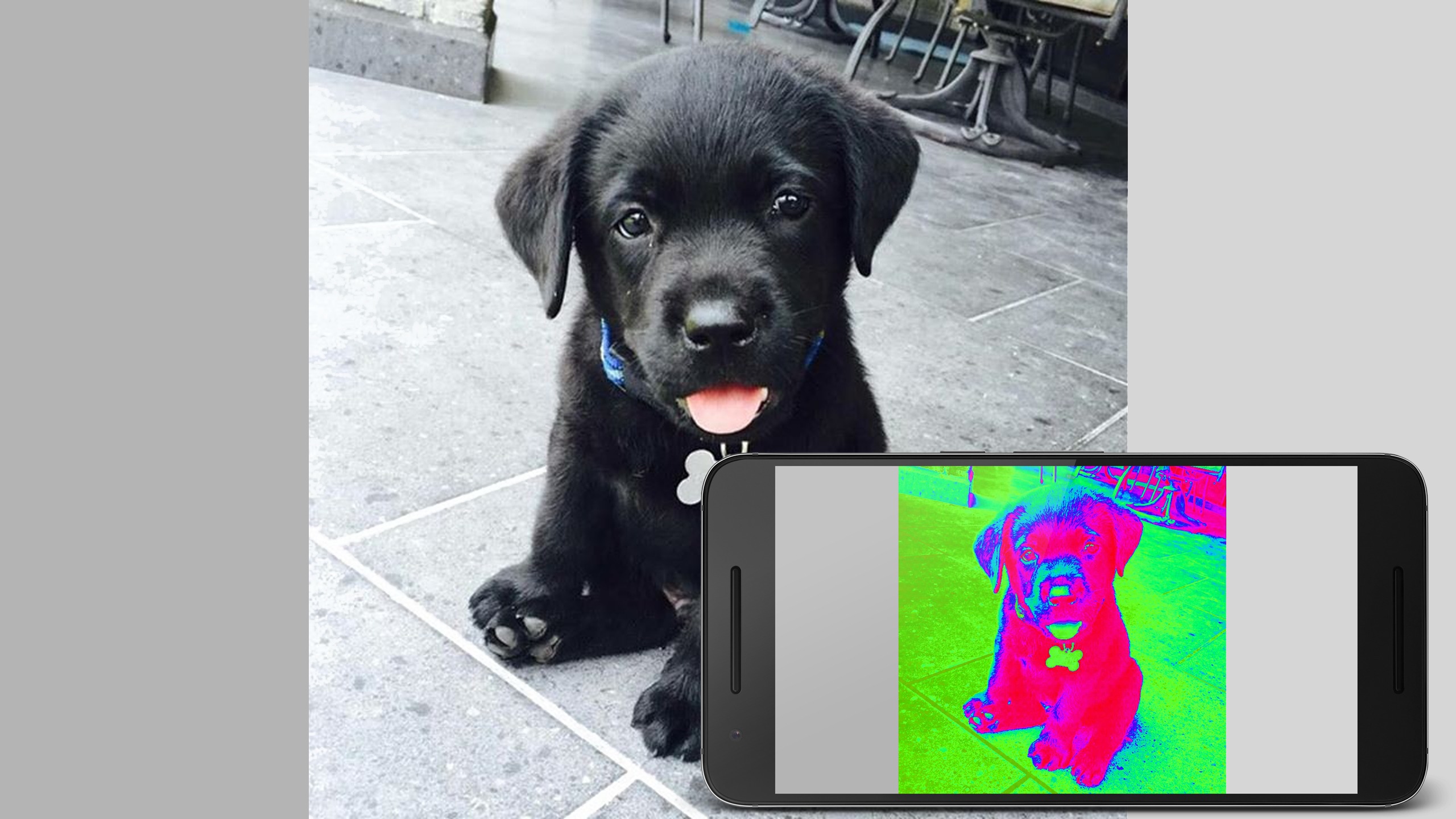
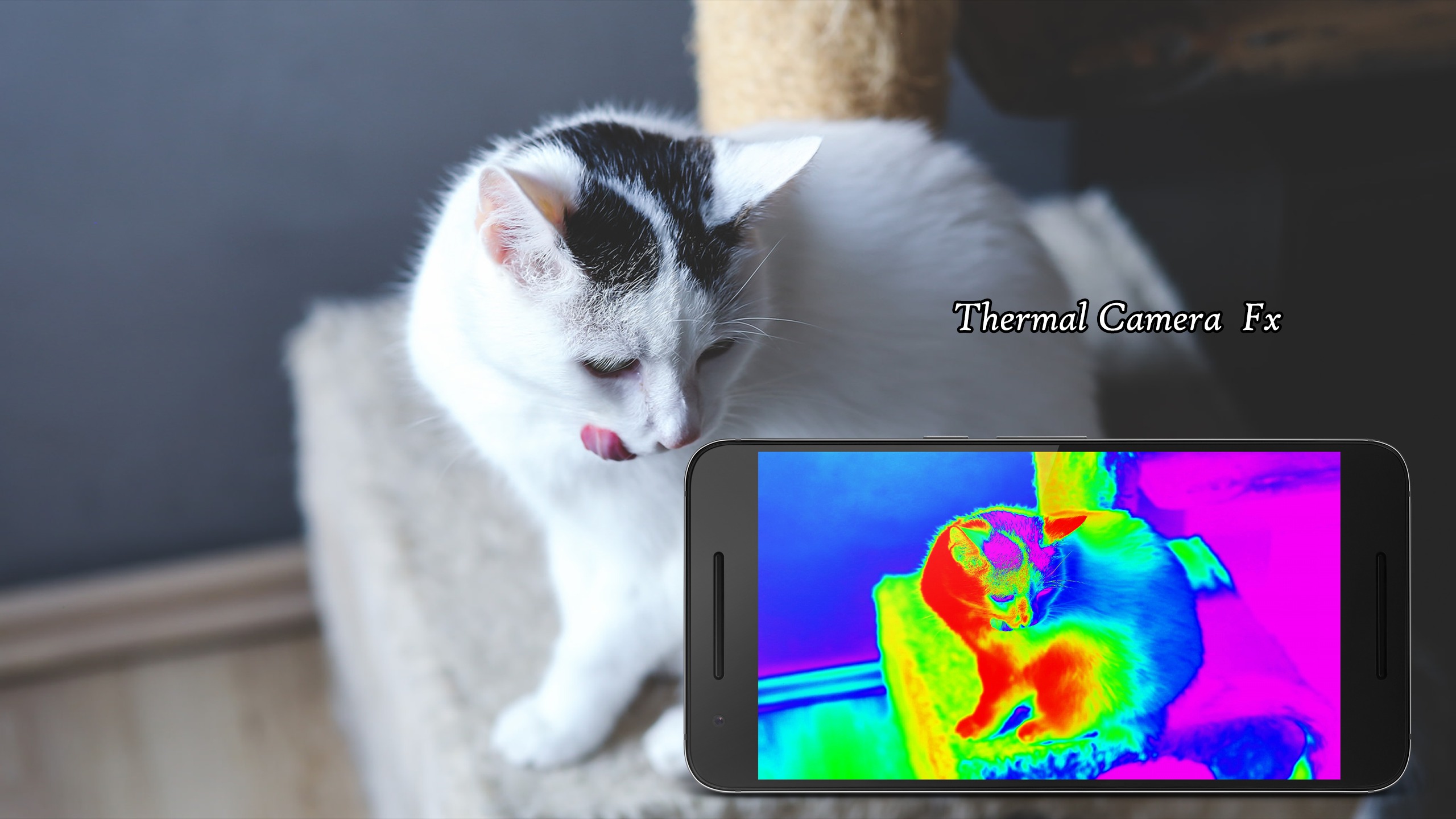
The app has been downloaded over 100 thousand times. It takes up only 17MB of memory and doesn’t affect the operation of the smartphone.

FebriScan
FebriScan is an app that gives the temperature of the face through the screen. The program receives special data for analysis. It focuses only on your face and does not show the temperature on other parts of your body. With AI, your phone or tablet will easily recognize your face.
The app will alert you if you have an elevated fever or your body temperature is higher than normal. To get it right and see the results, hold the device 15 centimeters away from you.
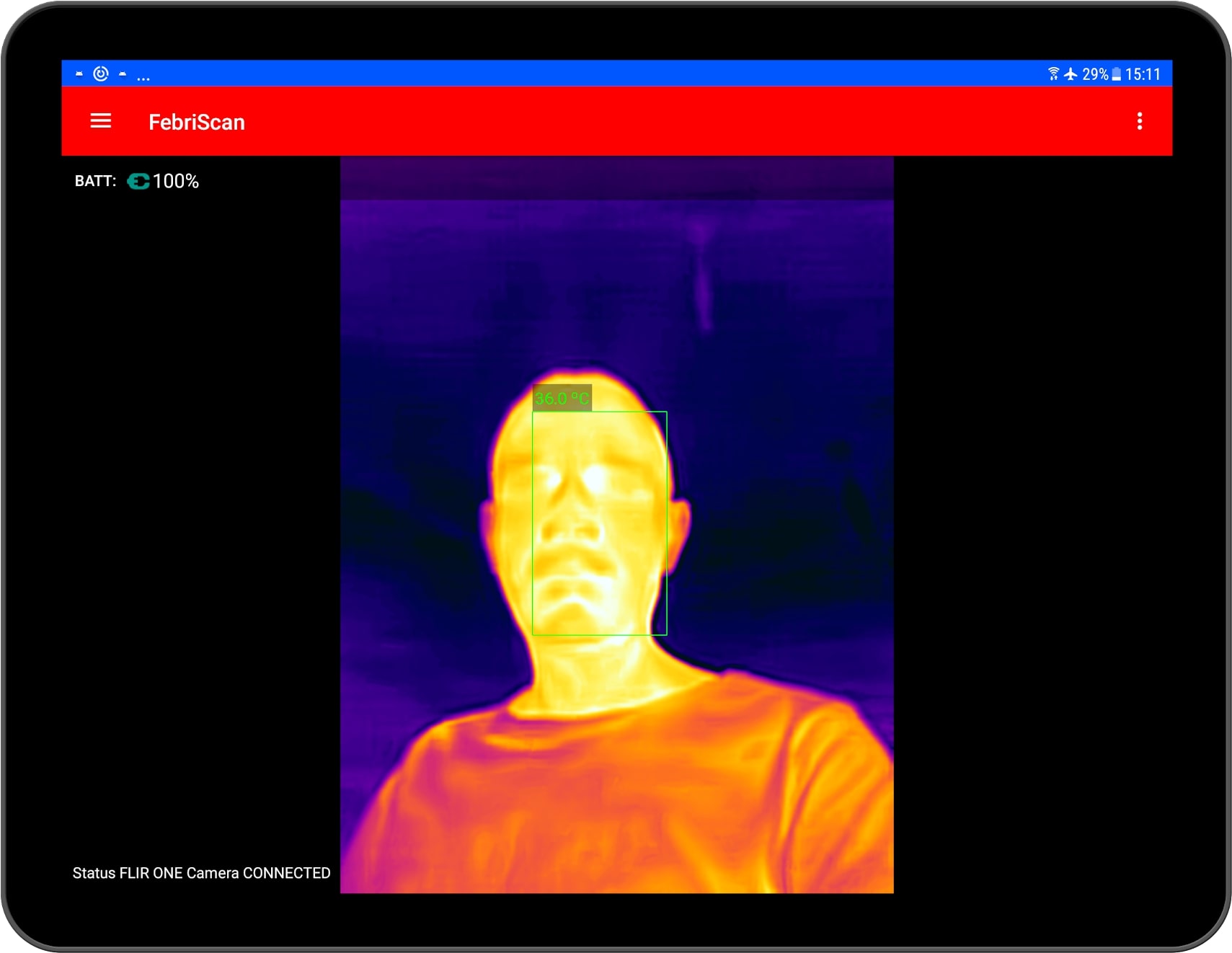
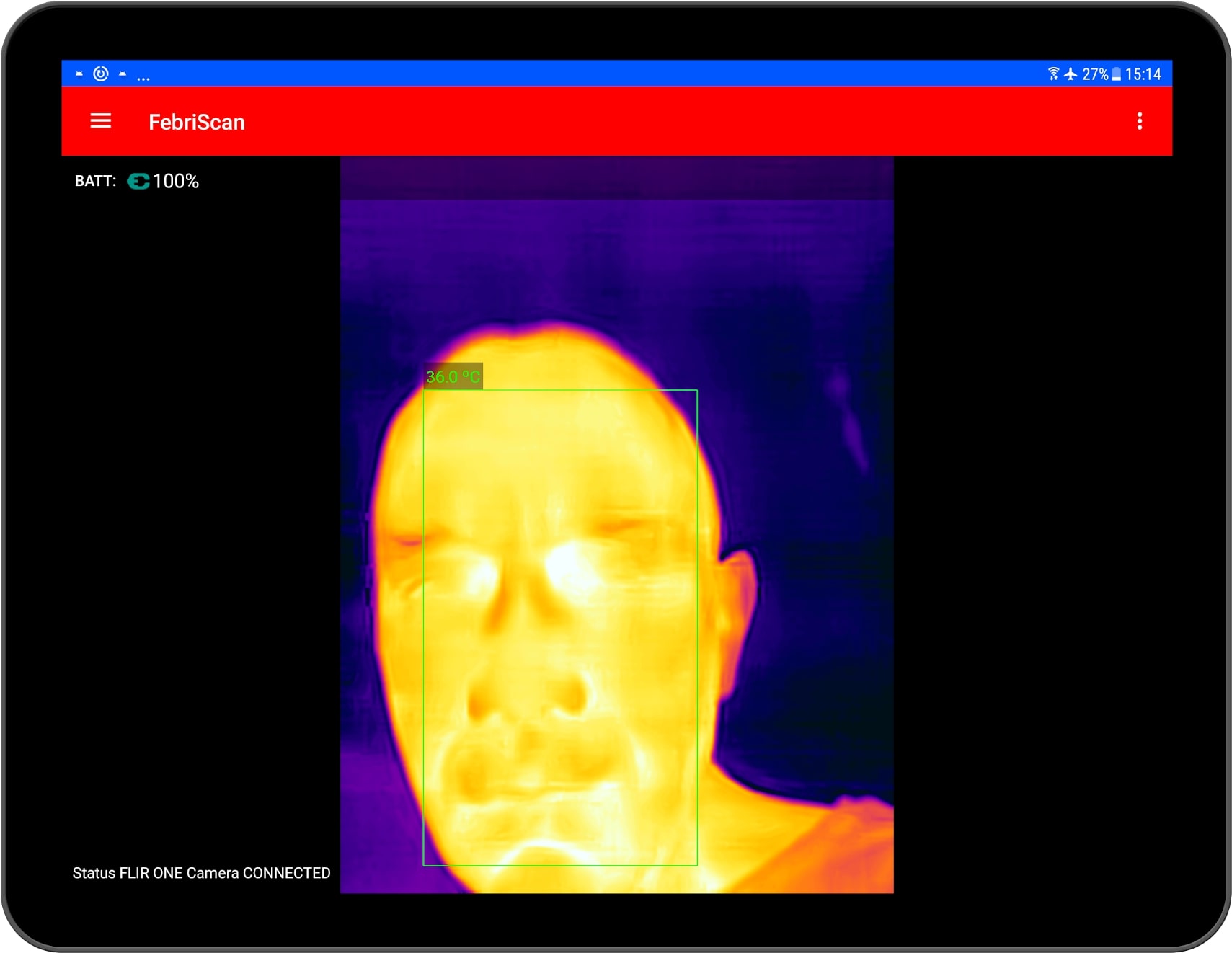
If you want to check your friend or family member, just point the phone camera at them. When the scanning process is going on you should not move, also you should remove all foreign objects from your face. Users love this service cause it has a user-friendly interface and colorful design.

LiDAR & Infrared Night Vision
This app allows you to see all sorts of shapes with infrared light, even when there is no light at all. Thus, this game can be used as an alternative to a flashlight or as an interesting game. The program will allow you to surprise and even a little scare your loved ones with different bizarre figures.
Thanks to the infrared rays through the app, you will be able to see in the dark all the objects that are close to you. This app also has a function to turn on the scarecrow. You can show it to your friends, being with them in total darkness.
You just need to activate the function beforehand, and then point the screen in any direction. After that, it should take about 20-30 seconds for the scary figure to appear on the screen.

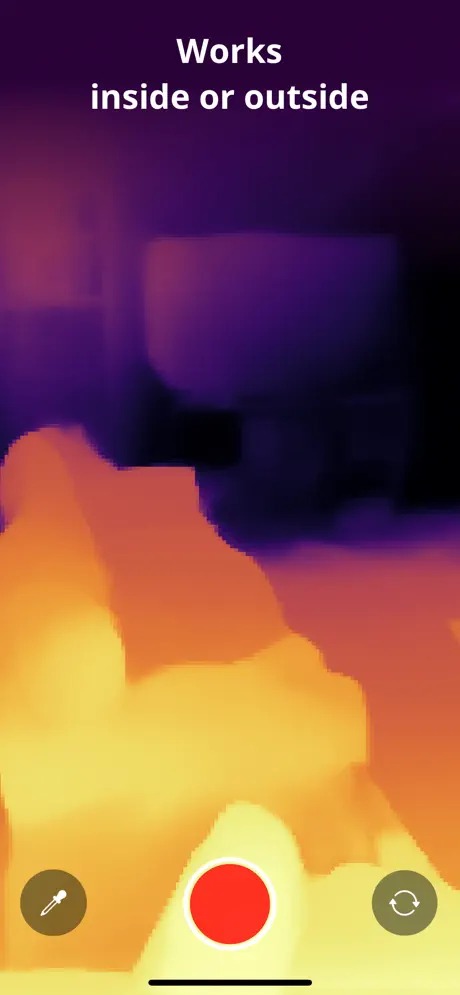
Thanks to the infrared sensors, the figures will be shown as clearly as possible.

You may also like: 11 Best Infrared Camera Apps for Android & iOS
testo Thermography App
This app will process any of your photos using thermal effects. Upload your photos from the gallery and wait a few seconds. You will get a photo of excellent quality.
This is a great simulator of a thermal imager. You can choose the thermal effects. The app has more than 15 types of effects.
The app creates a folder in your gallery in which it will save all thermal photos. You can find out the temperature information by comparing the color on the temperature scale.


The app quickly creates reports on each photo. You can add comments to the photo. The app doesn’t affect the performance of your smartphone. It has been downloaded over 10 thousand times.

Thermal Viewer
Download this app and you can find out the temperature of the subjects around you. It has a special camera with smart temperature recognition technology. Take photos and save them to the gallery.
The app also has a built-in photo editor. You can change the brightness, saturation, and sharpness of the photo. This great app has a portable thermal imager.
The app has an intuitive and simple design. It perfectly performs its function of the thermal imager. You can also record videos.


Send thermal photos and videos to your friends. They will be amazed at the quality. The app doesn’t take up much space on your smartphone. It weighs only 21MB.

Thermal Camera Vr Simulated
Do you want to explore the world? This virtual reality app will help you do this. Open it and point the camera to any place. You will see the temperature of the objects.
This is a great thermal imager. You will feel like a spy. You can quickly save any image with one touch. The app supports autofocus, flash, and front camera. Choose a thermal effect and take a photo or video in real-time.
You can move the app to the SD memory.
Try this app at a party. You can come up with a lot of games with this app. It doesn’t affect the operation of the built-in camera and doesn’t spoil the quality of photos and videos.
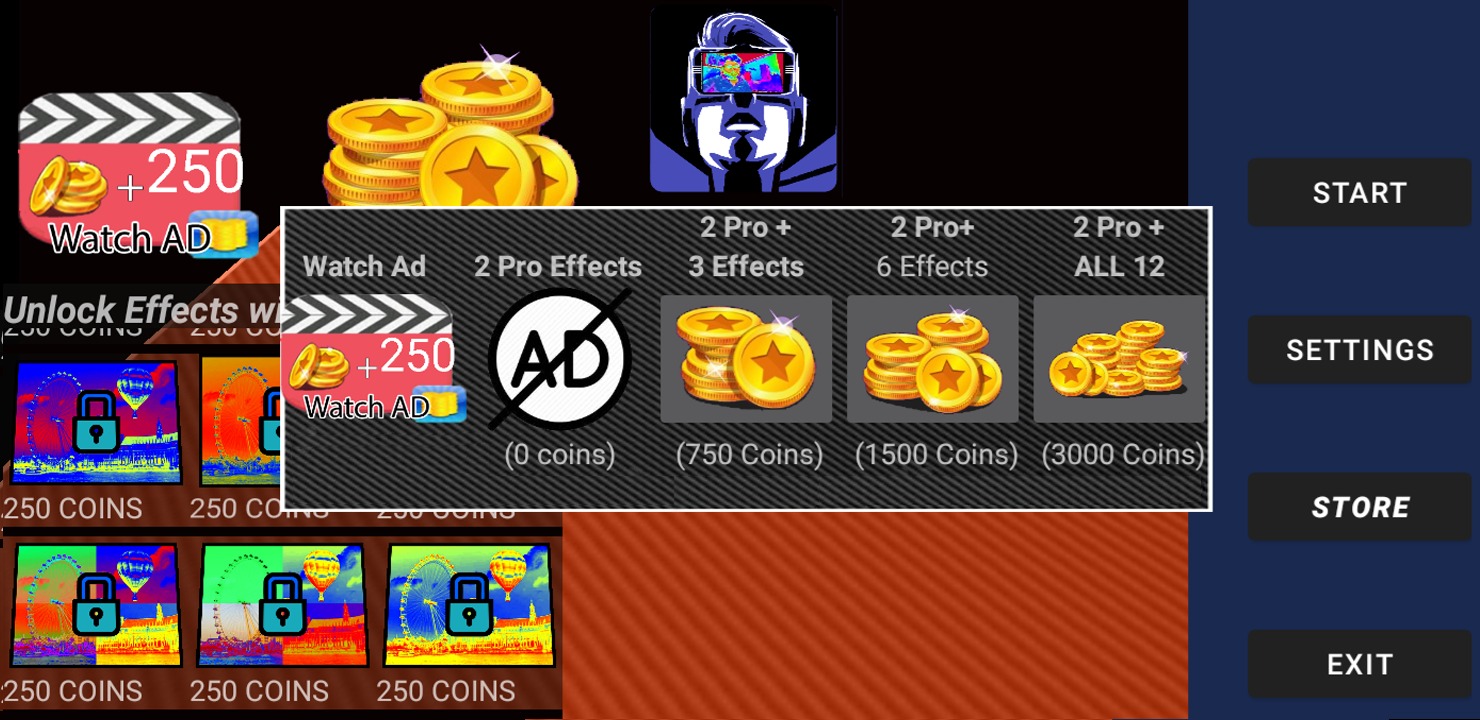
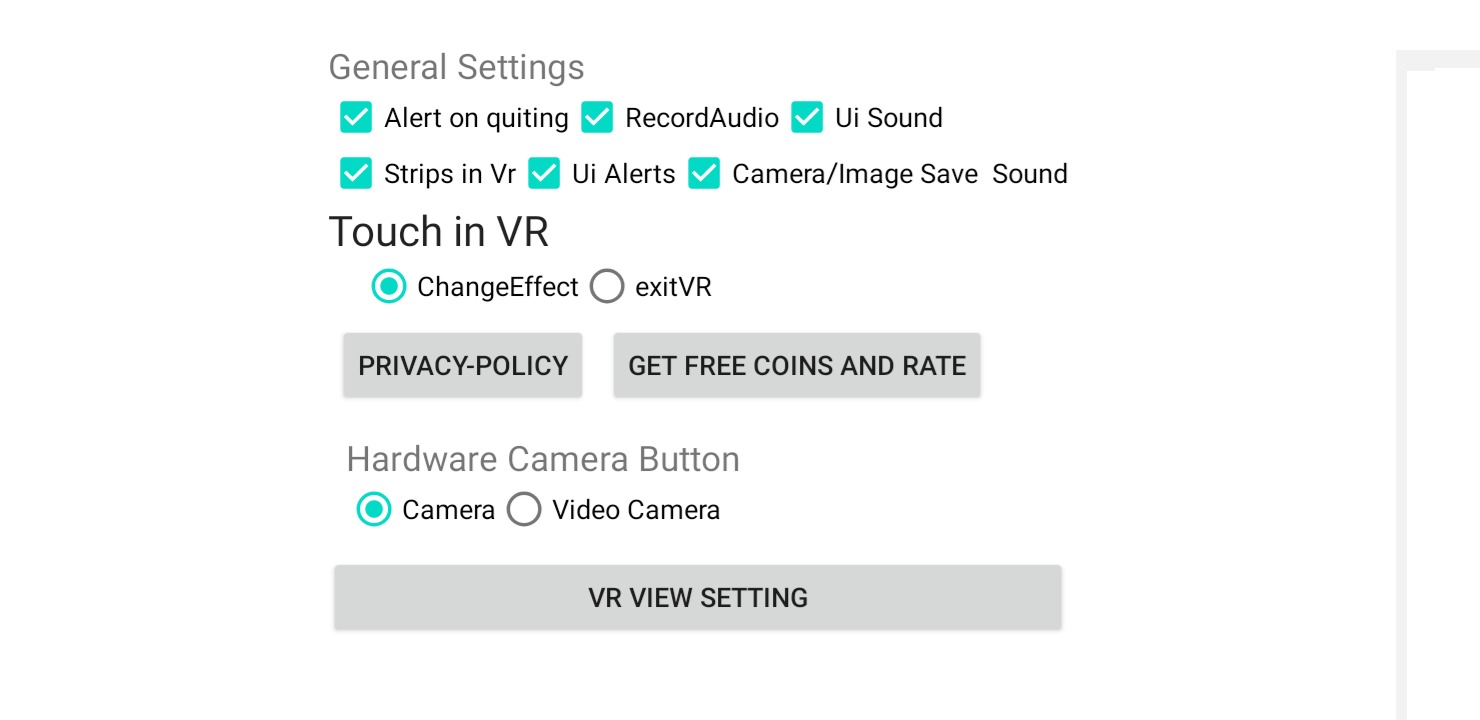
It has been downloaded over 100 thousand times around the world. The app doesn’t take up much space on your smartphone. It weighs less than 6MB.

Night Vision! Camera Mode Free
This service will help you see everything that was hidden in the dark using the camera functions on your smartphone. To get a clearer image, you can adjust the light sensitivity settings.
Choose the most appropriate brightness enhancer. Additionally, you can adjust the saturation and contrast to get clearer pictures. For better photos, you can use the green filter. It will allow you to capture even the small details that are in a poorly lit room.
Full and partial visibility in the dark will provide the correct setting of the flashlight and other functions of the phone camera.
The app can be used for both portrait and landscape photos. Moreover, it will be possible to create twilight videos.
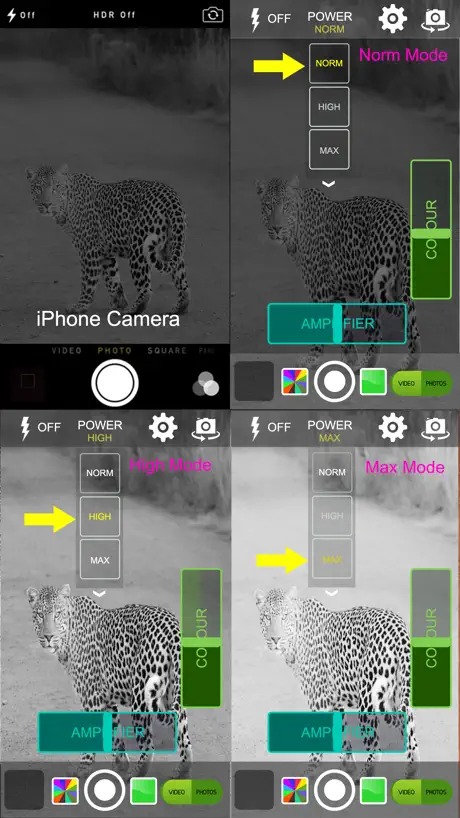
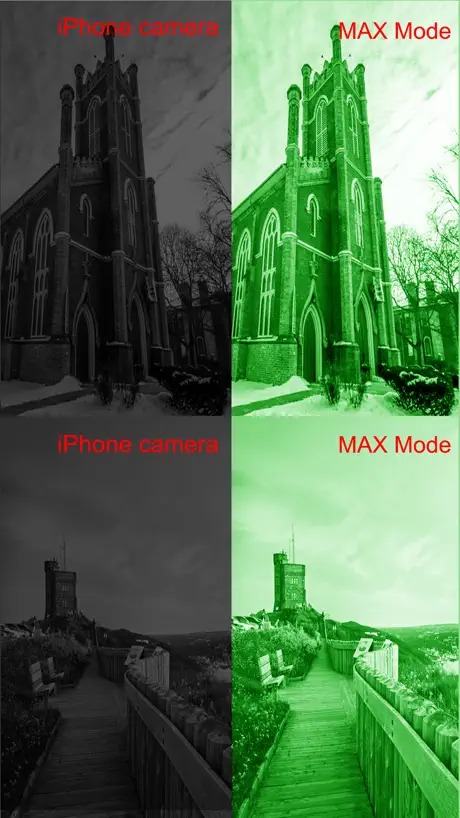
All functions are provided to users absolutely free of charge, which allows everyone to download the app.

Thermal Camera Photo Filter Simulator
With the Thermal Camera Photo Filter Simulator app, you can see objects through a special filter. The program focuses on objects and sets certain colors on them. This is really similar to a real thermal camera.
Moreover, many things will be depicted in pixels. This unusual effect will allow you to take unusual pictures on your mobile device. Share the images with your friends and relatives.


By the way, the program has other quite interesting features. For example, three gamma colors, pixel algorithm, brightness change, and much more. This app is liked by users because of the quality photos and useful tools.

You may also like: 15 Best photo zoom apps for Android & iOS
Thermal scanner camera VR
Download this app that will let you know the temperature of objects around you. It uses the built-in camera of your smartphone. Select effects for your camera.
You can look at the temperature of objects around you. Try the gradient editor and create unique photos. The app has a simple design. It also has a virtual reality mode.
This app will help you kill time at any party if entertainment ideas are over. You can control the thermal camera. Zoom in and out, switch the front and back cameras, turn on the flash if you are in a dark room.
The app takes photos and videos of excellent quality.


The app supports different photo formats. It creates a folder in your gallery and saves photos and videos in one place. Processed photos can be used as wallpapers for your smartphone.
The app has been downloaded over 100 thousand times.








