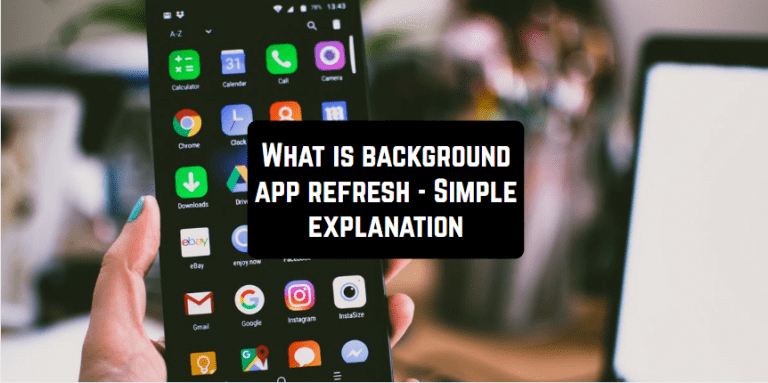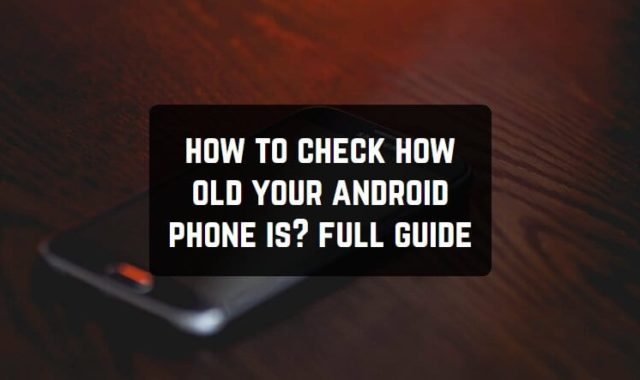In this article, you are going to find out that the background app refresh is not that scary as it may seem. In this article, you are going to find out how this actually works. This topic is better to be explained in layman’s term – this way it is more simple.
You’ve probably seen a lot of articles telling you to turn off the background app refresh telling it saves you a lot of battery.

You may also like: 7 Best stop optimizing apps for Android
This causes a lot of confusion and people simply do not understand whether they should actually turn the app down. In fact, doing that doesn’t save you a lot of battery, and here is the explanation. Actually, turning off the background apps holds a lot of prejudices and misbeliefs in it.
What you need to do first is to find out what is the life cycle of an app. Here we go: it consists of different stages through which the app goes on your phone. Some apps on your phone you use every day, some of them – hardly ever, so they are all at their specific stage.
Whether you’ve never opened the app, or you’re using the app right now to read this article, that app is in a current state. When you’re performing actions on a certain app such as opening it and then leaving it in the background, this app is moving from state to state as you perform certain actions to it.
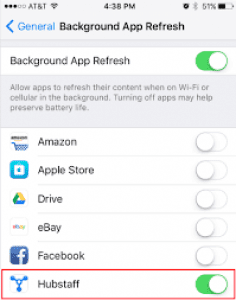
For instance, when you unlock your phone a certain app moves from stage to stage, and when you block the phone again – to a different stage. There are the following stages: Not Running (not launched), Inactive (running without receiving events), Active (running and receiving events), Background (it is a background and not executing code), Suspended (remains in memory without executing any code).
Background app refresh is a feature on your phone that allows apps to refresh their content in the background. This way the app can chack information while it is in the background. It can check only new content according to a certain plan. It can also happen when your battery is in a certain state.
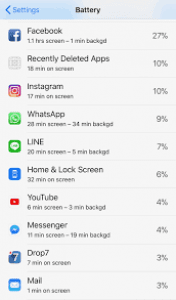
For example, you’ve been scrolling through your Instagram feed and then got interrupted to get back to it later. When background app refresh is turned on, the content on Instagram is going to be refreshed at a certain time in the background – this is because your phone has permission for Instagram to look for new content in a suspended stage. It is actually useful to have background refresh since it allows your app to update even if you’re not using it.
When you leave the app, it maintains its current state before it goes to the suspended state. When the background app refresh is activated, the apps use an intelligent and efficient way to check the content that contains the energy from the battery. Apps are limiting their usage and refresh only when it is a good time for it in order to save your battery charge.
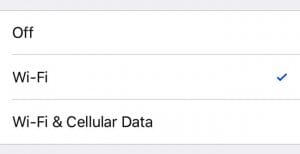
If you’re connected to WI-FI and app refresh is turned on, this is a queue for it to refresh after a certain time. And in cases when you don’t use your phone at all or don’t use it that much – this background refresh doesn’t occur. So does it waste your battery? Well, at some point, it does.
However, you can always turn it down in the settings of your phone.
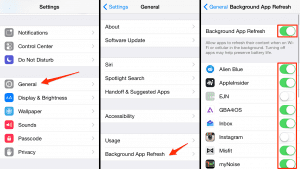
You may also like: 15 Best Battery Saver Apps for Android & iOS