Want to watch videos from your vacation on the big screen? Or maybe you want to show a big company your photos after the last holiday? Then you need to do it with your TV. But what if all the content is stored on your phone?
Special applications will help you to connect your phone and TV to play media content. It’s also useful if you want to watch your favorite movies and shows on the Internet on a big screen. Find the best app for you in this list of best apps to connect your iPhone or iPad to TV.
Replace a TV with your smartphone using these free TV antenna apps.
TV Assist

The TV Assist app will help you connect your phone to your TV. This way, you can stream any video or images to it for viewing on the big screen.
In this app the emphasis is on the fast broadcasting of content, broken down by type. Here you can not only transfer files but broadcast interesting clips from websites. You can also specify your preferred video quality.
The app TV Assist will allow you to switch between the images on your TV screen and the thumbnails on your phone display. You can also do other interesting things here.
For example, you can send open videos on your device on websites directly to the big screen.
This app accurately displays the track information on your TV screen. By the way, there are no problems with video or music playback either.
Also, this app is a real music player with the usual breakdown of albums, artists and tracks. It has playlist support. You can return to your home screen from any view without stopping playback for a second.

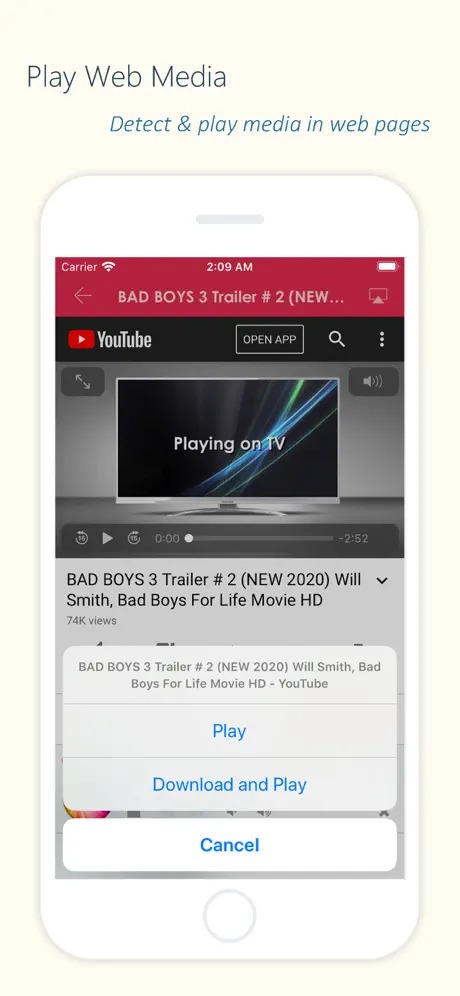
Thus, if you expect to show your friends photos and videos on the big screen, this program is for you.

You may also like: 11 Best Screen Mirroring Apps for Android & iOS
iWebTV: Cast Web Videos to TV

The iWebTV: Cast Web Videos to TV application will help you quickly sync your phone and TV to stream information.
With this app, you can watch videos from your phone’s gallery on a large screen. You can also turn on videos on different web pages and watch them on your TV.
This program is very easy to learn. First, you need to start the application iWebTV: Cast Web Videos to TV, select the video on your phone and click on the Play button below.
You will then be prompted to select a device to display the video on the big screen. A smartphone or tablet is used as a remote control. You can use them to flip through photos with pile-ups and pause music.
Files and music can be streamed from anywhere. From the local media library, cloud services, and online services. For example, Dropbox, Google Drive, Google+, Picasa, Instagram.
This application is distributed absolutely free of charge. It works without restrictions, even in the background.
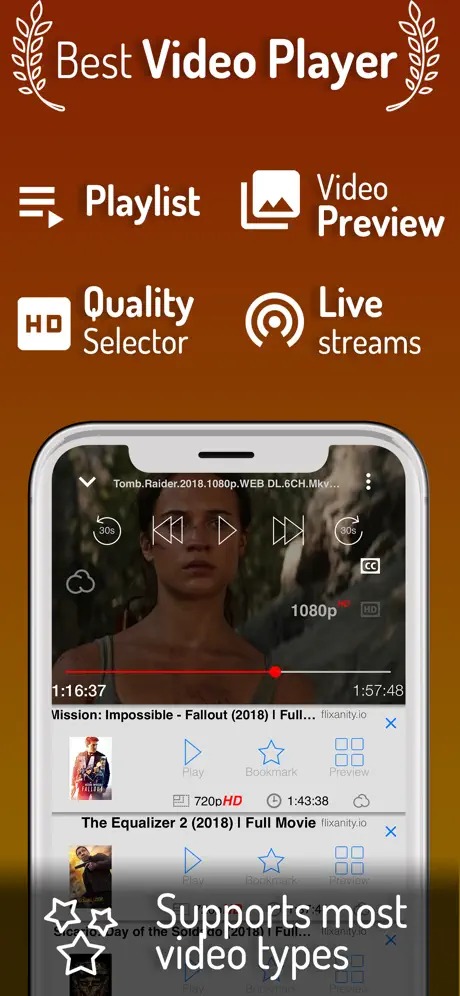
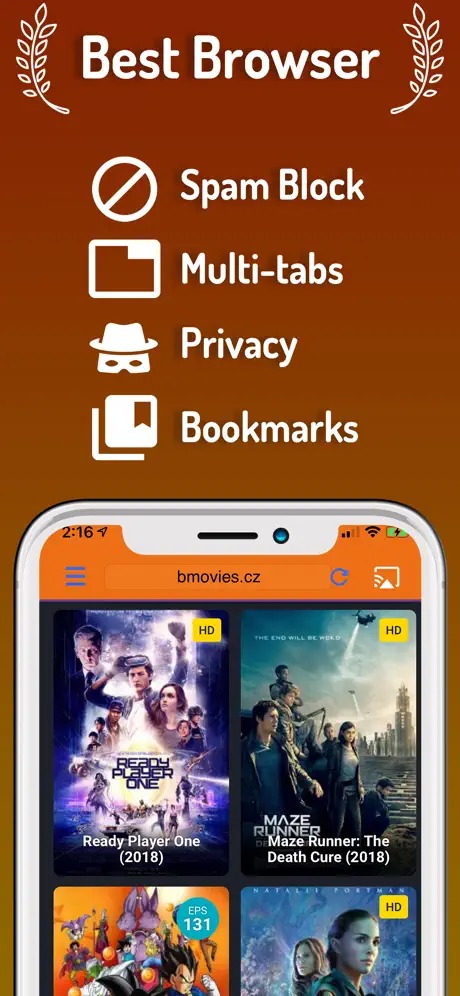
So, you can turn on the video on your phone and open the application iWebTV: Cast Web Videos to TV. Then lock your phone to save battery power. Video playback will continue on your TV screen.

Screen Mirroring for Fire TV

If you have long wanted to view files or video games from your iPhone and iPad on your TV, this app is for you. It allows you to mirror your phone screen with zero delays and the highest image quality.
The platform’s capabilities don’t stop there, browse websites and presentations, spreadsheets, and much more. To use it, you must have a Fire TV.
There is also support on devices like Insignia and Toshiba, but also with the Fire TV version, which is a minus because it limits the number of users of the system.
In the current version, there is no sound transmission, but this problem is solved by the developer, so you need to use Bluetooth speakers to bypass this minus.
To them, you can also include the limitations of platforms, for example, Netflix and Disney +, which do not allow to broadcast their images, instead of which will be a black screen. All of your IOS devices must be connected to the same Wi-Fi device.

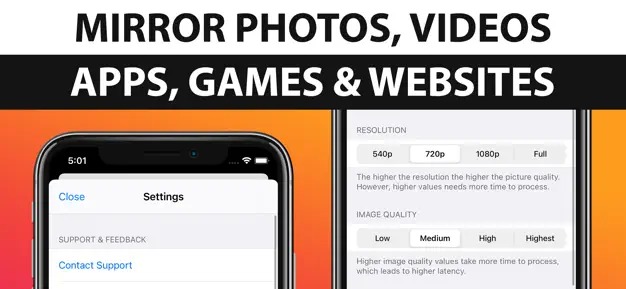
The delay will take less than one second with a good internet connection. The absence of sudden charges and hidden subscriptions are guaranteed by the developer, which is a plus for the application.

Nero Streaming Player

Use the Nero Streaming Player application to broadcast your phone’s screen to the TV.
The application uses a wireless network. It means that you can now get rid of wires and other unnecessary things. Download and run the application.
You will see the home screen, where you will find the Start button. Clicking on it will start the process of searching for the nearest devices. Once the devices are found, a list will appear on the screen.
Here you need to select your TV. Once you have made your selection, the app Nero Streaming Player will synchronize your phone and TV.
Remember that the selected TV must have all the features you need to connect to it. Now you can watch your favorite videos on the big screen.
Content can be selected from your phone’s gallery or found on the website. The image is broadcast in high quality. You can control the playback directly in the application Nero Streaming Player. For example, you can change the volume, rewind and stop the video.
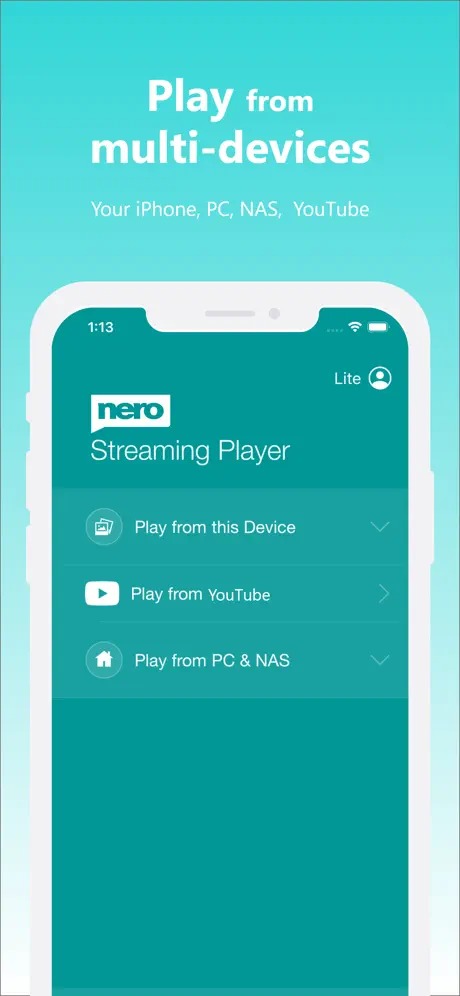

You can also use the application Nero Streaming Player as a remote control for your TV. To do this, open the appropriate tab inside the application. This also requires synchronization.

Smart Mirror – TV & Device

With the Smart Mirror – TV & Device app, you can connect your phone and TV for video streaming.
You can watch your favorite videos on the big screen in high quality. As with other similar applications, the connection is wireless. Your TV must be equipped with all the features you need for this connection.
The process of finding the device on which the video is played back is very simple and fast. On the main screen of the application Smart Mirror – TV & Device, you can launch it.
Once the search is complete, a list of available and nearby devices will appear on the screen. Here you need to select your TV.
Then confirm the connection with the remote control. You will now be able to stream video from your phone to the TV screen. You can also use the app to watch your favorite movies and shows on web pages.


This free app has no limitations. Turn on the video on your phone and lock it. Content streaming will not stop. Also, there is no built-in advertising and you do not need to make any extra purchases.

Screen Mirroring – TV Cast

The Screen Mirroring – TV Cast application is a great tool to stream video from your phone’s screen to your TV screen.
Here you can watch videos from different sources. It can be your mobile device’s gallery, cloud storage, and even web pages.
You can also stream your phone’s screen to your TV during games. The control will also remain on your phone’s screen. But you will be able to watch everything on your phone screen.
Synchronization between your phone and TV is very fast. It searches for nearby devices and suggests you choose the one you want. Once you have found and selected your TV, you can turn on any video.
It will automatically broadcast to the TV screen. The application Screen Mirroring – TV Cast can run in the background without restrictions. For example, you can stream the video even when the screen is locked. Video playback is controlled from your phone.

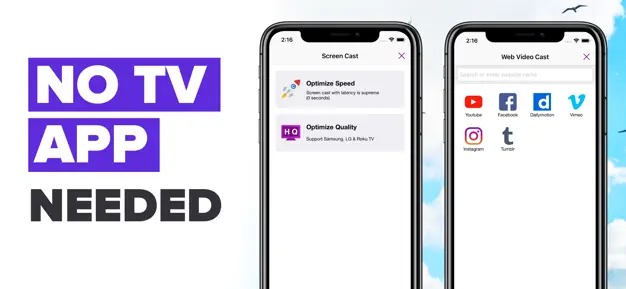
The remote control is not useful here. This is very convenient because the phone is often in your hands. Stop, rewind, or change the video volume. It has everything for pleasant and comfortable viewing of streaming video.

You may also like: 7 Best DLNA Streaming Apps for iOS
Tubio – Cast Web Videos to TV

A small phone screen does not allow you to enjoy your favorite videos? Then use the Tubio – Cast Web Videos to TV application to connect your phone to the TV.
This way you can watch any video on the big screen. Enable your favorite shows and movies on web pages and stream them to your TV screen.
The process of synchronization is very high quality and fast. The app Tubio – Cast Web Videos to TV searches for the device you need. You will see a list of nearby devices, in which you need to select your TV.
The app will connect your phone and TV to stream content. Now you can get rid of wires and other unnecessary things that have always prevented you from doing so. To do this, you’ll need a modern TV with wireless connectivity.
This free app also has the ability to control your TV. To use this technology you also need to synchronize your phone and TV. Switch channels, change volume and adjust settings using your phone.
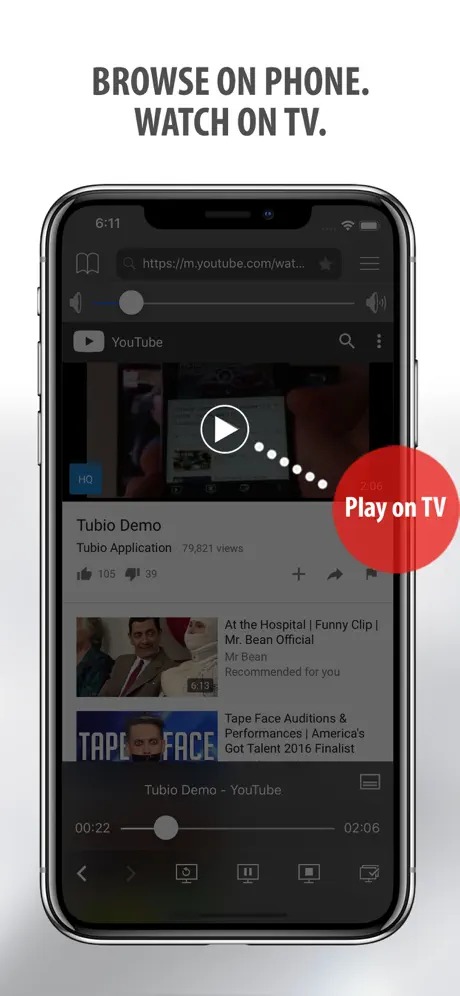
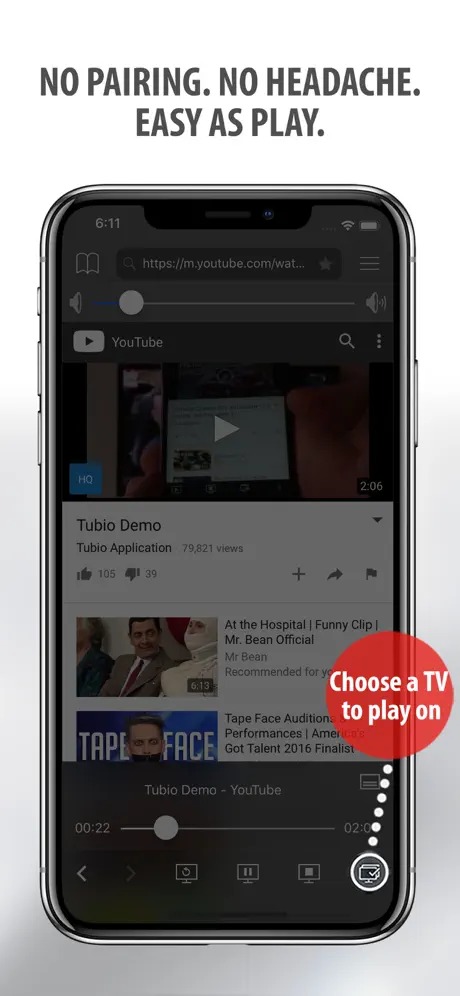
This application can run in the background without any restrictions. So you can turn on the video and lock the screen. This will not stop streaming content.

TV Cast & Screen Mirroring App

The TV Cast & Screen Mirroring App application will help you to stream video from your phone’s screen to the TV screen.
It is done through a wireless network. Your TV must be able to do this. Modern TVs have this functionality. Thus, there should be no problems.
So, the connection between the phone and TV is very simple and fast. On the main screen of the app, you need to start the process of searching for the nearest available devices.
Once the search is complete, you will see a list of available devices. Here you need to select your TV. Then you need to confirm the connection with the remote control. It will synchronize your devices.
You will be able to turn on the video from your mobile device’s gallery. It also has access to cloud storage. You can playback videos from web pages by duplicating your phone’s screen on your TV.
The app TV Cast & Screen Mirroring App works without restrictions. You can lock your phone’s screen to save battery power. Video playback will not stop.


You can control playback directly from within the application TV Cast & Screen Mirroring App. Here you can change the volume and playback speed. You can also pause video playback if necessary.

Screen Mirroring – TV Cast

Get the ability to follow what’s happening on your phone screen through your TV. With the Screen Mirroring app – TV Cast app you will be able to broadcast on the big screen without losing time and quality.
Scheduled for a night of your favorite movies? Do you often hold presentations and lectures without special equipment? Then this program is exactly for you.
Screen Mirroring does not require any extra settings. Use it right after installation. You can use it to display video files, text documents, and images on your TV. Just connect your iPhone and TV to your WiFi network, open the app, and tap the broadcast button.

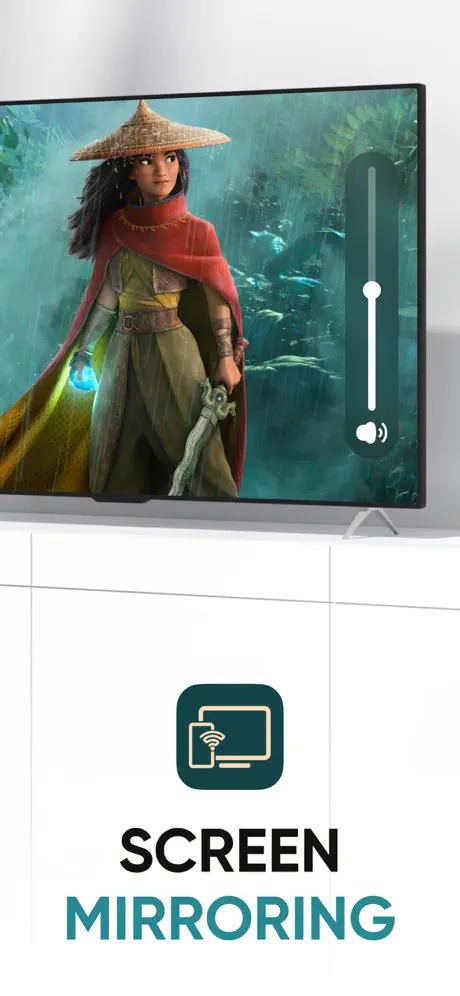
The app works without delays or restrictions. Choose the right subscription and enjoy a mirror image of your phone screen anywhere.

TV Cast Chromecast

Discover new features on your iPhone with the TV Cast Chromecast app. Now you can enjoy funny videos, new movies, and music videos on your TV screen.
The app is simple and suitable for home use. Besides, you can hold entire lectures and large-scale presentations on a professional level.
Spend your leisure time in comfort. A soccer match will become even more spectacular, and a concert of your favorite artist will give unforgettable emotions. To use the app you need a TV with Chromecast or Google Cast connected.
Download videos and clips from your phone or direct sources on the Internet. Note: Some videos you won’t be able to send to your TV screen. These include Netflix, HBO, and Amazon Prime.


The premium package includes extra features: remote control, access to your personal files, and ad limitation.

You may also like: 15 Free movie streaming apps for Android & iOS
Screen Mirroring・Cast・Mirror

This is a versatile program that helps you play videos from your phone on TV screens. Several conditions must be met for it to work properly.
The app is suitable for most modern TVs with Google Chromecast and Android TV support. Be sure to connect both devices to the same Wifi network. Choose your desired videos from social networks, blogs, websites, or your phone.
The service streams not only video but also images. It can be your photos or footage from a presentation. The app is great for work purposes because it does not require long preparation and is suitable for most electronic devices. Excellent quality and no playback lag make.


This is a popular and in-demand app in this area. The large screen is at your service not only at home.








