Playstation users tend to be the most demanding among users when it comes to technology. This console is one of the most popular game consoles, which has long occupied the hearts and minds of people. The gaming industry is developing and produces a huge number of games that are designed specifically for this console.
Despite the fact that PlayStation is a separate device that requires its software, the owners can still easily combine their devices. For example, to work remotely with your console and game account, or to buy new games.
There are also special applications that can tell you something about your console. Here are the 11 best apps on iOS for PlayStation.
PlayStation App
 Of course, the most important application for PlayStation is PlayStation App – the official service from developers, which is recommended for use by all console buyers. You will always stay in the game and in touch if you install this application on your iPhone.
Of course, the most important application for PlayStation is PlayStation App – the official service from developers, which is recommended for use by all console buyers. You will always stay in the game and in touch if you install this application on your iPhone.
With the PlayStation App, you will always be able to keep track of whether your friends are online at the moment and what they are playing. All of your game alerts and notifications are saved and will come to your device.
The actions from your account and the actions of your friends will also be displayed on your iPhone. You can brag to your friends and show them all the rewards and trophies you’ve won during your games.
Most importantly, you need an active Sony Entertainment Network account to use the PlayStation App. Of course, you need to be the owner of the console itself.
Get games, add-ons and new releases among the first and anywhere by buying them via smartphone. When you get home, you just need to install them on your PS4.
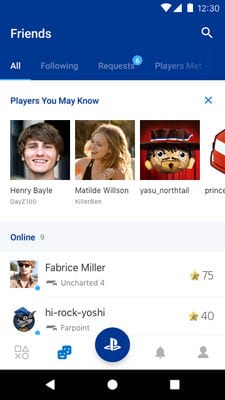
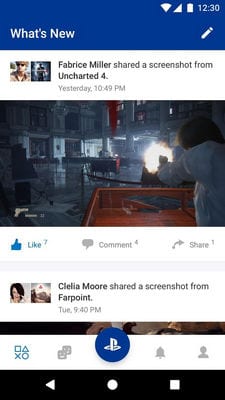
Video Games Database Scanner
 In addition to PlayStation, there are many other consoles, competing with PS. Each of them has its own features, pros, and cons, and users only need to decide on what to choose.
In addition to PlayStation, there are many other consoles, competing with PS. Each of them has its own features, pros, and cons, and users only need to decide on what to choose.
For remote management of several types of consoles at once we can recommend the application Video Games Database Scanner.
Video Games Database Scanner includes a catalog of video games that you have already purchased. That is, with the help of the application you can not only view the catalog items but also manage your own library and make an inventory.
In addition to the PS4, the app also synchronizes perfectly with the Xbox, Wii, PS2, and other consoles. You create your own account that will store your collection data in the cloud. You can access it from any device you own.
Do you know what’s best to play? Simply launch Video Games Database Scanner, shake your device and the app will give you a random game from your collection. A huge range of features will be available to you as soon as you make your purchase.

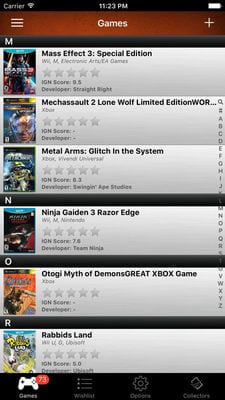
PlayStation LifeStyle
 In the field of gaming consoles, there are also many unofficial applications. One such application is the PlayStation LifeStyle, which will be your guide and supervisor in the Playstation world.
In the field of gaming consoles, there are also many unofficial applications. One such application is the PlayStation LifeStyle, which will be your guide and supervisor in the Playstation world.
Here you will not play games from your catalog, buy new or somehow change your collection. In this app, you will find out what you can buy now and which upcoming games will appear in the store.
PlayStation LifeStyle covers all the events that happen in the PlayStation community. Whether it’s PS4, PS3, PSN or other game consoles. Here you’ll be one of the first to hear the latest rumors and news from the gaming universe.
For new games, you’ll always find complete, detailed reviews to help you make purchasing decisions. Experiencing management problems? PlayStation LifeStyle can help you too – just install the application and find the article you need.
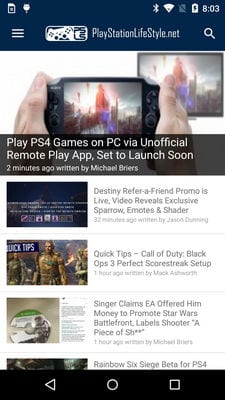

You may also like: 9 Best apps to connect your iPhone or iPad to TV
Area X
 Every year fans of games and consoles expect new releases, games, and restarts of the legendary series. In Area X, you’ll see all new release dates directly in your calendar – they’re marked in a separate tab. For each release, you can view the trailer, create a timeline and bet with your friends using Area X only.
Every year fans of games and consoles expect new releases, games, and restarts of the legendary series. In Area X, you’ll see all new release dates directly in your calendar – they’re marked in a separate tab. For each release, you can view the trailer, create a timeline and bet with your friends using Area X only.
You sync the app with your Xbox Live or PlayStation account, depending on the brand of your console. You can then view your game achievements and compare them with your friends. For games that require a team game, you’ll see overall results or overall ratings.
Within Area X, there are several game categories. You can make a list of your wishes from games that you don’t already have in your collection, or search for new titles with filter options.
Filters can be used for both genre and audio in the game. Create your own games of the year and keep an eye on your collection in Area X.
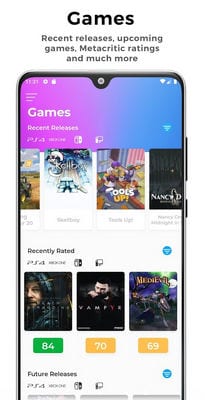
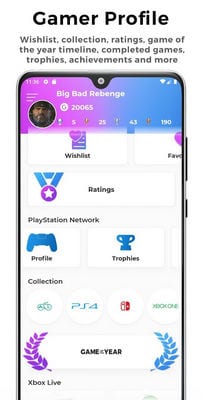
YaPSNapp: PSN App
 You can have your console with you at any time. Now you can literally take it with you – really, it will be on your smartphone.
You can have your console with you at any time. Now you can literally take it with you – really, it will be on your smartphone.
Be aware of the latest game achievements of your friends – maybe Jack won a new trophy in the game while you are in another country? Or are you already on your way home and want to know if your friends are playing anything at the moment? YaPSNapp: The PSN App will keep you informed.
The app is designed in a minimalist style and new users can easily understand where they need to click. The intuitive interface immediately shows you what’s new since your last visit.
Your collection is autonomously synchronized with your even newest purchases, as well as your trophy collection. You’ll be able to see your friends’ wins among the first ones – just need to set up PUSH notifications.
The most important thing is that access is completely secure and no intruder will be able to steal your purchases.
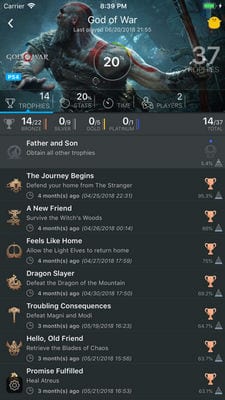

Playstation Unofficial News
 Playstation often releases updates, new games, and in general, you can find lots of news about upcoming changes. Playstation Unofficial News is an application that allows you to keep up to date with all the latest updates.
Playstation often releases updates, new games, and in general, you can find lots of news about upcoming changes. Playstation Unofficial News is an application that allows you to keep up to date with all the latest updates.
Do not know what’s new with your console? Or do you want to read some rumors and gossip about what awaits your users in the near future? Then Playstation Unofficial News is your choice!
It covers all the news that concerns the Sony PlayStation. For every story, news and release, there are all sources that have reliable information. You may receive notifications about the news, and you will see the detailed articles.
Can’t read the article at the moment? Save it to a separate collection of “Read Later” and read it any time you want. Join the PlayStation Unofficial News community and comment on anything that interests you. Don’t like the source of the news? Lock it down and you won’t see any more articles from this author.
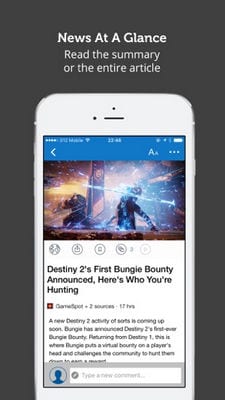
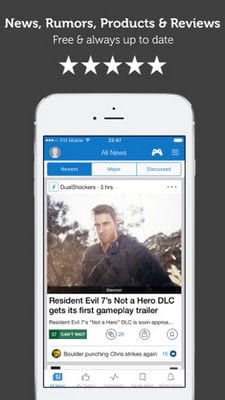
PS Deals
 You would always like to know the current prices for those games that you plan to buy. Every day in the PlayStation games catalog there are updates such as price changes, new releases, promotions, and discounts.
You would always like to know the current prices for those games that you plan to buy. Every day in the PlayStation games catalog there are updates such as price changes, new releases, promotions, and discounts.
To always know if the price of your desired game changes, we can advise you on the PS Deals app. In fact, it is a constantly active price tracker in the official PlayStation store.
Currently, the application works with PlayStation catalogs in almost 50 countries. The information is updated automatically, so you will always know only the latest information.
For the games you are more interested in, you will be able to set up separate notifications about price changes. You will know everything much earlier than your friends and other users!
If you travel or permanently live in 2 or more countries, you can set up multiple regions in one place. With a premium subscription, you can even set up your desired price – so you’ll be notified only when your price becomes equal to the current product price.
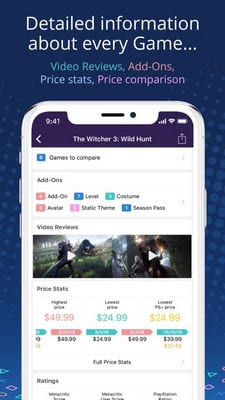
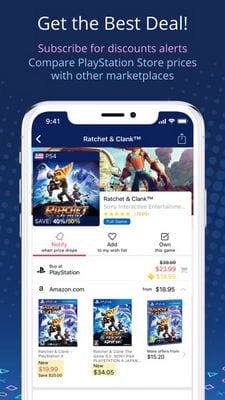
GameFly
 There are also applications that have nothing to do with your PlayStation account. Such services are usually informational and third-party, and you will still receive the desired product or all the data about it.
There are also applications that have nothing to do with your PlayStation account. Such services are usually informational and third-party, and you will still receive the desired product or all the data about it.
For example, with the GameFly app, you’ll be able to get reliable information and descriptions of thousands of games for your console, as well as buy or rent used games along the way.
Don’t be surprised – you’ll actually be able to buy something that other people have already used.
This is especially useful if the game itself supports a change of ownership. So you can create another character or just continue the process. Besides shopping, you will be able to follow all the latest news from the PlayStation world.
Your GameFly account can run on multiple devices, and you can use it to keep in touch with your friends. The GameFly community itself actively brings many users and friends together to rate, review and comment on games in the future.

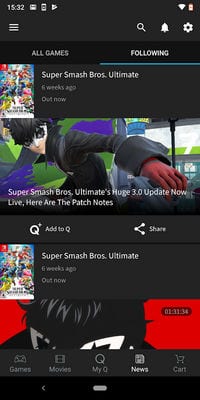
GameFeed App
 It is not always the case that an application collects news and publishes them in separate articles by itself. For video games on PlayStation, there are also full-fledged news aggregators, which collect the latest news, events, and updates from the entire Internet.
It is not always the case that an application collects news and publishes them in separate articles by itself. For video games on PlayStation, there are also full-fledged news aggregators, which collect the latest news, events, and updates from the entire Internet.
The GameFeed App is also such an aggregator. This is a news feed that includes the latest news about video games.
Sources of news are usually authoritative sites and publications, the subject of which is dedicated to the PlayStation or other game consoles. In fact, GameFeed App doesn’t waste resources on writing articles but simply looks for all the interesting sources for you.
This way, you’ll keep up to date. Every day, the GameFeed App produces an up-to-date and most interesting collection of articles that can also be sorted by relevance.
Do you want to know more about the recent news? Download the GameFeed App and keep track of what’s going on with your favorite games and publishers.
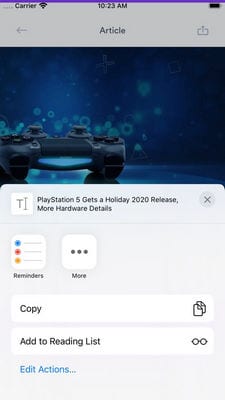
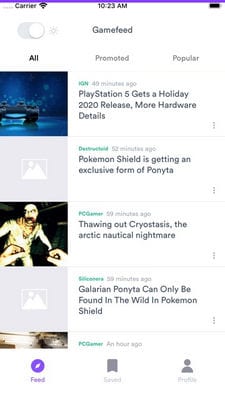
PS4 Remote Play
 If you are an active PlayStation user, you have repeatedly thought that it is incredibly inconvenient to enter text or control your voice using only the console. We want to make you happy – now you can use your iPad or iPhone for this purpose!
If you are an active PlayStation user, you have repeatedly thought that it is incredibly inconvenient to enter text or control your voice using only the console. We want to make you happy – now you can use your iPad or iPhone for this purpose!
You will need to install the PS4 Remote Play app on your mobile device, where you will need to log in to your PlayStation account. If you have a good internet signal, you can get started right away. You will need a home wi-fi signal, not a mobile Internet signal.
As we mentioned before, in the PS4 Remote Play app you will be able to enter text, join your friends’ voice chat rooms and much more. You can also control your PlayStation using mobile controllers.
You will be able to access your console via your Wi-Fi hotspot, so we recommend that you keep an eye on your connection. You’d think that with PS4 Remote Play your smartphone would be practically an “extension” or part of your game console.

You may also like: 15 Best Universal Remote Apps for Android & iOS
PS4 Second Screen
 The name of the application itself already describes its functionality with incredible precision. You really get a second screen for your console after you connect to the device.
The name of the application itself already describes its functionality with incredible precision. You really get a second screen for your console after you connect to the device.
Try to manage the operations and functions of your PlayStation using only your smartphone. Most importantly, you should log in to your Sony Entertainment Network account and authorize – after that, all the features will be available.
In your smartphone settings, you will need to specify that PS4 Second Screen and PlayStation App do not close each other and can work simultaneously (provided you have two apps installed).
Since they both work remotely with the same account, they can slow down each other’s actions. With this application, you will manage all major operations related to your console and games.
Browse information about the games, enter search text or use your smartphone as a remote control when playing a game. This will make the process a little more convenient and practical for you.
For example, the iPhone text input feature helps you when searching for a new game, as it’s much more difficult to do on your TV.

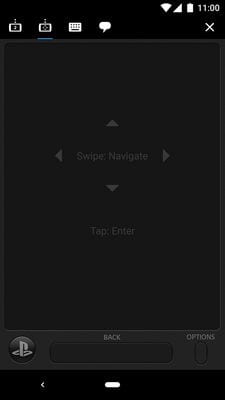
If you’ve been waiting for apps that will simulate the console on your smartphone or adapt unique games, then we’re forced to upset you. PlayStation is a whole unique industry that allows people to have fun with their favorite games and special equipment.
On your iPhone or iPad, you can set up remote access, receive new updates and more. We hope that our article helped the owners of consoles and you could find something new and unusual for yourself.







