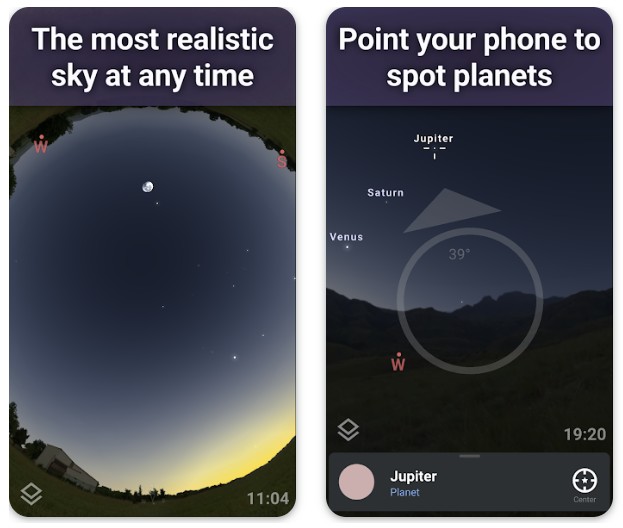Over the past decades, humanity has made a huge breakthrough in space exploration.
People find exoplanets. Space missions are carried out. They build large-scale structures to get before inaccessible data. Still, the majority of people have very superficial knowledge about the solar system.
Indeed, many polls show that even adults often have a very vague idea of the movement of objects in space. The reason for this is the lack of visual representation.
The best astronomy apps that are presented in this list will help you fix this problem.
You may also like: 11 Best apps to explore space on Android & iOS
SkyView® Lite
The SkyView® Lite app is a digital guide to the expanses of the solar system.
In the application, you can see a three-dimensional model of local space. The objects of the solar system can be located within the framework of different schemes.
In the first case, everything will be on a real scale. In the second – more compact for clarity. Navigation and movement are conveniently done using gestures.
You can look at any planet from the right angle. Lighting effects and shadows complement the sensations of volume.
When you click on an object, the camera smoothly “flies” to it through outer space. You can also use the built-in search. Clicking again reveals detailed information about the body.
General description, statistics, data on the composition of the internal structure and gallery. Some planets (Venus, Mars) even have a relatively detailed atlas of the surface. The app SkyView® Lite also displays all the orbits of the satellites of celestial bodies.
Besides, the app SkyView® Lite has information about artificial devices launched by man. You can read about moon rovers, the Hubble telescope, and some other famous missions.
Another nice bonus is the presence of animated scenes. For example, a “parade of planets” with a comparison of celestial bodies, or the alignment of various phases of the moon.
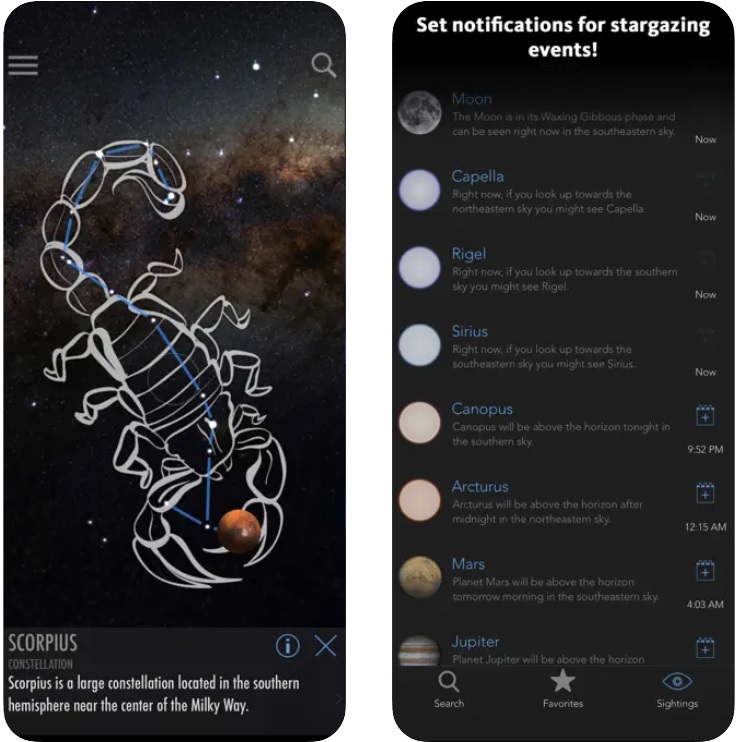


You may also like: 12 Best apps for calculating sunrise and sunset times (Android & iOS)
Star Walk 2 Free – Identify Stars in the Night Sky
The Star Walk 2 Free – Identify Stars in the Night Sky app allows you to make spatial and temporary travels right on your phone.
The app is a recreated large-scale three-dimensional model of the solar system. Here you can move absolutely freely, viewing the objects of interest to you.
Such a model is suited for satisfying curiosity. It also can be a visual aid for obtaining basic astronomical knowledge.
The developers of this app did not draw the planets of the right size and select textures for them. There are all the objects of the stellar system with their trajectories and motion.
You can “fly up” to any comet, asteroid or dwarf planet and get detailed information about this object. View it from all sides and check the current position relative to other bodies.
Special attention should be paid to the function of moving not only in space but also in time. It allows you to “rewind” millions of years and get acquainted with the evolution of the universe. Learn the appearance, and death of stars, planetary systems, galaxies and much more.
By changing the scale, you can see the Milky Way, but only in general terms. Besides, you can watch a selection of films about the structure of our star system.
This is a free application that does not need the user to pay for in-app purchases.



COSMIC WATCH: Time and Space
Cosmic Watch is the perfect app for those who admire the beauty of space and want to learn more about it. All that is needed from the user is to point their phone or tablet towards the sky and look at the display of space on the screen.
Users will be able to search for different constellations and planets in the sky using this app. Users will also be able to learn how time affects the movement of the solar system.
The app not only correctly displays the location of various space objects, but also does it in excellent quality with beautiful graphics. What is even more interesting, users will be able to track various space events in this app, because it will calculate them and notify users about it.
Also in this app, users can switch between sky, earth, and solar system views. Moreover, this app has Geocentric and Heliocentric views of the solar system. For those who want to better navigate in space, there is a digital compass.
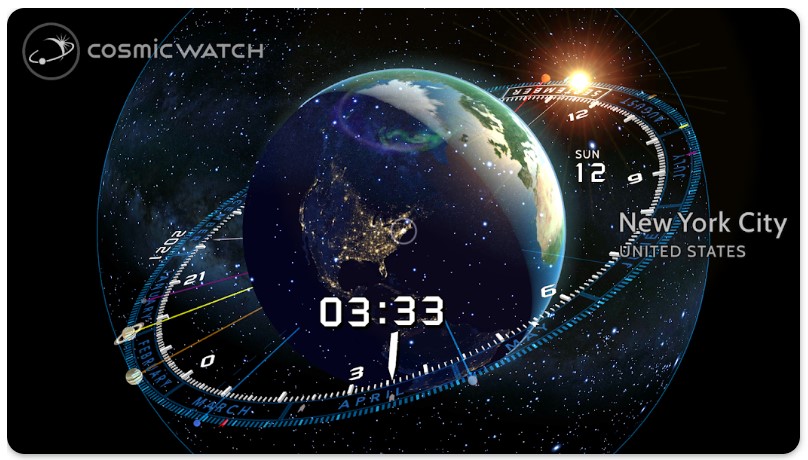


Star Tracker – Mobile Sky Map & Stargazing guide
The Star Tracker – Mobile Sky Map & Stargazing guide app is an excellent “pocket planetarium”. It contains interesting information about the solar system.
After launching the app, you will see a three-dimensional model of the solar system. Clicking on any planet or its satellite launches a “flight” to it.
After the flight is completed, the planet can be rotated to view it from any direction. The name of the planet is displayed in the lower right corner of the screen.
The “I” button in the upper left corner will open a window with general information about the planet. Here you can get acquainted with some facts and figures.
See how the celestial body is arranged from the inside. Also here you can find out the history of research of the selected object.
On the right side of the screen is a timeline, scrolling through which you can make trips to the past or the future. By default, minutes scroll.
By clicking on any other time category (hour, day, month or year), you can make time run much faster. To return to the present, you need to click on the “Now” button, which appears next to the clock.
At largest magnification, interesting objects are displayed on some celestial bodies. For example, craters on the moon or large cities on Earth.
Of particular note is how the planet Earth is represented. Besides simulating clouds and the glow of cities, satellites are displayed around it. Their movement can be observed in real-time. By clicking on the satellite, you can find out its name.
Traveling through the solar system takes place with musical accompaniment.



Solar System Scope
The Solar System Scope app includes interactive maps of the starry sky and the Universe. It also has three-dimensional models of planets and stars.
You will become a spaceship pilot. You can see the surface of the planets and satellites and study the entire solar system.
The application Solar System Scope can work as a time machine. It demonstrates how the largest astronomical events took place or will occur. For example, meteorites fall, stellar motion and solar eclipses.
The app regularly updates the database of photos. Application features allow real-time monitoring of events occurring directly above your head.
The database of the application Solar System Scope has:
- about 100 thousand stars
- all large and famous planets
- about thirty asteroids
- ten comets
- 500 different space objects, such as other nebulae and even other galaxies
Most interactive objects have a full description of all its astronomical properties.
The program Solar System Scope notes your geographic location and compares it with the sky map at the moment. So you will see all the celestial objects that are above our head right now. Selecting the desired object is accompanied by a 3D flight to it.
Each object is accompanied by a three-dimensional model. All they have a good image of textures. Use the possibility of independent research of each celestial body.
In this app, you can move between past and present at an accelerated pace, observing all the changes in the sky.



Solar Walk Lite
Solar Walk Lite is an app that lets you explore the vast expanse of the solar system from the comfort of your phone.
You can zoom in and out of the solar system and rotate around planets, moons, and asteroids to get a closer look. You can also tap on any celestial body to get more information about it, including its size, composition, and other interesting facts.
The app also features an informative and educational guide, complete with animations and diagrams, that teaches you about the solar system and its celestial bodies.
The graphics in Solar Walk Lite are amazing, with astonishing 3D models of the planets, moons, and asteroids. You can enjoy detailed textures and lighting effects, which give the celestial bodies a realistic appearance.
However, the app can be slow to load, especially on older devices. Also, there are some freezes when trying to access certain features.
In addition, the Lite version of the app lacks some of the advanced features and content that are available in the full version, which may be disappointing for some users.
Advantages:
- Educational.
- Impressive graphics.
- Informative guide.
Drawbacks:
- Slow loading times.
- Occasional crashes.
- Lacks some advanced features compared to the full version.



Bonus:
NavPak Celestial Navigator- This is the most unusual navigator in the format of an application for your mobile device. The fact is that here you will observe not only the location of terrestrial objects but also the movement of objects in space!
In this app, you can view your own location, as well as the location of other objects not only on planet earth but also on the scale of our solar system. Also, there is a star map with the names and coordinates of each known star.
Among other things, this navigator contains information about the location and movement of the planets of our solar system and your personal location relative to other planets.
 0
0

You may also like: 7 Best Telescope Apps for Android & iOS
Heavens-Above
Heavens-Above is an application that helps identify astronomical objects. For example, planets, stars, constellations, nebulae and more.
The application also displays the location of certain objects based on your request. There is a three-dimensional view from other planets, so you can watch their stars.
After installation, the app Heavens-Above will conduct a familiarization tour of the starry sky. It looks like a demonstration of the game. You can skip the demonstration by touching the screen.
A quiet sky is directly opposite you. Scroll the screen and you will find a huge number of stars, the existence of which you did not even suspect.
When scrolling through the menu, you can activate the augmented reality mode. After activation, bring your phone to an unknown star. As the phone moves, the constellations will appear and disappear.
When you touch the star you are interested in, a mini-menu will appear on the screen. The first two parameters are magnification and three-dimensional study mode.
Three-dimensional study mode allows you to view objects of the starry sky as if from a third person. You can zoom in and out with two-finger movements. The program Heavens-Above calculates the intensity of sunlight to display the real situation.
To find the planet, touch the magnifying glass located in the upper right. If you are in augmented reality mode, you will be accompanied by a pulsating arrow. For the best results, you should observe outside the city.
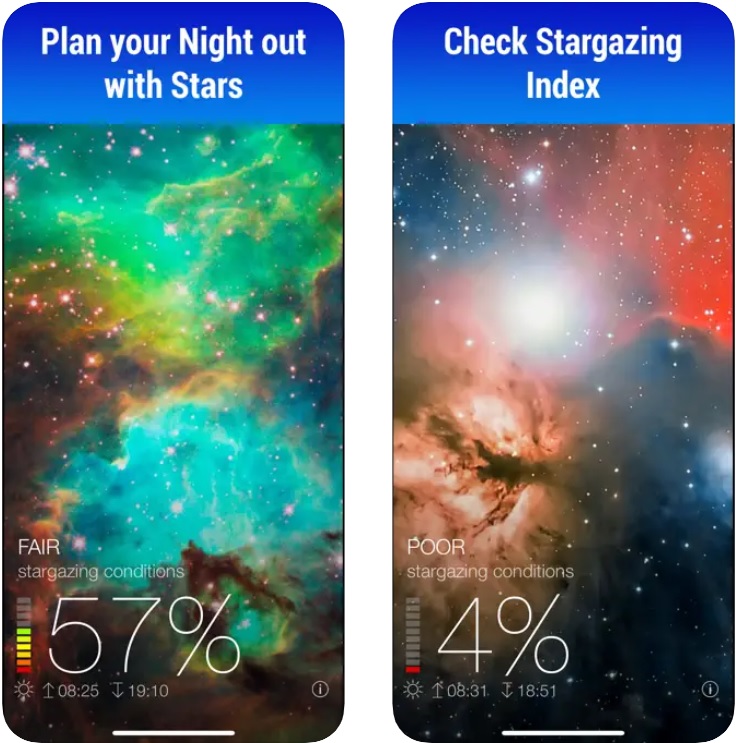


NASA
NASA is an app for studying the starry sky and its objects – constellations, planets, stars.
The study takes place by pointing the phone at the desired area of the sky. The application uses your coordinates, local time and the accelerometer of your phone.
So, lifting the phone above you, you can see that part of the sky with the objects marked on it. You can also explore the sky by scrolling your fingers.
The display of constellations looks very nice. When you hover over one of them, a translucent figure begins to appear in the picture.
In the settings, you can enable or disable the display of space objects.
There is a contextual search for planets, stars, constellations, and astronomical objects. Want to find where the constellation of your zodiac sign is located, or, for example, Venus? Not a problem.
If you are looking in the sky tracking mode, an arrow will appear on the screen to state the direction of the object. With it, you can find it in the sky.
At the same time, you can immediately see information about the found object. You can view information about objects not only through the search but also by clicking on it.
The free app NASA will give you access to interesting information about the solar system. Here you will learn a lot of useful things from the world of astronomy.
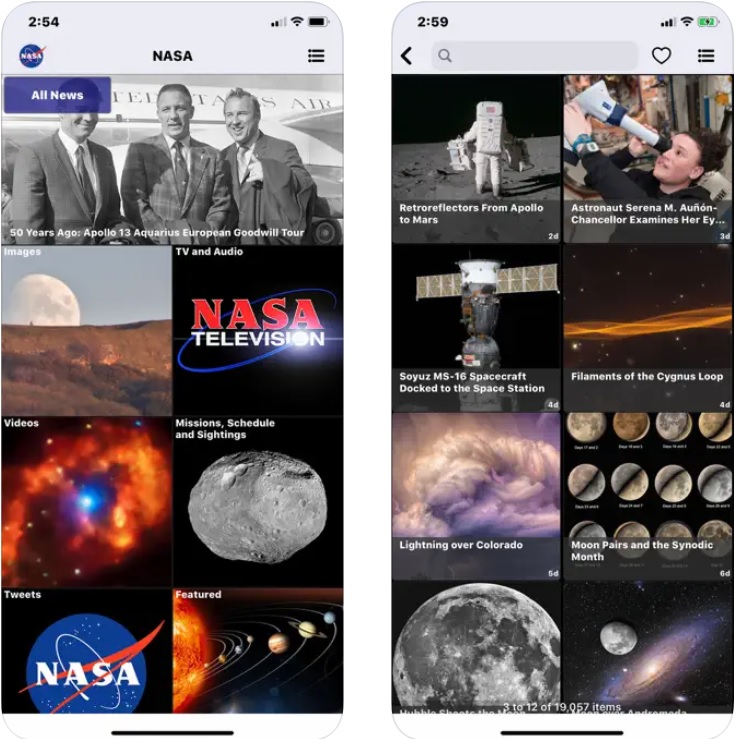


AR Solar System (ARCore)
AR Solar System (ARCore) is a very interesting and very beautiful app for exploring the starry sky. With him, even on the most cloudy day, all the constellations will be visible.
This application gives you basic information about the main astronomical objects. For example, constellations, planets of the solar system, their satellites and so on.
You can find detailed information about their parameters:
- Properties
- Location
- Visibility depending on the position of the observer
- Timezone
The application has a beautiful design and a well-designed interface.
AR Solar System (ARCore) is one of the programs of “augmented reality”. It is capable of “completing” planets, stars, and constellations.
The screen of a smartphone becomes a real telescope, showing what is not visible with a simple eye. By default, location and gaze are determined by GPS. But, you can also “scroll” the map of the starry sky in any direction.
Clicking on any object displays a short help. And scaling allows you to check the whole picture and examine its specific fragment.
A horizontal swipe from the left edge of the screen opens an extra menu. In it, you can switch to another viewing mode. For example, display on the screen a three-dimensional model of the earth itself.
Also here you can activate a small “virtual tour”. It tells basic information about the object, or find on the map one of several planets or stars.
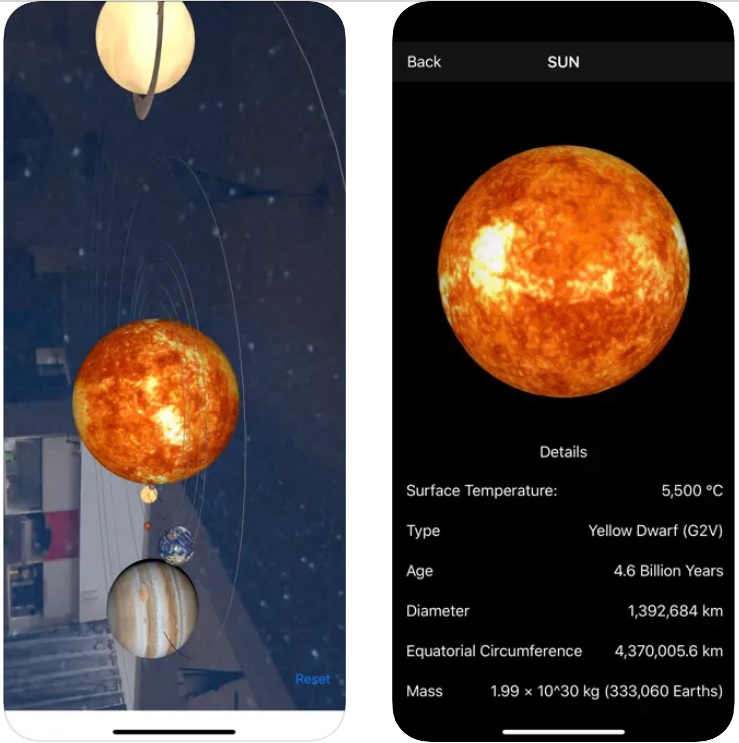

iSolarSystemAR
The iSolarSystemAR app is your pocket telescope with which you can see all the little things in the starry sky.
The advantages of the program include support for automatic screen orientation. You can watch the starry sky on the screen of your smartphone in the vertical and horizontal positions.
To bring closer or remove the stars, it is enough to bring them together or spread your fingers apart.
Touching the screen on the left side, you can call up a quick menu with icons. They allow you to disable or enable the display of stars, planets, constellations.
The icon in the lower-left corner disables the automatic tracking of the orientation. The built-in gyroscope allows the cards to display the part of the starry sky that the phone’s camera is aimed at.
Accordingly, if you move the device, then the picture of the starry sky will begin to change. To scroll through the picture of the sky in manual mode, you need to click on the icon in the corner.
You can use a kind of time machine. And look at the starry sky at any given time. The program itself may offer some popular dates.
Take advantage of convenient search features. Instant search prompts the completion of the word. You can also find in the starry sky the desired constellation, star or even a planet. A special red arrow will tell you which way to direct the phone.
Another interesting feature of the application iSolarSystemAR is the search for beautiful nebulae. In the gallery, select a beautiful photo. Then, using the phone, find out the direction in which you want to search for the selected nebula.



You may also like: 11 Best space strategy games for Android & iOS
Stellarium Mobile – Star Map
The Stellarium Mobile – Star Map app contains the entire map of the starry sky.
With it, you can find in the sky any planet, star, nebula and much more. The program perfectly shows that part of the starry sky that is now above you.
For the full implementation of this, GPS must be turned on. Location can also be determined by mobile communications, but less accurately.
This is a very interesting application. There is a function “night mode”. It puts the image in black-red mode, which is very convenient at night when looking at the starry sky.
The backlight doesn’t interfere with enjoying stellar beauty.
You enter a specific object, and on the screen, there is something like a sight with an arrow. It indicates where the celestial body of interest to you is now located. It is enough to rotate the phone in the specified direction and point the object into the sight of the pointer.
It is very convenient to scale objects. You can also remove the display of some objects from the screen.
The application Stellarium Mobile – Star Map has a time travel function. It shows how the position of stars and planets changes with time. You can fly into the past or look into the future and look at the parade of planets.
The app Stellarium Mobile – Star Map contains a photo gallery with very colorful images of space objects. It gives an idea of the vast expanses of the universe. This database is regularly updated with relevant information from the Internet.